I have 24 x-y points that are supposed to form an ellipse.
points={{31.4799,432.849},{-195.826,356.419},{210.029,121.779},{76.1586,-4.47992},{26.6061,-6.97711},{160.236,27.0398},{203.248,241.865},{-225.351,218.912},{-159.899,109.93},{-106.465,58.164},{-1.98952*10^-11,442.},{-229.146,324.489},{-31.4799,9.15114},{195.826,85.5807},{-210.029,320.221},{-76.1586,446.48},{-26.6061,448.977},{-160.236,414.96},{-203.248,200.135},{225.351,223.088},{159.899,332.07},{106.465,383.836},{-1.98952*10^-11,1.83076*10^-11},{229.146,117.511}};
points//ListPlot
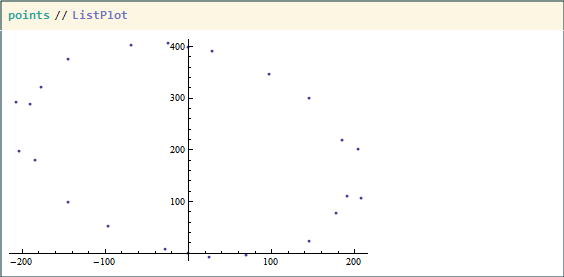
I want to numerically fit an ellipse around those points. I tried to use the NMinimize method with least-square shown in this Q&A but the issue in this problem is that x and y are related parametrically (through t), and not directly like that other problem was. Worse, the ellipse will be off-center and tilted, so I can't use the nice $$\left(\frac{x}{a}\right)^2+\left(\frac{y}{b}\right)^2=1$$ but had to use this equation I found on Wikipedia (surprisingly without citation!):
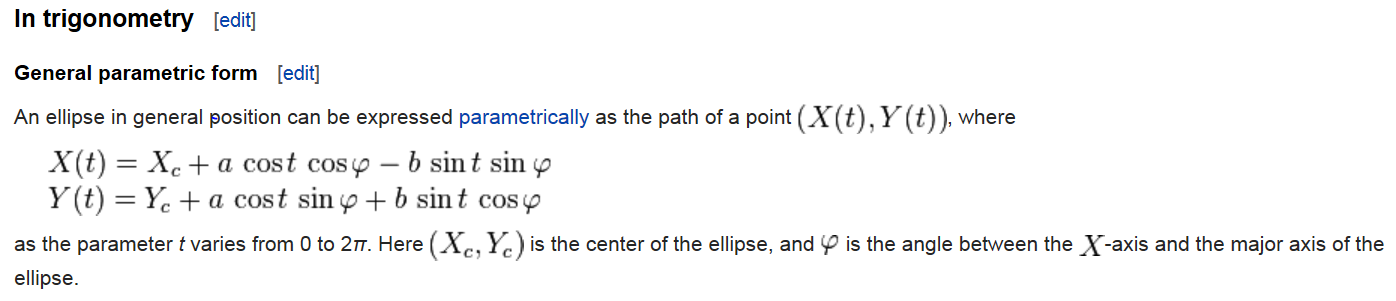
My strategy was to generate 24 X(t) equations and 24 Y(t) equations, or more specifically, X(t1), Y(t1), ..., X(t24), X(t24) with xc, yc, a, b in them. Then, I would use NMinimize to optimize all of the square differences between my points and the ellipse. I would eventually get back xc, yc, a, b, CurlyPhi, and every single t values from t1 to t24. I tried to find a more elegant way of using NMinimized for parametric equations, and I believe the multivariate examples of NMinimized in the documentation are not exactly parametric equations. See also the linked Q&A above for an example.
Here's my code to find xc, yc, a, b, t1, ... , t24:
tList = ToExpression["t" <> ToString[#]] & /@ Range[1, 24];
equations = Join[
MapThread[#1 - xc - a Cos[#2] Cos[φ] +
b Sin[#2] Sin[φ] &, {points[[All, 1]], tList}],
MapThread[#1 - yc - a Cos[#2] Sin[φ] -
b Sin[#2] Cos[φ] &, {points[[All, 2]], tList}]];
solution = NMinimize[
#.# &[equations],
Join[tList, {xc, yc, a, b, φ}]]
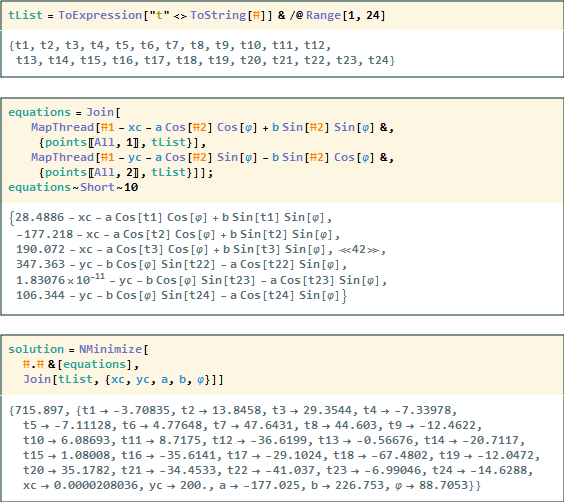
And this is what the ellipse looks like:
Show[
(* Tilted ellipse/disk drawn using Disk and Rotate *)
Graphics[
{Yellow,
Rotate[Disk[{xc, yc}, {Abs@a, b}], φ] /.
solution[[2, 25 ;; 29]]}],
(* Starting points *)
points // ListPlot,
(* Ellipse outline plotted by the 2 parametric equations *)
ParametricPlot[{xc + a Cos[t] Cos[φ] -
b Sin[t] Sin[φ],
yc + a Cos[t] Sin[φ] + b Sin[t] Cos[φ]} /.
solution[[2, 25 ;; 29]], {t, 0, 2 π}, PlotStyle -> Red],
(* Point on ellipse corresponding to t1 to t24 *)
ListPlot[{xc + a Cos[#] Cos[φ] - b Sin[#] Sin[φ],
yc + a Cos[#] Sin[φ] + b Sin[#] Cos[φ]} /.
solution[[2, 25 ;; 29]] & /@ solution[[2, 1 ;; 24, 2]],
PlotStyle -> Red],
Axes -> True]
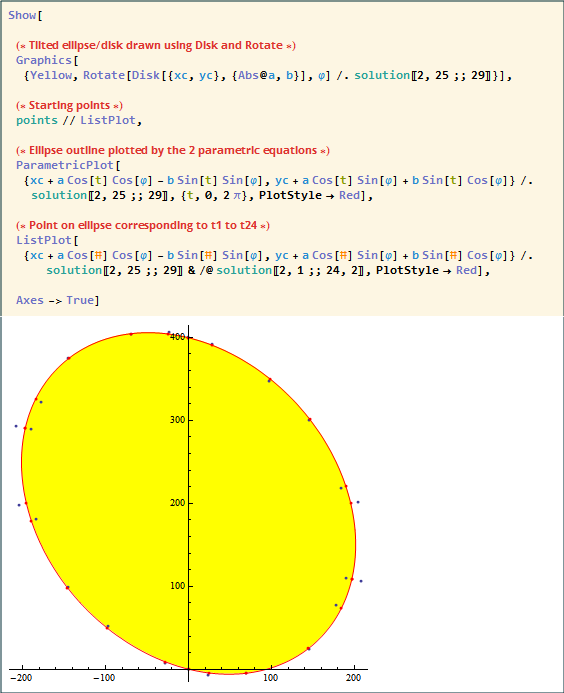
Even though I got what I want, I just feel that this is clunky way to solve the problem, not least because I don't need to solve for t1 to t24--I just needed xc, yc, a, and b. Another issue is that for some reason the value of my a (supposed to be the long axis) is negative and smaller in magnitude than the other axis*, and the rotate angle of the ellipse is crazy high (88.7 radian). I tried to apply some constrains to NMinimize (a>0 or 90 ° < φ < 150 °) but kept getting errors.
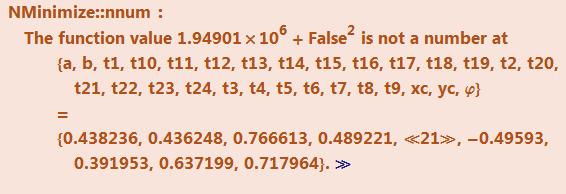
*
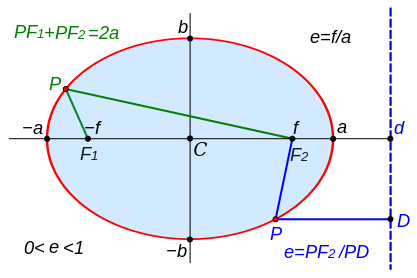
Lastly, I'd really appreciate any general comment to make my code better as I'm still a beginner in MMA (you probably could tell by my zeal of pure functions in this example; I've just been reading a chapter about them).

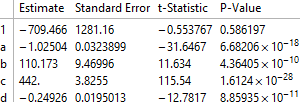
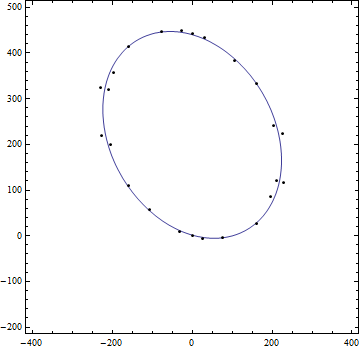
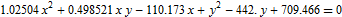
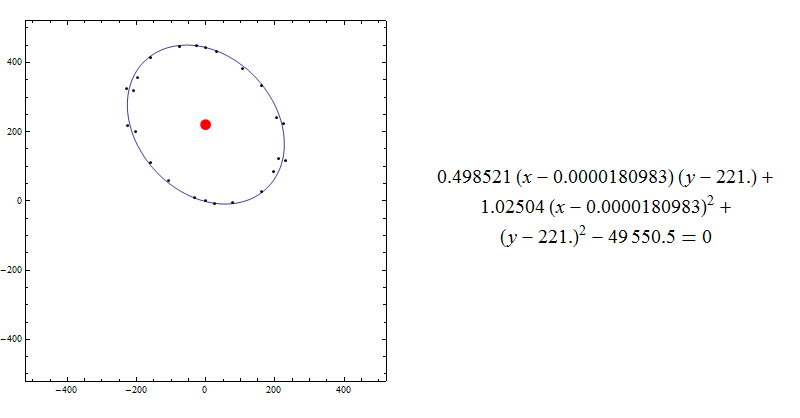
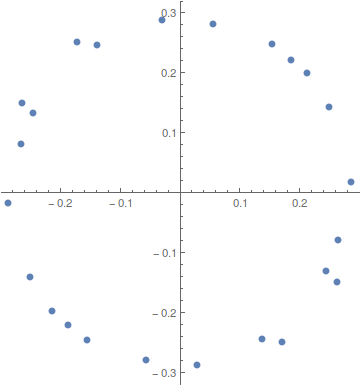
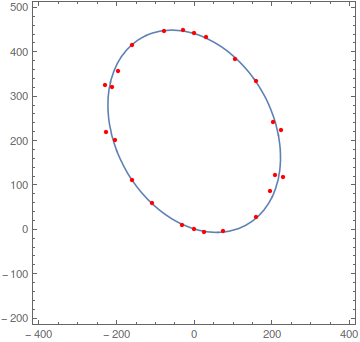
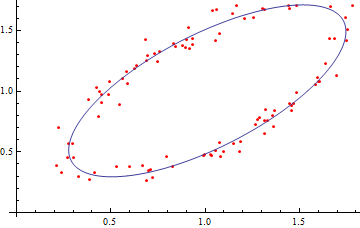
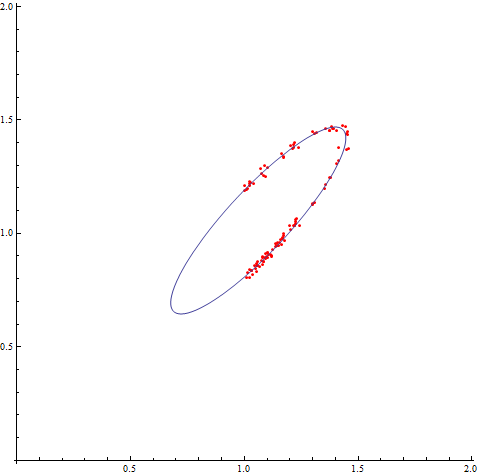
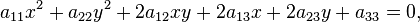
 and
and  where
where 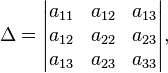
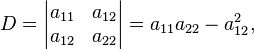
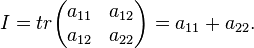
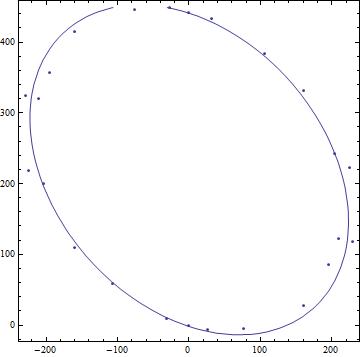
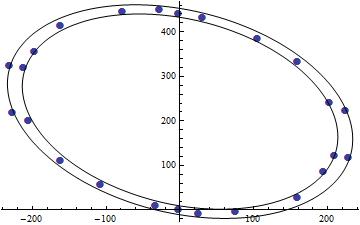
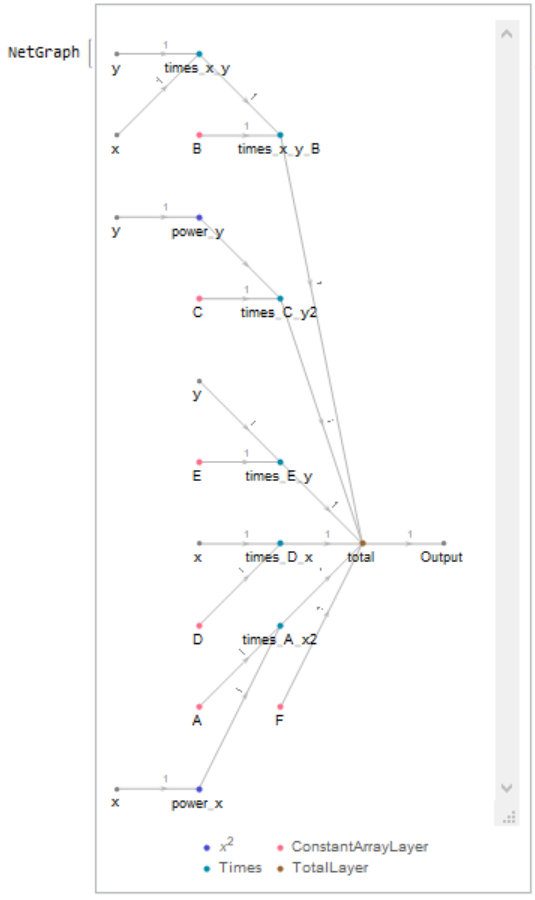
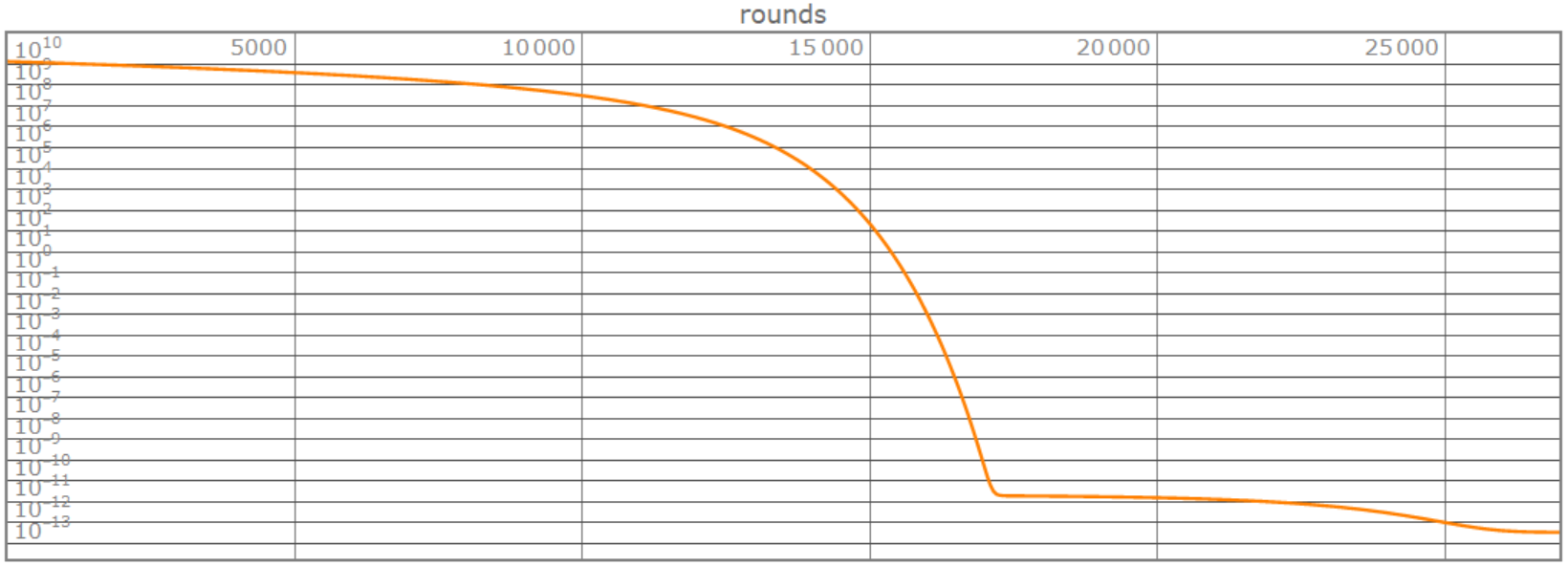
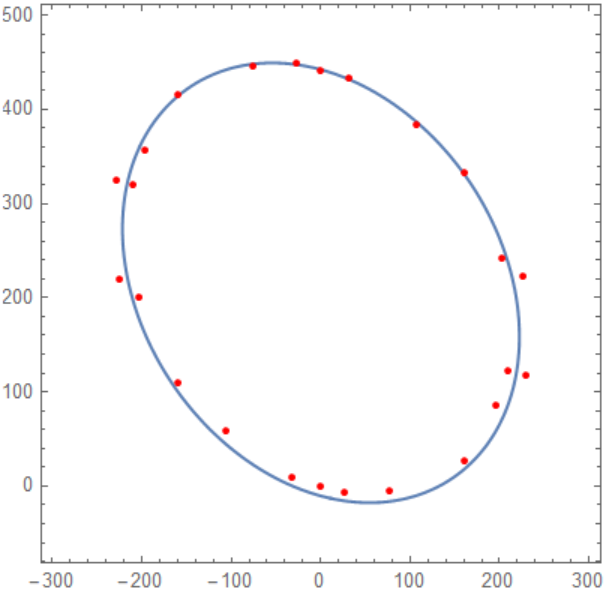
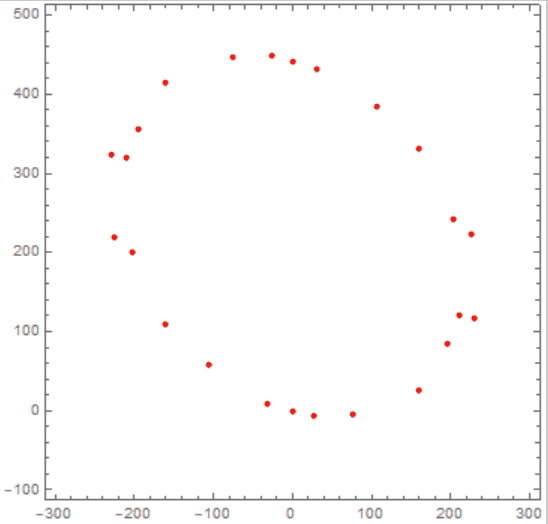
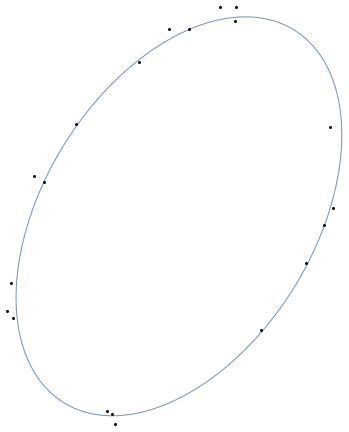
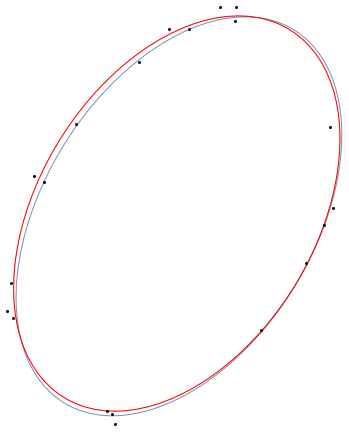
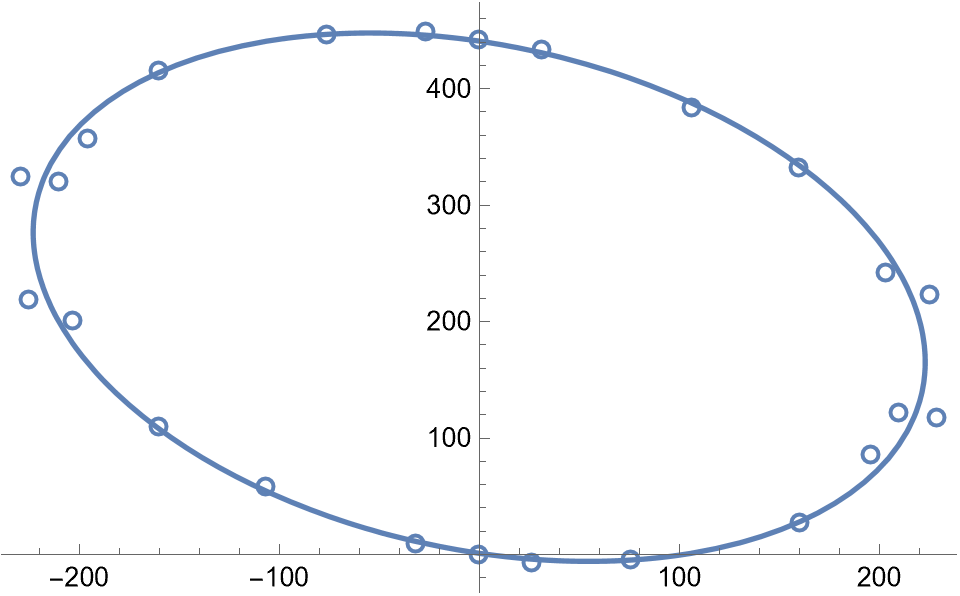
NonlinerarModelFitto fit the three parametersa,b,phito the polar ellipse equation. Wrap that in a fit to optimize the center position. (my experience this worked far better than a direct 5 parameter fit) $\endgroup$