I have created the following function for plotting
plotDynamical[iterMethod_, points_] :=
DensityPlot[
iterAlgorithm[iterMethod], {t, xxMin, xxMax}, {s, yyMin,yyMax},
PlotRange -> {1,4}, ColorFunction -> {Orange, Blue, Black, Green},
PlotPoints -> points]
The possible results of " iterAlgorithm[iterMethod] " are 1 , 2, 3 or 4.
I would like to assigning colours to numbers like so: Orange to 1,Blue to 2,Black to 3 and Green to 4. How can I do this?
complete my Algorithm is:
F = Compile[{{t, _Real}, {s, _Real}}, {t^2 + s^2 - 4, -Exp[t] + s -
1}];
dF = Compile[{{t, _Real}, {s, _Real}}, {{2 t, 2 s}, {-E^t, 1}}];
invdF = Compile[{{t, _Real}, {s, _Real}}, {{1/(
2 E^t s + 2 t), -((2 s)/(2 E^t s + 2 t))}, {E^t/(
2 E^t s + 2 t), (2 t)/(2 E^t s + 2 t)}}];
rootF[1] = {-1.59832066552612835, 1.202235854627582} ;
rootF[2] = {0, 2} ;
rootPosition =
Compile[{{t, _Real}, {s, _Real}},
Which[Norm[{t, s} - rootF[1]] < 10.0^(-10), 3,
Norm[{t, s} - rootF[2]] < 10.0^(-10), 2, True,
1], {{rootF[_, _], _Real, _Real}}];
iterPsM10 = Compile[{{t, _Real}, {s, _Real}},
Block[{v = F[t, s], w = dF[t, s], u = invdF[t, s], x, y, z, dFz, Q,
uu, vv, Fu, vu, invdFvu},
x = {t, s};
y = x - (1/2 ) u.v;
z = 1/3 (4 y - x);
dFz = dF @@ ({z[[1]], z[[2]]});
Q = Inverse[w - 3 dFz];
uu = y + Q.v;
Fu = F @@ ({uu[[1]], uu[[2]]});
vv = uu + 2 Q.Fu;
vu = 1/2 (vv + uu);
invdFvu = invdF @@ ({vu[[1]], vu[[2]]});
uu - invdFvu.Fu]];
iterAlgorithm[iterMethod_, lim_] :=
Block[{ct, r}, ct = 0; r = rootPosition[t, s];
While[(r == 1) && (ct < lim), ++ct; {t, s} = iterMethod[t, s];
r = rootPosition[t, s]];
If[Head[r] == Which, r = 0];(*"Which" unevaluated*)Return[r]];
limIterations = 1000;
xxMin = -5; xxMax = 5; yyMin = -5; yyMax = 5;
plotDynamical[iterMethod_, points_] :=
DensityPlot[iterAlgorithm[iterMethod, limIterations],
{t, xxMin, xxMax}, {s, yyMin, yyMax}, PlotRange -> {0, 3},
ColorFunction -> {Green, Black, Orange, Blue},
PlotPoints -> points,
Epilog -> {White, PointSize[.02], Point[rootF[1]], Point[rootF[2]]}];
plotDynamical[iterPsM10, 56]

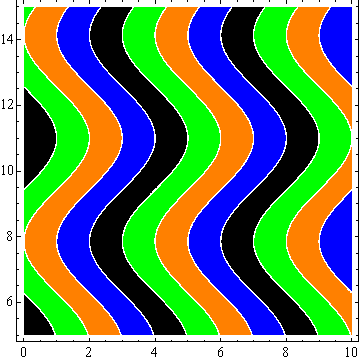
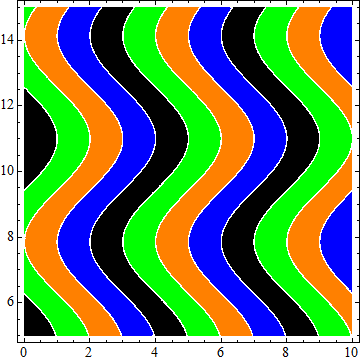
iterAlgorithm. Could you perhaps post a minimal example of how it works? Also, it will be helpful to read the help section (you get a badge for doing so!) and in particular the markdown guide on how to better format your questions. Don't forget to upvote other people's questions and answers if you think they are worth it! $\endgroup$iterAlgorithmbut alsoxxMin,xxMax,yyMin,yyMax. Finally, perhaps you may want to switch your username to something a little more memorable? $\endgroup$