I have
h[phi_, delta_] := ArcCos[-Tan[phi Degree] Tan[delta Degree]]
insolation[phi_, delta_, S_: 1368] := (S/Pi) (Cos[delta Degree] Cos[phi Degree] Sin[h] + h Sin[delta Degree] Sin[phi Degree]) /. h -> h[phi, delta]
ContourPlot[insolation[phi, 23.5 Cos[t]], {t, -Pi, Pi}, {phi, -90, 90},
PlotLegends -> Automatic, ContourLabels -> False, Contours -> 20,
ColorFunction -> "TemperatureMap"]
But the resulting figure has areas that are "missing":
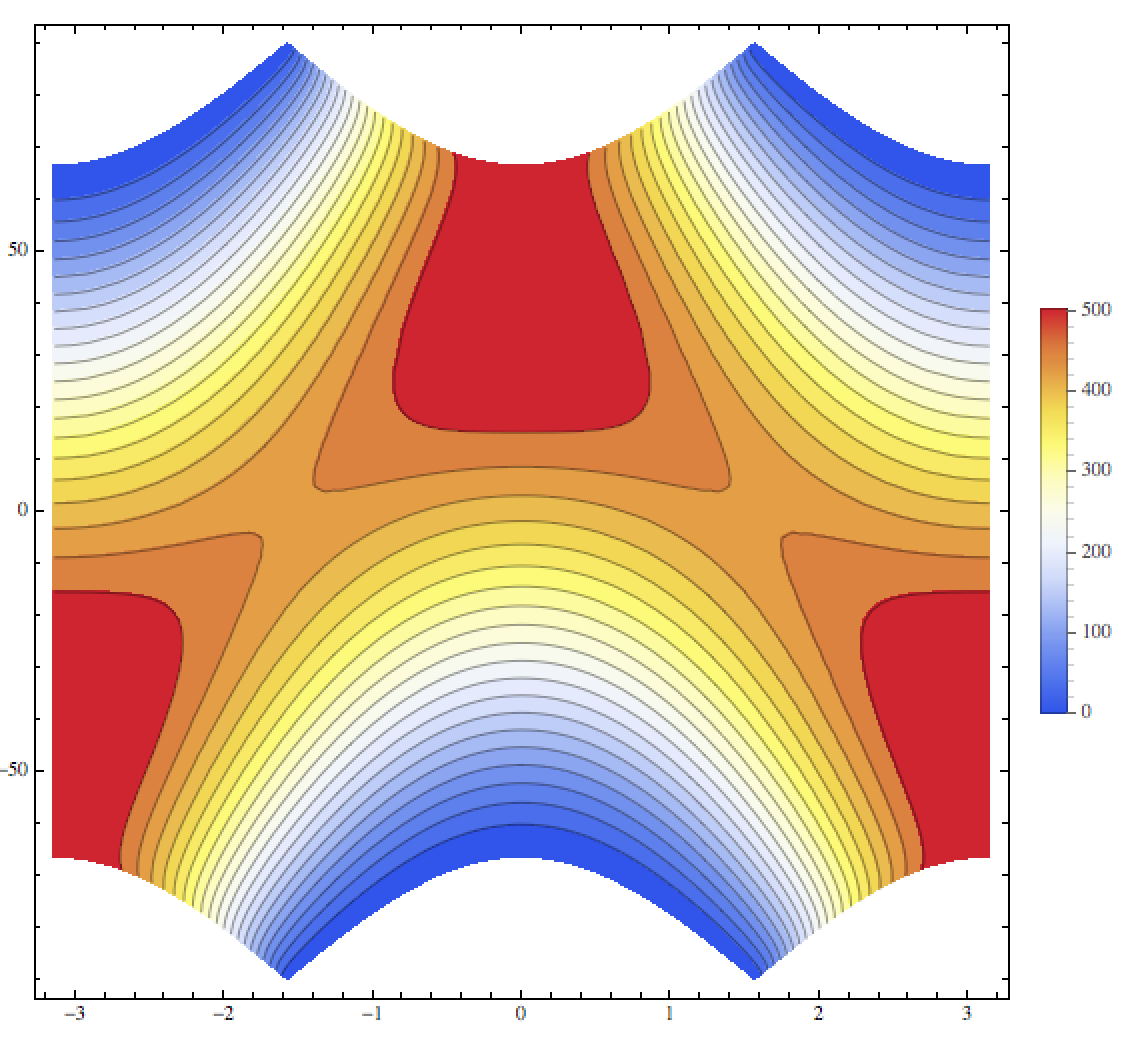
What am I doing wrong? How do I get the expected vertical contours extending from the truncated edges to the near horizontal axis in the upper center and bottom right and left corners? How to I "fill in" the regions in the upper right and left corners that are 0?
A similar figure for comparison:
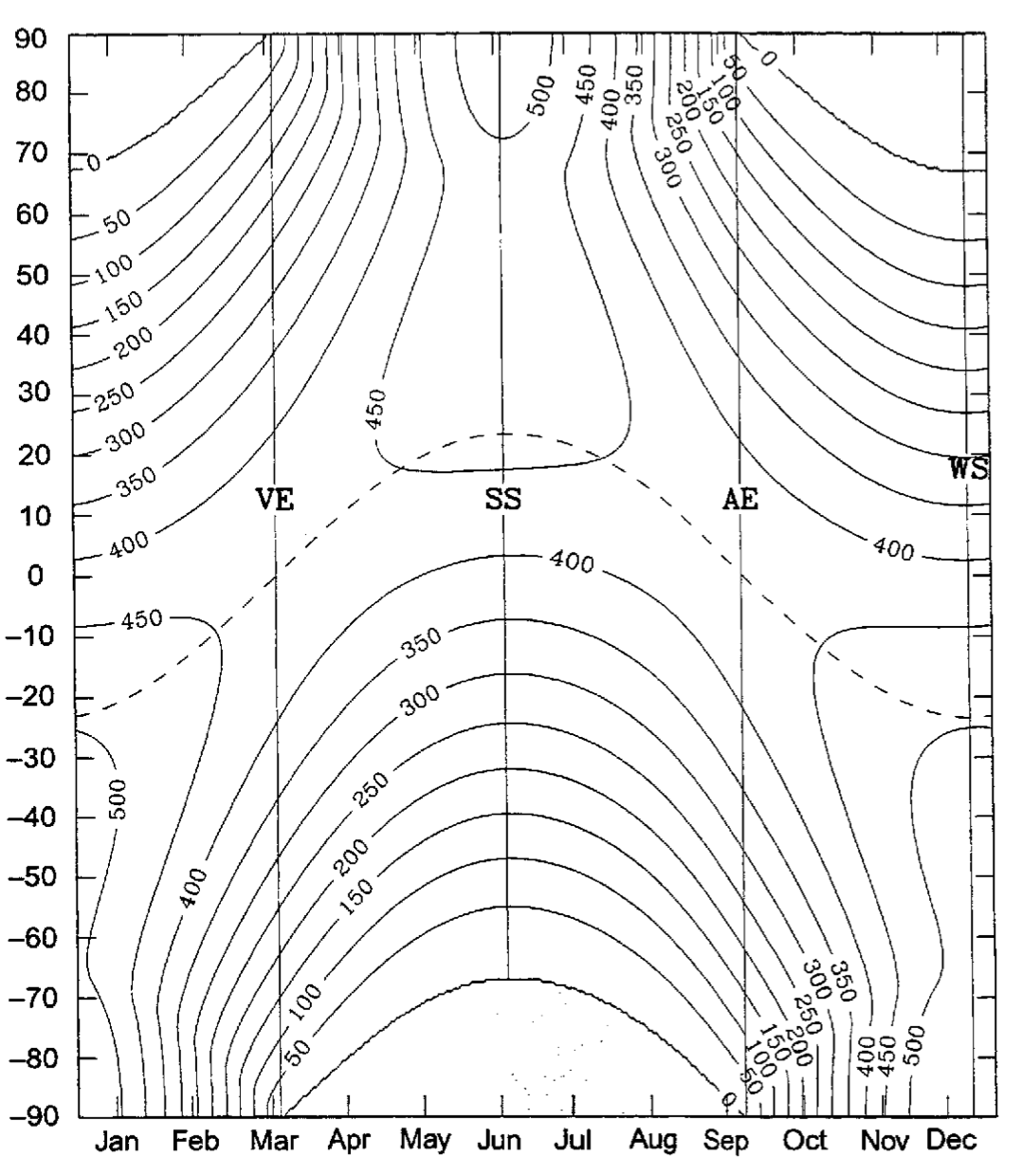

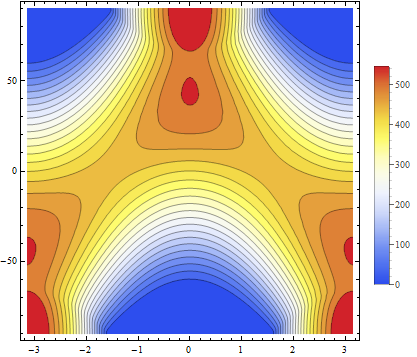
insolation[phi, 23.5 Cos[t]]evaluates to non-real complex numbers at thoset,phipoints. I tried this by right-clicking the plot, and using Get Coordinates to sample coordinates from that region, then putting them into the expression. $\endgroup$