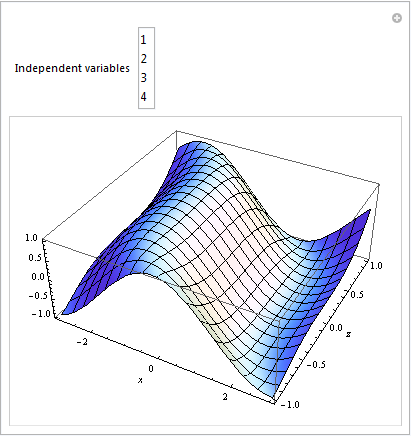This question posed by @Cam is the closest I can find to my question but I feel that the answers don't really guide me in the way in which I'd like to proceed....
How do I dynamically change Manipulate controls?
Ultimately I'd like to be able to do this with Manipulate or Dynamic however for now I'd just be satisfied to get this working in a very manual way. If I can get it going manually then adding Dynamic will (hopefully) be the easy part.
I have a multivariate polynomial in (say) n variables but for simplification purposes let's call it 4 variables. I'd like to be able to use Plot3D to view the value of the function against two of the four variables but rather than specifying the variables explicitly, I'd like to be able to use some form of replacement rule to define which variables to plot against.
Conceptually speaking, I would like something like the following to work:
axes = {{w, 0, 20}, {x, -3, 3}, {y, -2, 2}, {z, -1, 1}};
w = 25;
x = -3;
y = -2;
z = 3;
Plot3D[Sin[w^(1/2) + x + y^2 + z^3], axes[[1]], axes[[3]]]
One of the important things here is that the axes variable contains both the variable to be plotted and its range.
Unless I'm mistaken, the responses in the post referenced above seemed to tackle a similar problem by substituting the variable names in the function to match the range specifications which I find confusing and hard to read, not to mention difficult to then sub in the correct ranges.