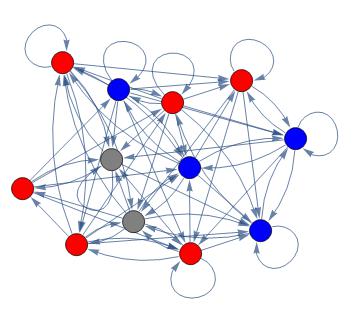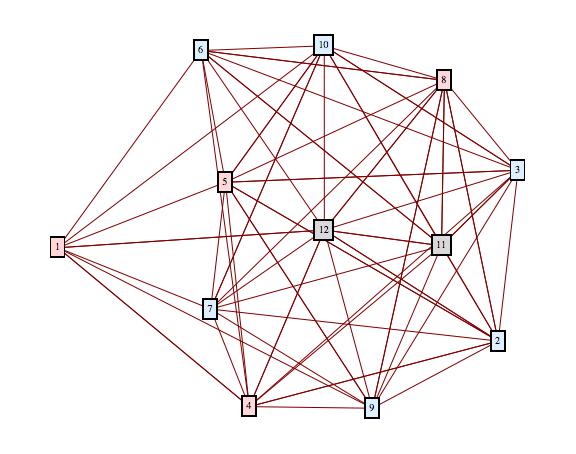I have the following problem: I used GraphPlot to plot my adjacency matrix.
I divided my nodes in three groups: A = {...}, B={...} and C={...}. I would like to color the nodes conditioning on them belonging to group A (Blue), B (Red), C (Grey).
How do I do that?
Example:
I have $12$ nodes distributed in three groups as follows: $ A=\{1,4,5,8\}, B=\{2,3,6,7,9,10\},C=\{11,12\}$. I want to color the nodes in $A$ blue, the ones in $B$ red and the ones in $C$ grey.
I have of course a $12$x$12$ adjacency matrix $M$ and I use GraphPlot[M] to plot the graph.
Thank you.