Dear users I am a new member here and I would like to ask a question about PlotLegends.
I have multiple curves and want to make their legends bit more visible. Here is a sample code:
Plot[{Sin[h], Cos[h], Tan[h]}, {h, 5, 10},
PlotStyle -> {{GrayLevel[0], Dashing[None],Thickness[0.005]},
{GrayLevel[0], Dashing[0.01],Thickness[0.005]},
{GrayLevel[0], Dashing[0.02],Thickness[0.005]},
{GrayLevel[0], Dashing[0.03],Thickness[0.005]}},
Axes -> False, Frame -> True,
PlotLegends -> Placed[{"sin", "cos", "tan"}, Top]]
I assume that the problem comes from the Dashing[] specifications making the legends line not visible enough.I may have up to 7 curves so i need and alternative to Dashing[] or any other way to increase lengths of legends and make them more visible.

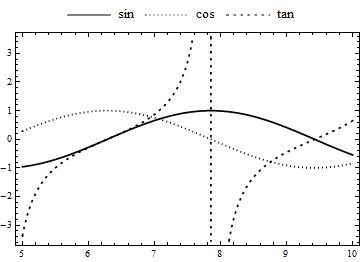
PlotLegendon a version of Mathematica < 9. $\endgroup$PlotLegendsthat you used. $\endgroup$