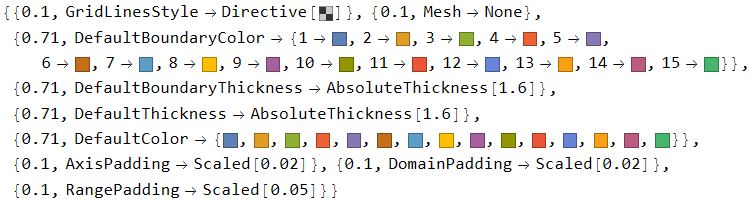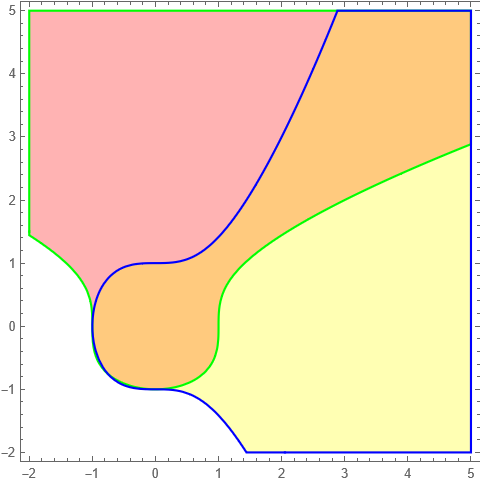Consider the minimal example
RegionPlot[{x^2 < y^3 + 1, y^2 < x^3 + 1}, {x, -2, 5}, {y, -2, 5}]
Then I can use
PlotStyle -> {Red, Yellow}
BoundaryStyle -> {1 -> Green, 2 -> Blue}
to, for example, set the red and yellow the first and second region, respectively. And also turn the boundaries green and blue in the same order.
The problem arises when I try to promote this change to a theme
Themes`AddThemeRules["test",
PlotStyle -> {Red, Yellow},
BoundaryStyle -> {1 -> Green, 2 -> Blue}
];
Now applying this theme PlotTheme->"test" doesn't seem to work but in particular it turns all the boundaries black and thin.
Any thoughts on how to make this work? I prefer working with themes or something similar to keep my code cleaner.