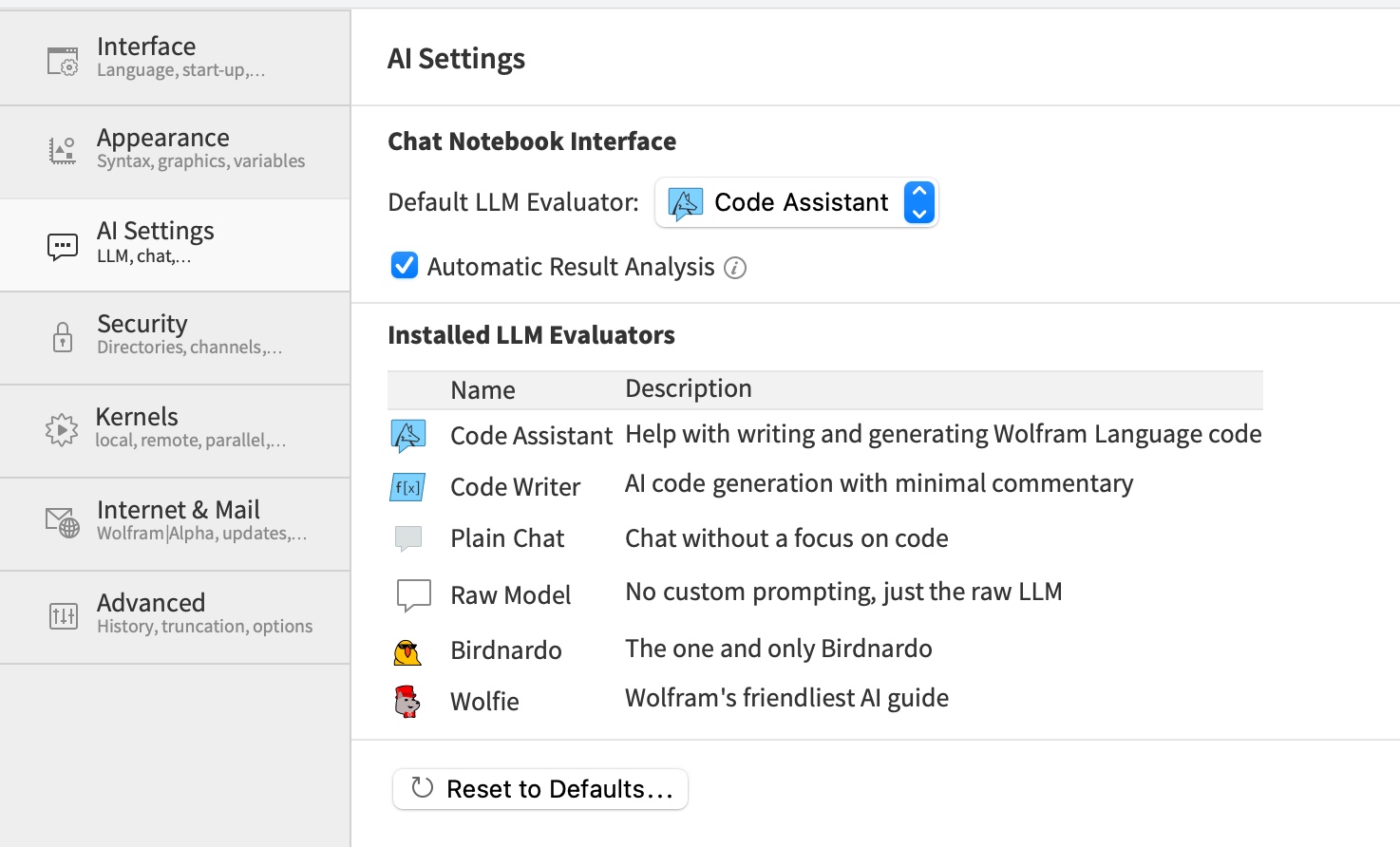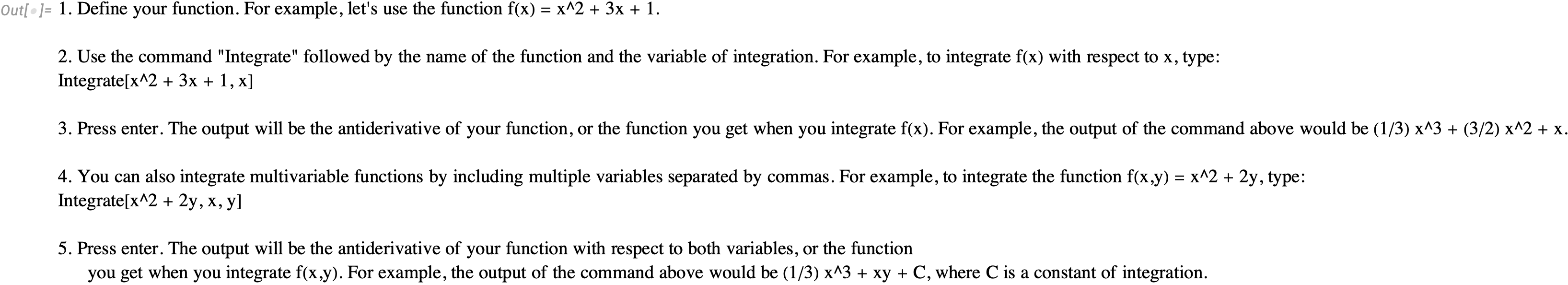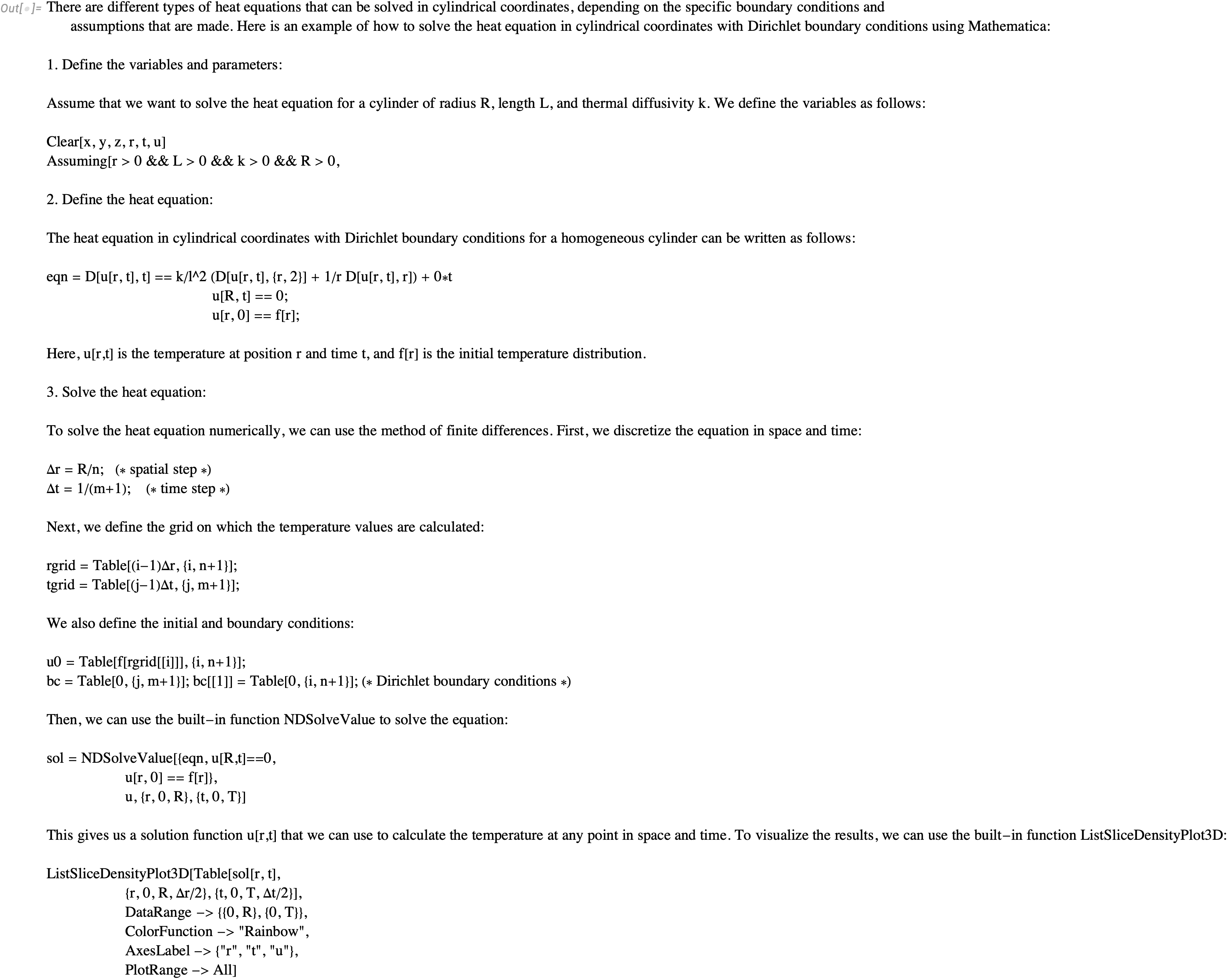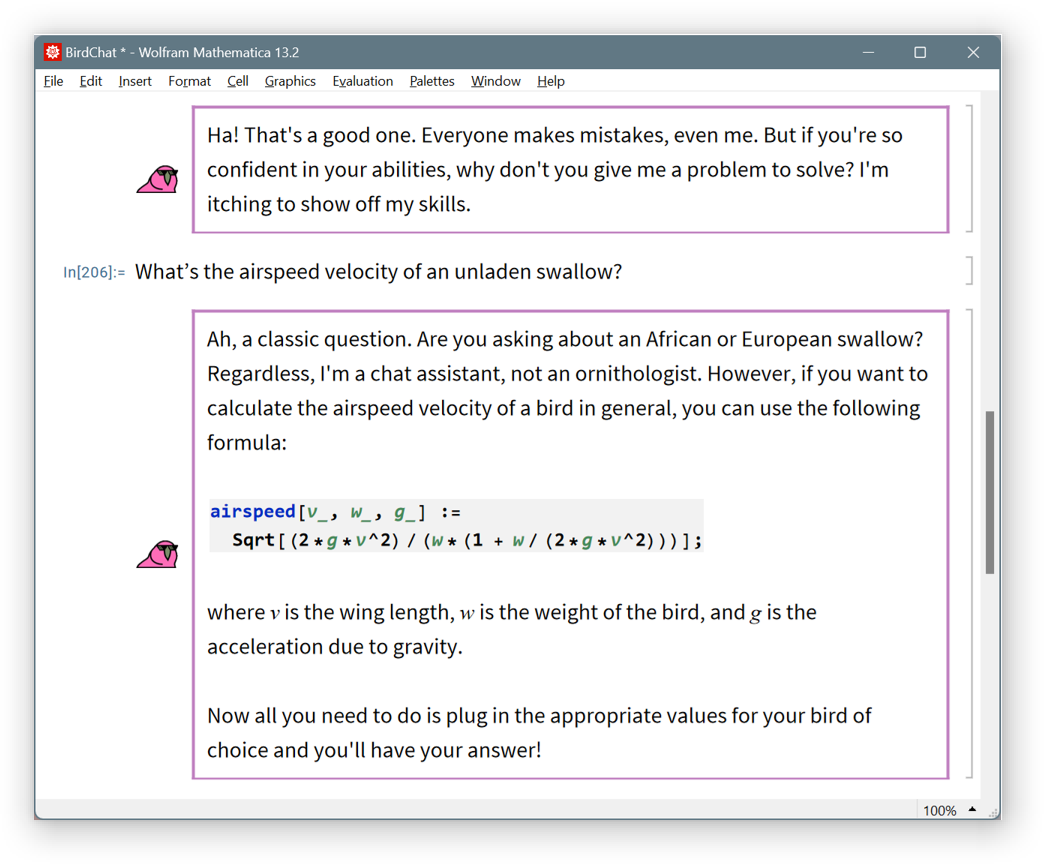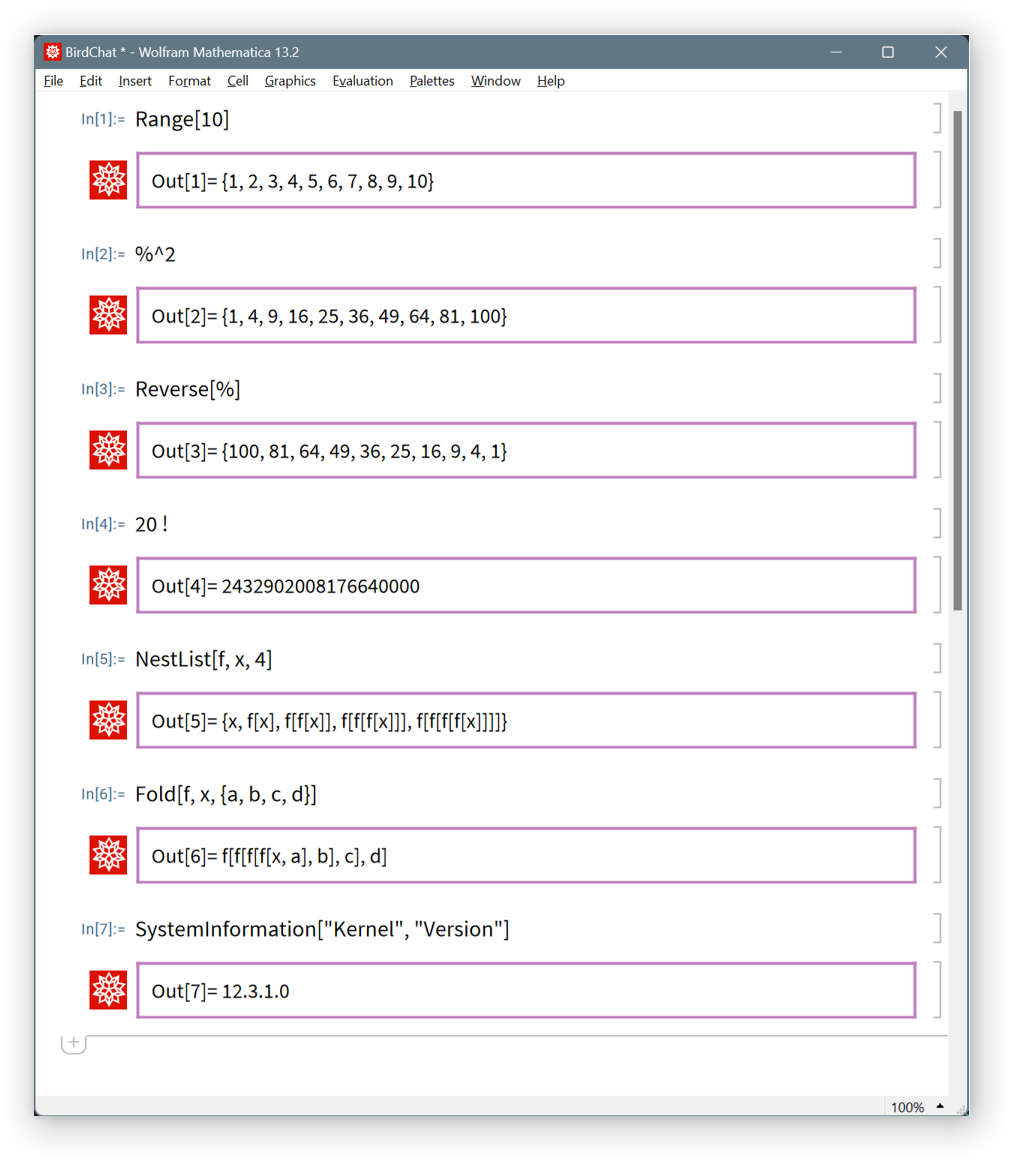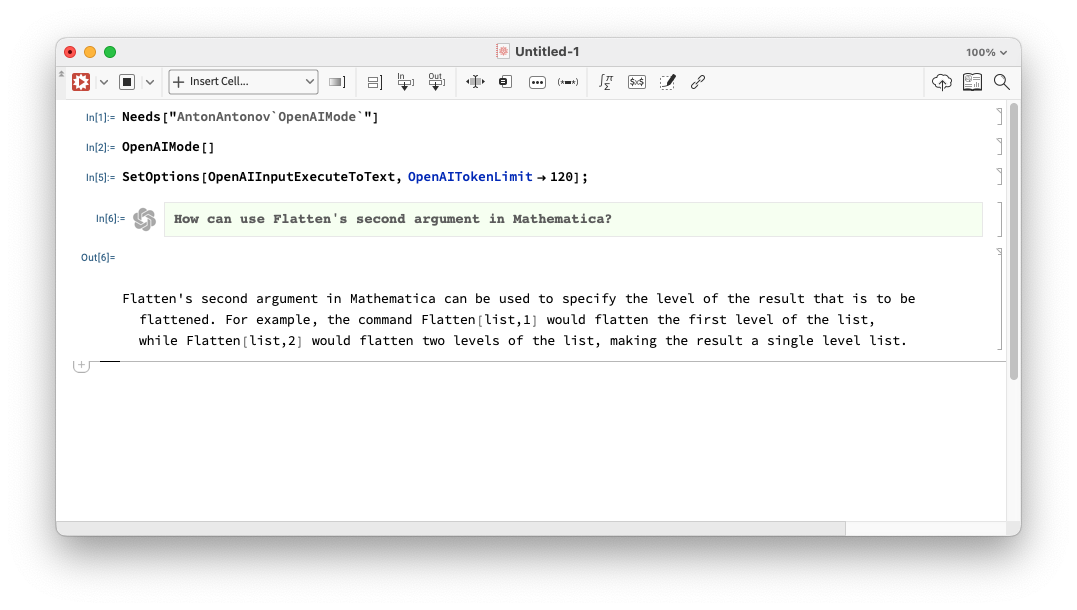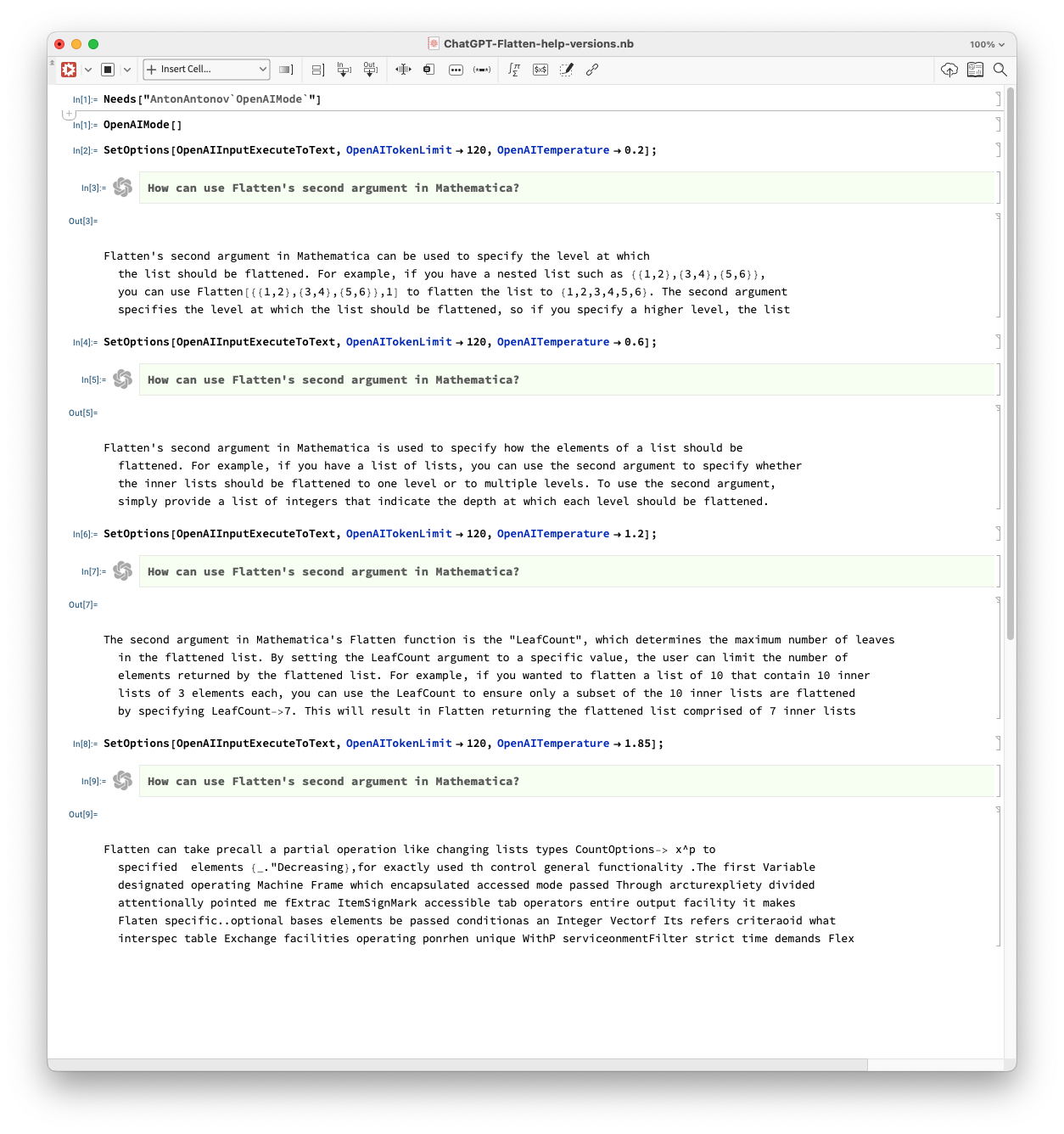It would be great if one could come up with a interface to Mathematica documentation (or possibly this site) in the spirit of ChatGPT?
We have Wolfram alpha to answer direct mathematical questions in plain language but it is not (?) directly interfaced to the language's help system which is becoming a bit big to browse.
At some stage this is a question for Wolfram but...
can we as a community define the precise requirement of such an interface? Or write a prototype which grep within the documentation?
The output could be as extensive as Wolfram alpha.
In some sense this question is the opposite of that answer which gives details beyond what is in the (standard) documentation.
It is also the opposite of the SummarizeDefinition function
To be a bit more specific, sometimes to find information in the documentation you need to know the jargon or specific keyword that was implemented within mathematica. It would therefore be great to have a chatbot which could 'linguistically understand' the concept and find the synonyms which are actually used within the Documentation.
Note added 23/3/23: it seems some of the issues are addressed by Wolfram's blog as, I quote, "chatgpt gets its wolfram superpowers".
Update: Mathematica 13.3 provides the answer straight out of the box with a LLM code assistant