Could anyone please help in writing the code for the following diagram in Mathematica?
Note: I want a simple code in Mathematica without using an external package.
Use MaTeX?
MaTeX["\\feynmandiagram[horizontal=a to b] {i1--[anti fermion]
a--[anti fermion] i2,a--[photon] b};", Magnification -> 2]
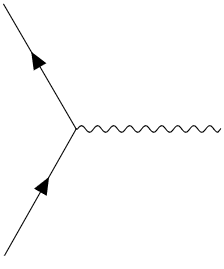
Note that this needs lualatex and not pdflatex, which is the default used by MaTeX. I do not know how to tell MaTeX to use lualatex instead of pdflatex as the default compiler, so I cheated a little. You need to do the following before issuing the above command.
Needs["MaTeX`"]
ConfigureMaTeX["pdfLaTeX" ->"C:\\Users\\Owner\\AppData\\Local\\Programs\\MiKTeX\\miktex\\bin\\x64\\lualatex.exe"];
SetOptions[MaTeX, "Preamble" -> {"\\usepackage{tikz}\\usepackage{tikz-feynman}"}]
And now you can issue the command.
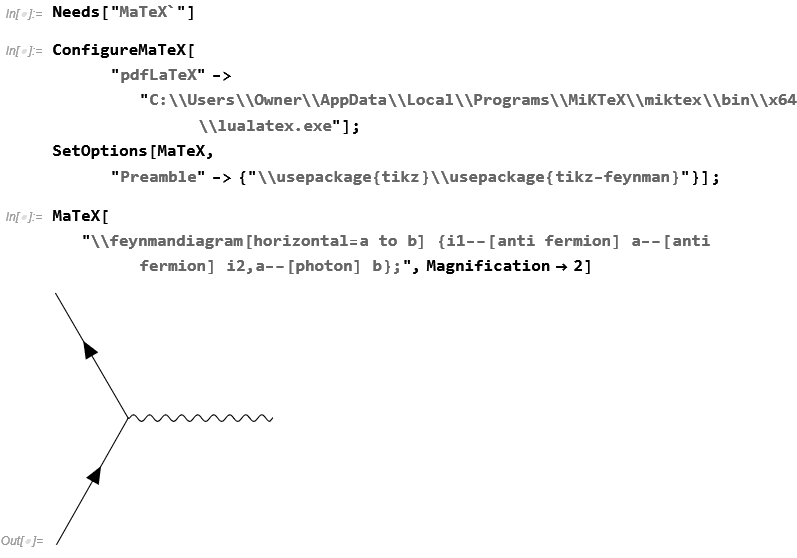
There is also FeynCalc which is is a Mathematica package for symbolic evaluation of Feynman diagrams but I never used it myself and do not have it installed. You could look at it.
There is also old FeynArts https://library.wolfram.com/infocenter/Articles/1638/ this paper describes the Mathematica package FeynArts used for the generation and visualization of Feynman diagrams
Update
Note: I want a simple code in Mathematica without using an external package.
The above was added later. Here is a quick plot using standard Mathematica Graphics. Feel free to adjust as needed
Graphics[{First@Plot[1/2 Sin[3*x], {x, 0, 3*Pi}, PlotStyle -> Black],
{Arrowheads[{0, 0, 0.05, 0}], Arrow[{{0, 0}, {-2, 2}}]},
{Arrowheads[{0, 0, 0.05, 0}], Arrow[{{-2, -2}, {0, 0}}]}}]
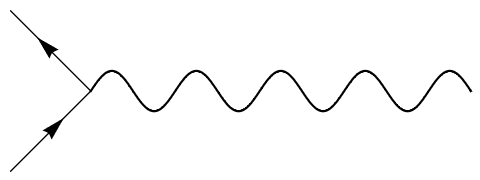
Also could you please label say a, b, c all of the three lines
One option is to use Textand adjust the location as needed.
Graphics[{First@
Plot[1/2 Sin[3*x], {x, 0, 3*Pi},
PlotStyle -> Black], {Arrowheads[{0, 0, 0.05, 0}],
Arrow[{{0, 0}, {-2, 2}}]}, {Arrowheads[{0, 0, 0.05, 0}],
Arrow[{{-2, -2}, {0, 0}}]},
Text[Style["a", Red, 16], {-1.5, -1.8}],
Text[Style["b", Red, 16], {-1.5, 1.9}],
Text[Style["c", Red, 16], {3, .8}]
}
]
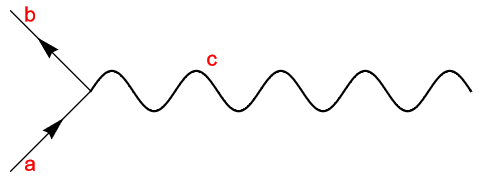
The arrows can be drawn using "Arrow" and for the wiggly line we use a Bezier curve.
For the Bezier curve some control points are needed. We choose control points at a distance of +/-0.5 above/below the y and 0.5 spaced along the x axis:
dx = 0.3;
dy = 0.5;
n = 7;
ctrl = Table[{i dx, Mod[i, 3, -1] dy}, {i, n}]
With this we can now draw the diagram:
gr=Graphics[{Thickness[0.01]
, Arrowheads[0.1], Arrow[{{-1, -1}, {0, 0}}, 0.5],
Line[{{-1, -1}, {0, 0}}]
, Arrow[{{0, 0}, {-1, 1}}, 0.5], Line[{{-1, 1}, {0, 0}}]
, BezierCurve[Join[{{0, 0}}, ctrl, {{++n dx, 0}}]]
}]
Here is a part of my package for performing calculations with Feynman diagrams:
1.1 Define a set of Feynman diagrams
Clear[f, G, V]
f[0, 1][a_, b_, c_, d_] =
diag[g[a, i[1]], g[b, i[2]], g[i[1], c], g[i[2], d], v[i[1], i[2]]]
f[0, 2][a_, b_, c_, d_] =
diag[g[a, i[1]], g[b, i[2]], g[i[1], d], g[i[2], c], v[i[1], i[2]]]
1.2 Define a plotting function
pic[diag[x__]] := Module[{i, j, k},
Graph[List[x] /. {g[i_, j_] -> DirectedEdge[j, i],
v[j_, k_] -> UndirectedEdge[j, k]},
VertexLabels -> "Name",
PlotTheme -> "Business",
ImageSize -> 300, ImagePadding -> 10,
VertexLabelStyle -> Directive[Black, 11],
GraphHighlight ->
Cases[List[x], v[i_, j_] -> UndirectedEdge[i, j]]]]
1.3 Depict 2 two-particle Green's functions to the first order in the Coulomb interaction
pic /@ {f[0, 1][a, b, c, d], f[0, 2][a, b, c, d]}
Let us do a bit more complicated stuff. We re-sum two-particle diagrams in the $T$-matrix (particle-particle channel) fashion
2.1 Define functions for contracting diagrams
vlist[diag[x__]] := Union[Flatten[Apply[List, List[x], 1]]]
contract[x__, vC_] := Module[{dlist, vtab, vE, vI, dj, rules, ka},
dlist = List[x];
(* replace contracted indices *)
rules = Table[vC[[j]] -> i[0, j], {j, Length[vC]}];
dlist = dlist /. rules;
(* rename internals *)
dlist = Table[dj = dlist[[j]];
rules = Flatten[Cases[vlist[dj], i[ka_] -> {i[ka] -> i[j, ka]}]];
dj /. rules, {j, Length[dlist]}];
(*Combine diagrams together*)
dlist = Apply[diag, Flatten[List @@@ dlist]];
(* Rename internals*)
vI = Cases[vlist[dlist], i[__]];
dlist /. Rule @@@ Transpose[{vI, i /@ Ordering[vI]}]
]
2.2 Define $T$-matrix diagrams
f[1, 2][a_, b_, c_, d_] =
contract[f[0, 1][p, q, c, d], V[p, q], G[a, p], G[b, q], {p, q}];
f[2, 2][a_, b_, c_, d_] =
contract[f[1, 2][p, q, c, d], V[p, q], G[a, p], G[b, q], {p, q}];
f[3, 2][a_, b_, c_, d_] =
contract[f[2, 2][p, q, c, d], V[p, q], G[a, p], G[b, q], {p, q}];
2.3 and plot the result
f[3, 2][a, b, c, d] // pic
ArrowandLineinsideGraphics? $\endgroup$