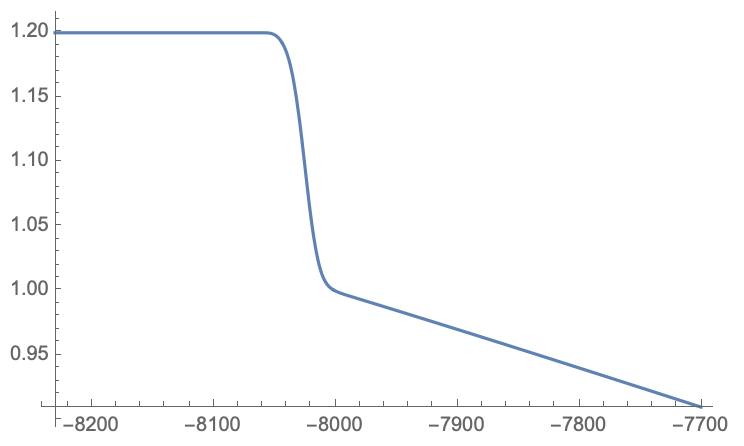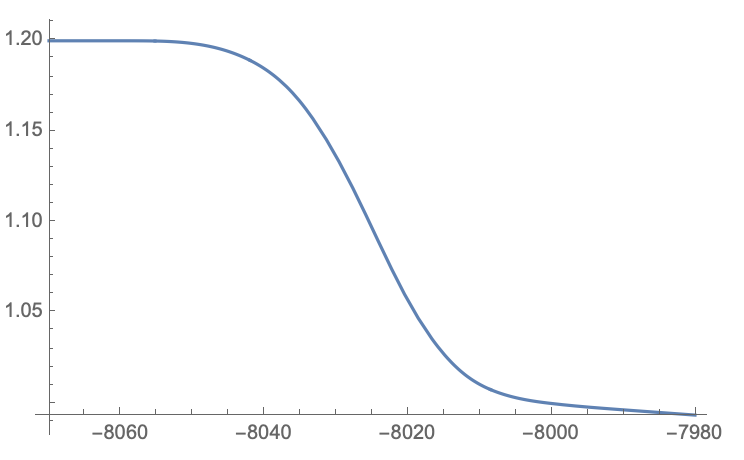I am wondering how to create a rectangular pulse with a non linear falling edge on one side, and straight line sloping from the falling edge (the red line).
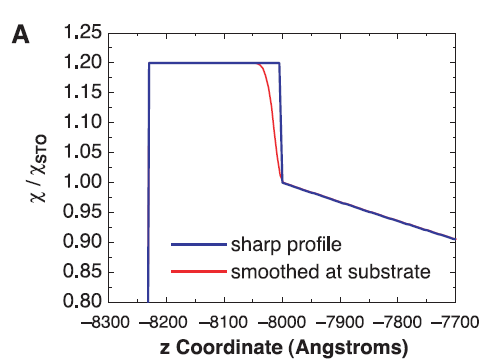
So far I have managed to get the plot without the falling edge by using the ListStepPlot function, but I would like to have one continuous function as I will be applying a Fourier Transform to it. I have seen some ways of making a rectangular pulse with non-linear edges by using Convolve and implementing a Gaussian function, but after playing around with it I can't replicate the graph exactly.
I would also like to be able to change the height of the step as well as the sloping line, and the steepness of the falling edge.
Any help is appreciated! Thanks!