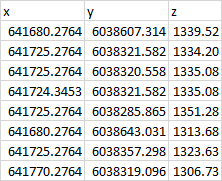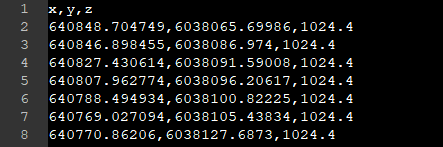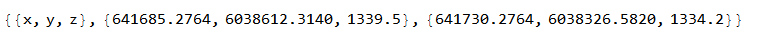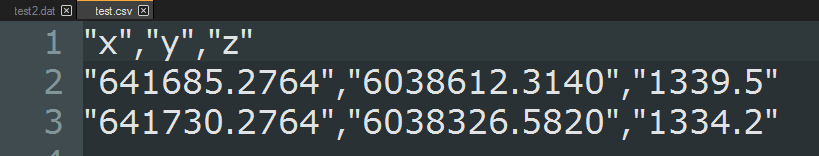I need to batch convert a folder of CSVs containing UTM coordinates from GDA94 to GDA2020.
Sample data below:
Copyable form:
data = {{641680.276, 6.03860731*10^6, 1339.52}, {641725.276, 6.03832158*10^6,
1334.2}, {641725.276, 6.03832056*10^6, 1335.08}, {641724.345,
6.03832158*10^6, 1335.08}, {641725.276, 6.03828587*10^6,
1351.28}, {641680.276, 6.03864303*10^6, 1313.68}, {641725.276,
6.0383573*10^6, 1323.63}, {641770.276, 6.0383191*10^6, 1306.73}}
I modified some code I found on here for a similar application to suit my needs (not best practice, I know). I am currently using +5 as the modifier for x and y for ease:
manipulateData[data_] := ({#1 + 5, #2 + 5, #3 + 0} & @@@ data);
Scan[Function[filename,
Module[{data, newdata, newfilename},
Print["transforming " <> FileBaseName[filename] <> "..."];
data = Import[filename, HeaderLines -> 1];
newdata = Prepend[manipulateData[data], {"x", "y", "z"}];
newfilename =
FileNameJoin[{DirectoryName[filename],
StringJoin[FileBaseName[filename], "_gda2020.csv"]}];
Export[newfilename, newdata]]],
FileNames["*.csv", NotebookDirectory[]]]
This works well, and the only issue I'm having now is that the northing values (y) are exporting in scientific notation (6.04E+06 instead of 6038070.7) presumably because of the number of digits. The import data is numeric so it's something within the function or export.
I have tried a few applications of AccountingForm or ScientificNotationThreshold but haven't had any luck.
I am very new to this and appreciate any guidance.
EDIT---
I used @Syed's suggestions, substituting ToString@DecimalForm[#, {10, 3}] &@manipulateData[data] in place of Prepend[manipulateData[data], {"x", "y", "z"}] in the newdata function. Specifying the CSV format on export didn't seem to do anything so I left it out of the code.
This does stop scientific notation on export, but it also makes the exports lose formatting from the input file that was retained with the previous code.
New Output
{{641680.804, 6038608.736, 1339.518}, {641725.804, 6038323.004, 1334.197}, {641725.804, 6038321.980, 1335.077}, {641724.873, 6038323.004, 1335.077}, {641725.804, 6038287.287, 1351.280}, {641680.804, 6038644.453, 1313.677}, {641725.804, 6038358.720, 1323.632}, {641770.804, 6038320.518, 1306.729}
as opposed to
Original Output (with notepad screen below).
640848.704749,6038065.69986,1024.4 640846.898455,6038086.974,1024.4 640827.430614,6038091.59008,1024.4 640807.962774,6038096.20617,1024.4 640788.494934,6038100.82225,1024.4 640769.027094,6038105.43834,1024.4 640770.86206,6038127.6873,1024.4
In the past I have been able to get around this formatting with Flatten and TableForm, but I can't make that work in this instance. I also can't make Prepend work to insert headers.
Is there a way to correct this code to output headers and the correct formatting?