I'm working on a simulation study using Mathematica 8. At the end of the analysis I'll have a matrix of data containing my results (assume for three variables like x,y & z). I used these codes for integrating labels (e.g. x,y & z) into data matrix and creating a table format:
data = Table[Random[], {i, 3}, {j, 3}] (* as an example of data*)
label= {"x","y","z"}
Text@Grid[Insert[data, lab, 1], Frame -> All]
resulting in (I don't know why frames don't appear here but do in Mathematica): \begin{array}{ccc} \text{x} & \text{y} & \text{z} \\ 0.0047326 & 0.877782 & 0.924523 \\ 0.188628 & 0.171809 & 0.317739 \\ 0.775678 & 0.0886559 & 0.336866 \end{array}
I wan to how I can export this table into Ms Word as a table not an equation. Any help and idea is appreciated.
Thanks, Amin.

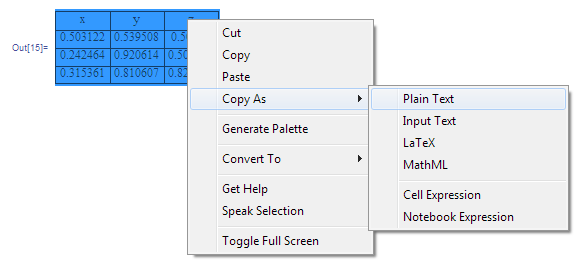
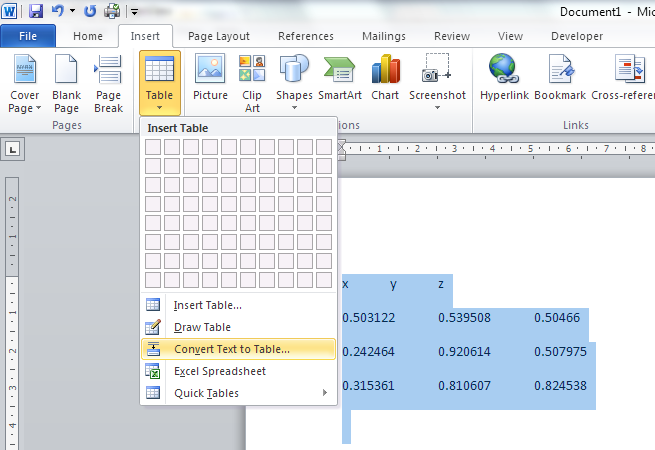
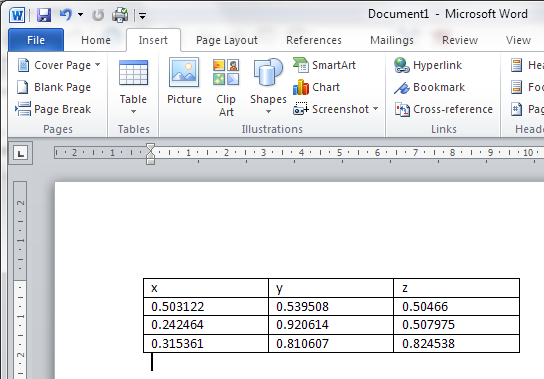
"Table"/"TSV"/"CSV"formats, then open it in MS Excel and copy-and-paste from there into Word. $\endgroup$