Problem
Consider the following code:
DynamicModule[{a = {0, Pi}, b = 4},
{Slider[Dynamic@b, {a}], Dynamic@b}
]
I want a Slider which sets b to the exact values in a (0 and Pi). However b is set to 3.14159 instead of Pi.
The same problem exists also for Manipulator and Manipulate:
Manipulate[b,
{b, {0, Pi}, ControlType -> Slider}
]
Is there a better way to do this than the following workaround?
Workaround
My current workaround is to use a third variable c and Nearest:
DynamicModule[{a = {0, Pi}, b, c},
{Slider[Dynamic@b, {a}], Dynamic@b, Dynamic[c = First@Nearest[a, b]]}
]
this sets c correctly to 0 or Pi but it is a bit cumbersome.

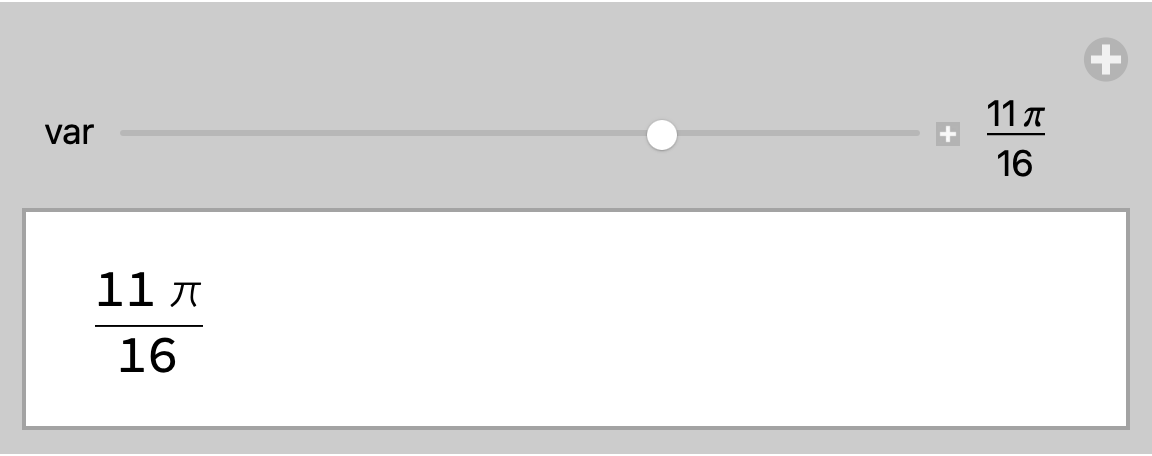
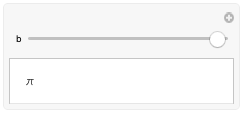
Manipulate[var, {{var, Pi}, 0, Pi, Pi/16, Appearance -> "Labeled"}]$\endgroup$