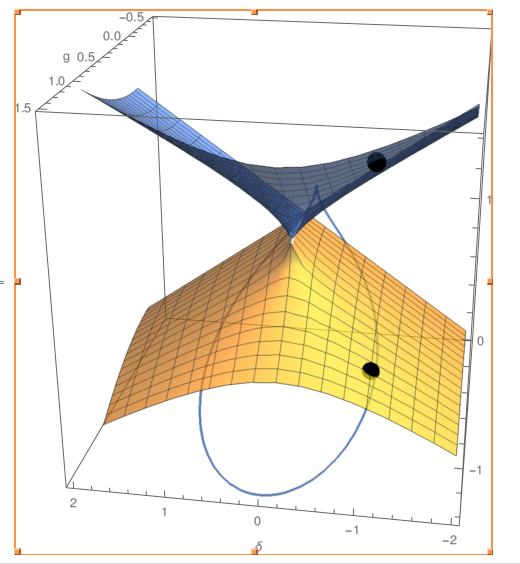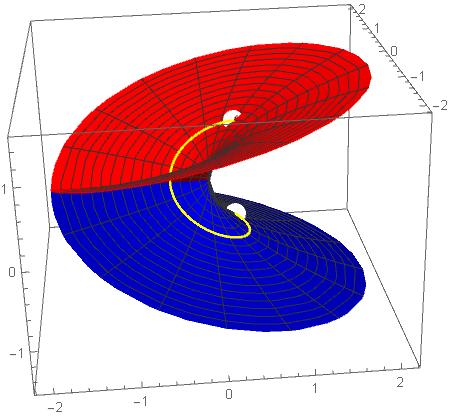I have the following two surfaces, created by the following functions
En1[\[Delta]_,g1_,g2_,k_]:=1/2(-I g1+I g2-Sqrt[-(g1+g2-2k+I \[Delta])(g1+g2+2k+I \[Delta])])
En2[\[Delta]_,g1_,g2_,k_]:=1/2(-I g1+I g2+Sqrt[-(g1+g2-2k+I \[Delta])(g1+g2+2k+I \[Delta])])
g1 = 2;
g2 = -3;
\[Delta]max = 2;
kmax = 1;
a = Plot3D[{Re[En1[\[Delta],g1,g2,k]],Re[En2[\[Delta], g1, g2,k]]},{\[Delta],-\[Delta]max,\[Delta]max}, {k, 0, kmax},AxesLabel->{"\[Delta]", "g"}, PlotStyle->Opacity[0.7],BoxRatios -> {1, 1, 1}];
start = Graphics3D[{Black,Ellipsoid[{-1,0.8,Re[En1[-1,g1,g2,0.8]]},{0.1,0.025,0.075}]}];
end = Graphics3D[{Black,Ellipsoid[{-1,0.8,Re[En2[-1,g1,g2,0.8]]},{0.1,0.025,0.075}]}];
test1=Show[a, start, end, PlotRange -> All]
Now I would like to make a 3D arrow path by going, along the surface, from one black point to the other one, encircling the origin $(\delta,k)=(0,0.5)$.
It seems Mathematica do not have a way to create a path, so I constructed it through a ParametricPlot.
test2 = ParametricPlot3D[{-Cos[t],0.5+kmax Sin[t],Re[En1[-\[Delta]max Cos[t], g1, g2, 0.5 + kmax Sin[t]]]},{t,0,2\[Pi]}];
Show[test1, test2]
However it seems that this it is not encircling nor being created on the surface. Any thoughts?