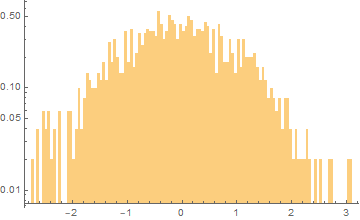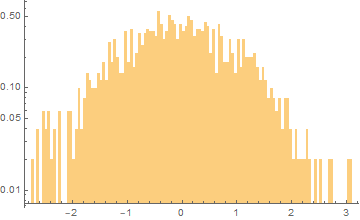SeedRandom[1]
b3 = RandomVariate[NormalDistribution[0, 1], 1000];
Use the form {"Log", hspec} in the third argument of Histogram to get log transformed heights (see Histogram >> Details and Options):
Histogram[b3, 100, {"Log", "PDF"}]
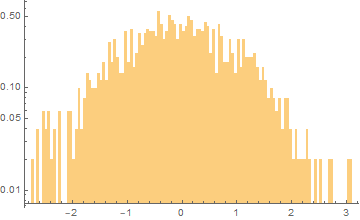
Alternatively, use the option ScalingFunctions:
Histogram[b3, 100, "PDF", ScalingFunctions -> {None, "Log"}]
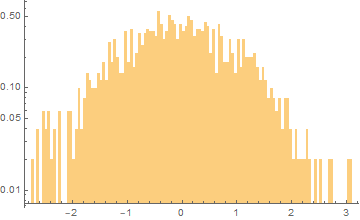
Note: Height specification "ProbabilityDensity" (afaik) is not documented and it gives the same height list as "PDF":
HistogramList[b3, 100, "PDF"][[2]] ==
HistogramList[b3, 100, "ProbabilityDensity"][[2]]
True
HistogramList[b3, 100, {"Log", "PDF"}][[2]] ==
HistogramList[b3, 100, {"Log", "ProbabilityDensity"}][[2]]
True