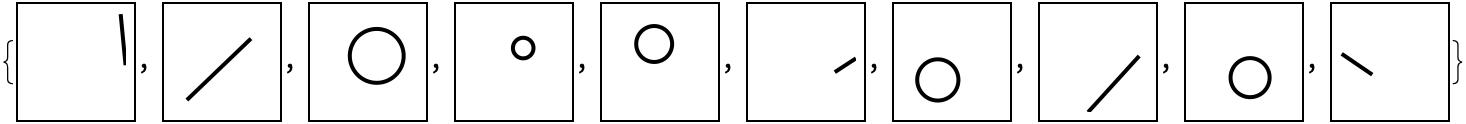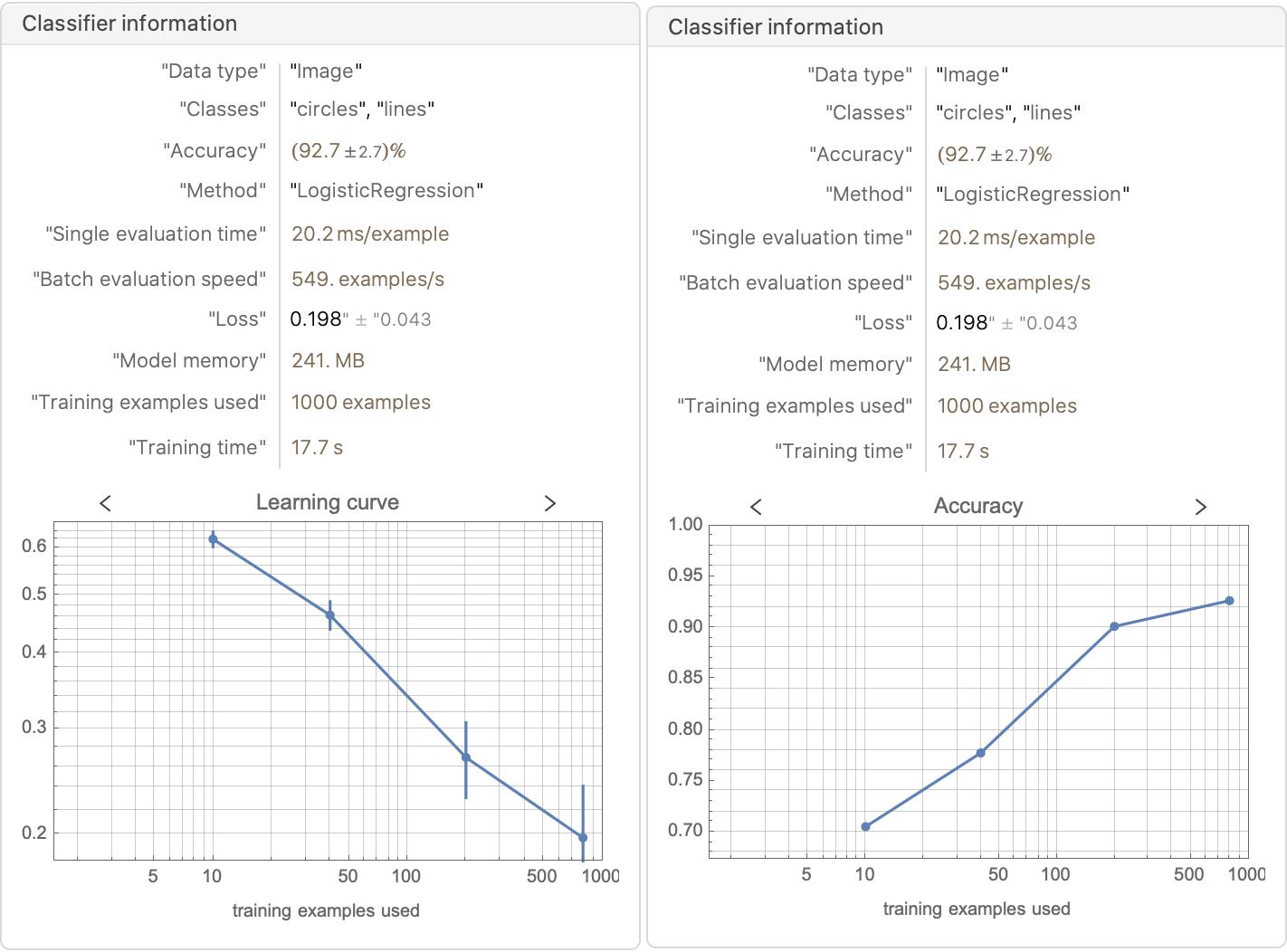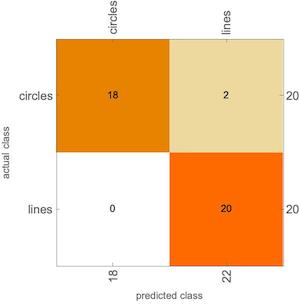I generated lines and circles:
lines = Table[
Graphics[
Line[{{RandomInteger[{0, 10}],
RandomInteger[{0, 10}]}, {RandomInteger[{0, 10}],
RandomInteger[{0, 10}]}}], ImageSize -> 10], {x, 1, 20}];
circles =
Table[Graphics[
Circle[{RandomInteger[{0, 10}], RandomInteger[{0, 10}]},
RandomInteger[{0, 20}]], ImageSize -> 10], {x, 1, 20}];
and put them into a classifier
c = Classify[{lines -> "lines", circles -> "circles"}]
the training was successful with no errors, but when trying to test the classifier with:
test = Graphics[Line[{{0, 1}, {0, 2}}], ImageSize -> 10]
c[test]
I get the error:
ClassifierFunction::mlbddataev: The data being evaluated is not formatted correctly.
And I do not understand what the problem is. Can somebody tell me, how to correctly format the data?