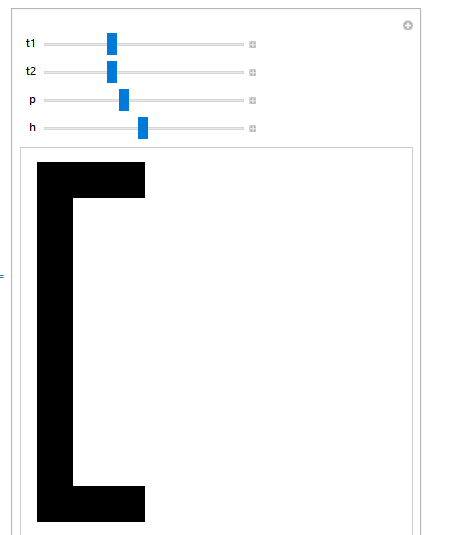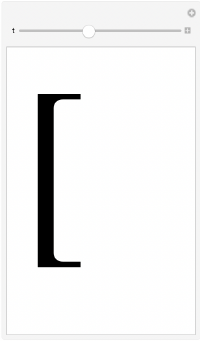Can't quite figure out how to draw the shape below with Lines and make them play nice at the vertices where they meet. I currently have three lines of different thicknesses, but it's clearly not working.
Any suggestions on how make it work so in a way that survives changes in range, resolution, etc?