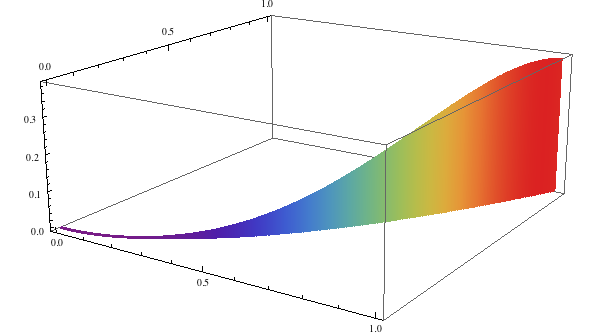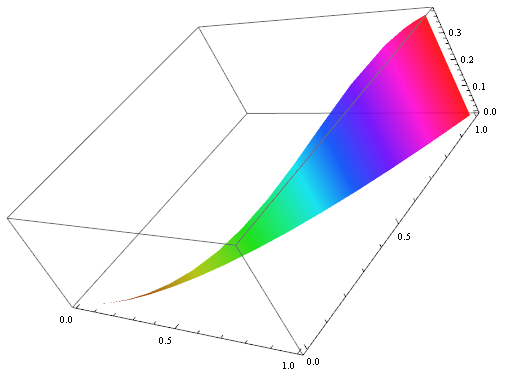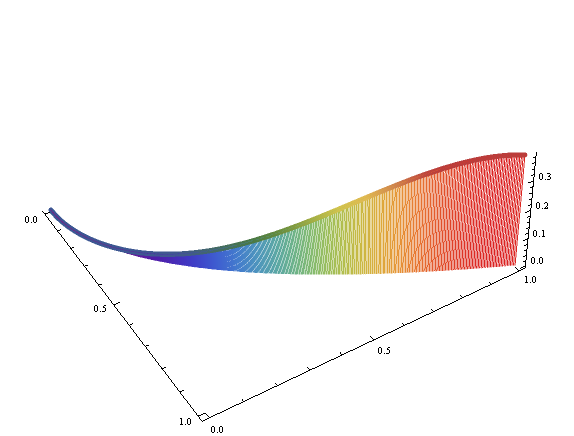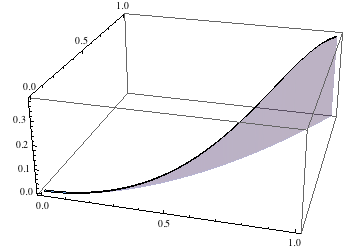I'd like to fill a curve in a ParametricPlot3D in the same way as I might with ListPointPlot3D; i.e.,
ListPointPlot3D[data, ColorFunction -> "Rainbow", Filling -> Bottom]
I obtained the data numerically, point-by-point, with MATLAB. I have found a parametric expression for $y$ ($y = f(x)$) and I have a function $F(x, y, z)$, but I want to plot $F$ only for the curve $y = f(x)$, i.e., the 3D surface is defined as
Plot3D[x^2 Sin[x] + y^2 Cos[y] - x y, {x, 0, 1}, {y, 0, 1}]
and I want to plot only the specific line of surface which satisfy $y = f(x) = x^2$ using
ParametricPlot3D[{x, x^2, x^2 Sin[x] + y^2 Cos[y] - x y /. y -> x^2}, {x, 0, 1}]
I'd like to add a filling, but I don't know how. When I type Filling ->, the Mathematica code editor complains (the text becomes red).