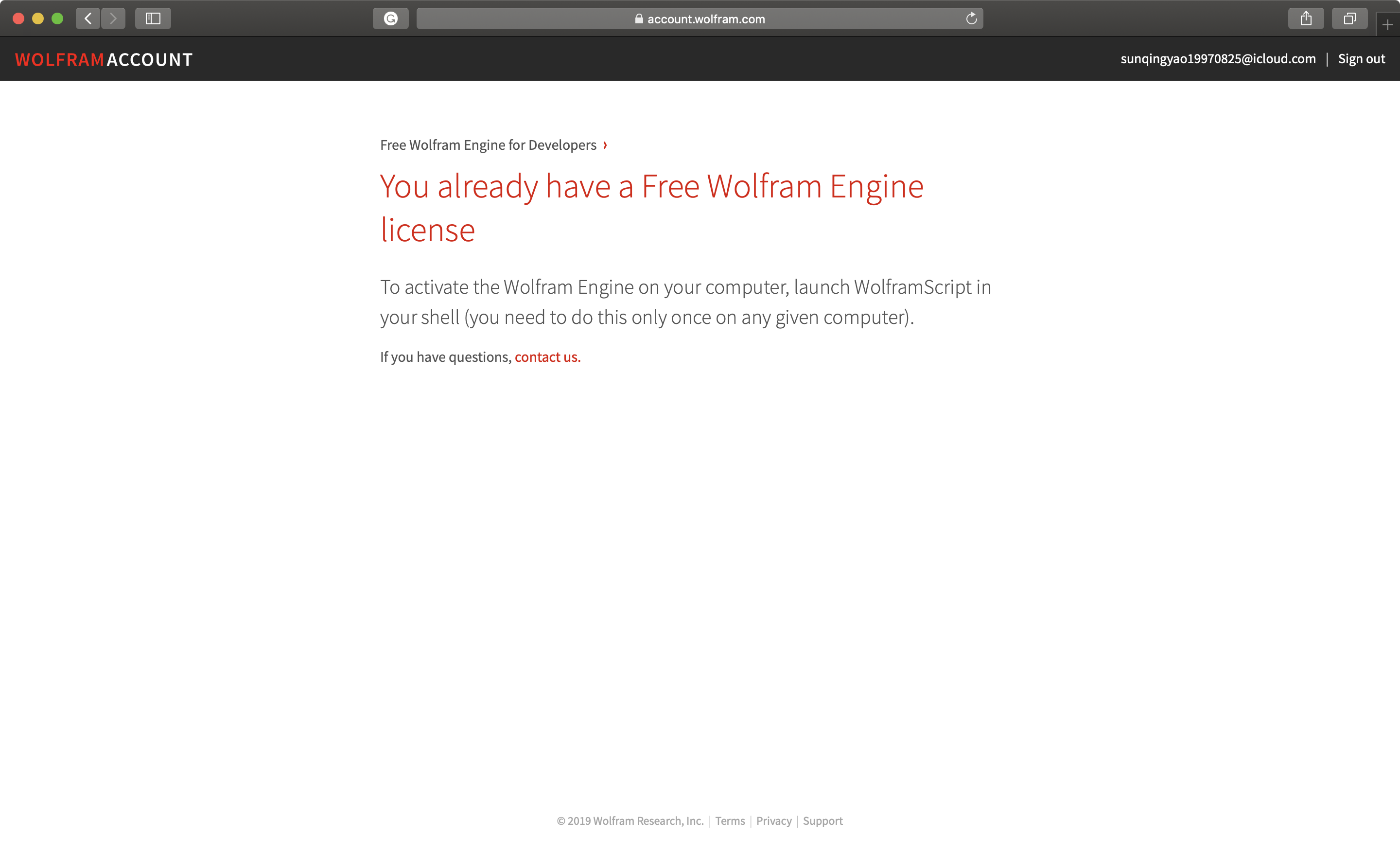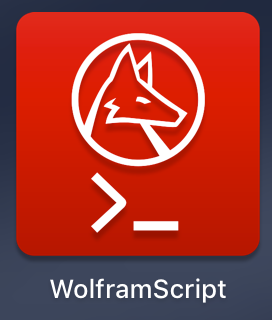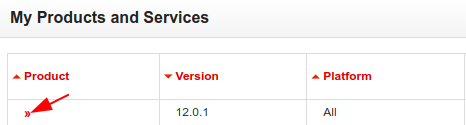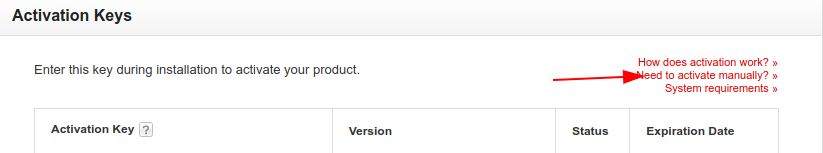I am not sure whether they did this on purpose but to enable the walfram engine was quite implicit. (Yes WolframScript is different from Wolfram Kernel.)
Following method should work cross-platform.
First Step
Let's run WolframScript from the command line with argument -v, which is to ask WolframScript to output verbose log. Take Linux as an example,
$ wolframscript -v
Here we will be able to see an url:
https://www.wolframcloud.com/users/user-current/activationkeys
Quite self-explanatory this url gives us the activation_key that's associated with our machine/wolfram id. Let's copy paste it into an editor for now.
Second Step
we need to locate the actual WolframKernel in our installation folder. (the .exe for Windows.) Typically it should be under /your_path_to_wolfram_installation/Executables/. Bear in mind this is not the directory where you installed wolframscript (default would be /usr/local/bin in Linux).
In Linux run:
$ ./WolframKernel
It would then prompt you to enter activation_key here (the key we pasted into an text editor earlier on). Press enter to ignore it and then it'd go on to ask you for activation_key again (explicitly in format of XXXX-XXXX-XXXXXX) and an extra password. it also gave you your machine id and math_id. write down this math_id.
The password would be what we need to generate for ourselves. On the command line it'd give you an url again for generating this password:
http://user.wolfram.com
Leave the terminal window as is and move our focus to a browser.
Register our product using the activation_key. Once done, on the product page let's click on the product here:
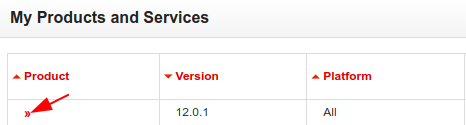
In there we choose to manually activate:
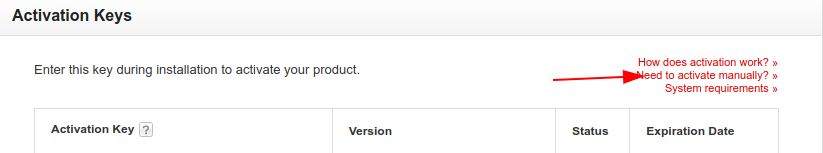
Enter your activation_key and your math_id for this precious password. As usual, we write it down.
Third Step
Now go back to terminal window and enter the activation_key and password. This marks the completion of wolfram kernel activation.
Fourth Step
We can now just type wolframscript at command line and enter our usual wolfram_id details. i.e. registration email and password for wolfram online account.
Wolfram should be good to go now.
Notes:
- I am not convinced this is how it's supposed to be activated; it just complicates matters and it has gone muted if this is actually part of official activation process for developer's version.
- You should see that your activation key expires in 1 month time (this apparently goes against the announcement for a free developer version.)
- Potentially you could also use your activation key to activate a
mathematica copy; but that apparently is valid for a month, as explained in #1.
- I'll try to get in touch with wolfram support for a clarification on this and update this answer accordingly.
- Any command line application typically comes with
--help argument as default and using this argument we'd normally find something constructive; among the small bits, -v --verbose is one that we'd notice very often as well.