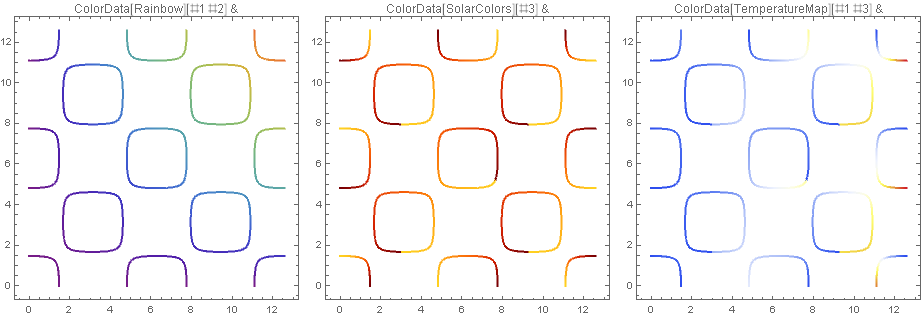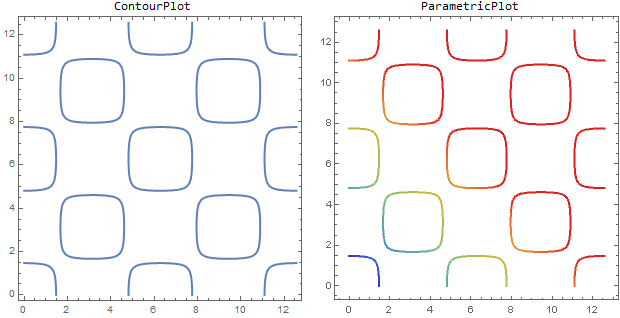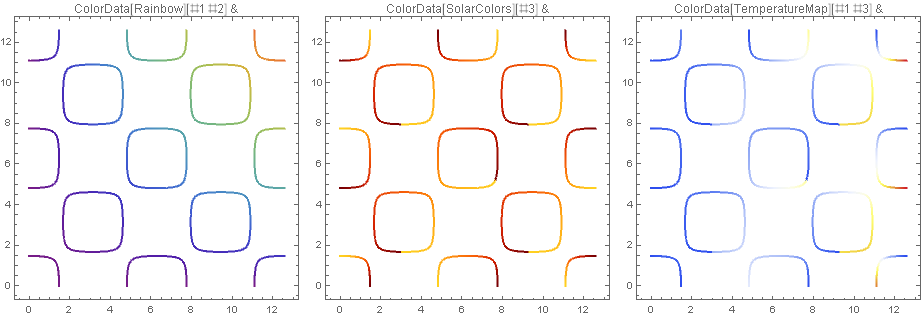You can post-process the output of ContourPlot to extract the lines and create a BSplineFunction for each line, and plot the functions using ParametricPlot with the desired ColorFunction:
cp = ContourPlot[Cos[x] Cos[y] == .1, {x, 0, 4 Pi}, {y, 0, 4 Pi},
ContourStyle -> Thick, ImageSize -> 300];
bsps = Cases[Normal[cp], Line[x_] :> BSplineFunction[x], All];
pp = ParametricPlot[Evaluate@Through[bsps @ t], {t, 0, 1},
PlotStyle -> Thick, Frame -> True,
ColorFunction -> (ColorData["Rainbow"][# + #2] &),
ImageSize -> 300];
Row[{Labeled[cp, ContourPlot, Top], Labeled[pp, ParametricPlot, Top]}, Spacer[5]]
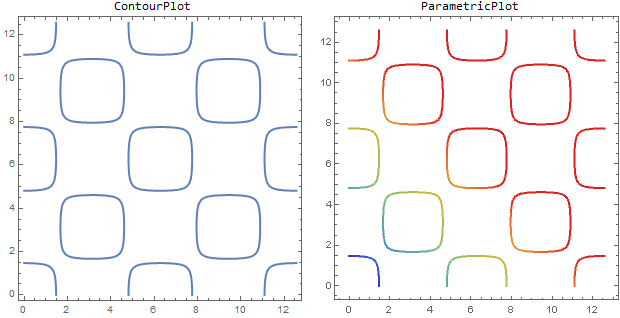
Additional examples:
Row[Table[With[{f = f},
ParametricPlot[Evaluate @ bsps @ t], {t, 0, 1},
PlotStyle -> Thick, Frame -> True, ImageSize -> 300,
PlotLabel -> HoldForm[f], ColorFunction -> f]],
{f, {ColorData["Rainbow"][# #2] &,
ColorData["SolarColors"][#3] &,
ColorData["TemperatureMap"][# #3] &}}], Spacer[5]]