So i have a list of points, and i need them to be colored differently based on how many neighbours they have. I tried:
ListPlot[Nearest[list, list, {Infinity, 2}],
ImageSize -> Large, AspectRatio -> 1]
but this doesnt work. Anyone have any ideas how to do this?
Thanks in Advance
Update: The List im using is About 6000 numbers long. Here is a part of it:
{{14.24, 12.5}, {14.15, 12.67}, {14.22, 12.36}, {14.17, 12.71},
{13.61, 12.42}, {14.35, 12.49}, {14.12, 12.68}, {14.26, 12.59},
{14.07, 12.56}, {14.19, 12.57}, {14.06, 12.9}, {14.17, 12.59},
{14.19, 12.67}, {14.23, 12.5}, {14.07, 12.49}, {14.45, 12.45}, {13.7,
12.8}, {14.12, 12.59}, {14.07, 12.7}, {14.23, 13.07}, {13.83, 12.13},
{14.35, 12.79}, {13.92, 12.41}, {14.08, 12.65}, {13.68, 12.16},
{13.84, 13.18}, {13.58, 11.61}, {12.58, 12.3}, {12.84, 13.25},
{13.57, 12.66}, {13.74, 12.18}, {13.24, 12.33}, {13.05, 12.47},
{13.26, 12.67}, {13.7, 12.35}, {13.68, 10.79}, {13.35, 12.19},
{13.77, 12.46}, {13.67, 12.15}, {12.75, 12.21}, {13.06, 12.81}}

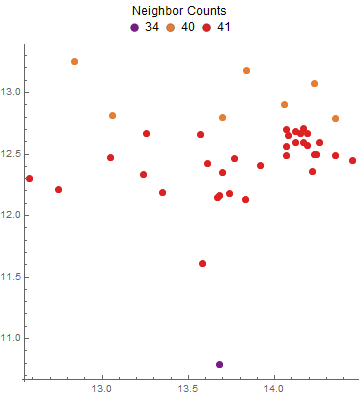
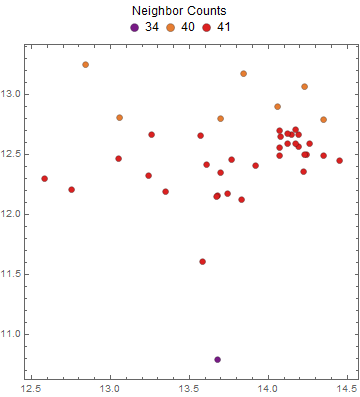
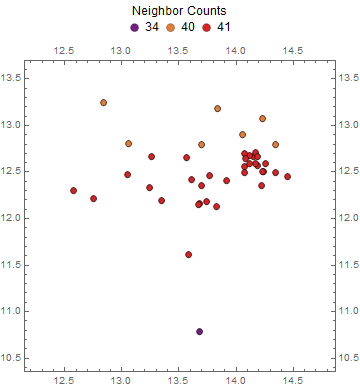
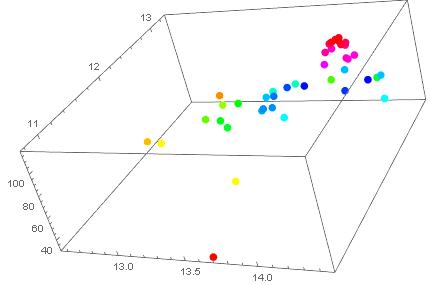
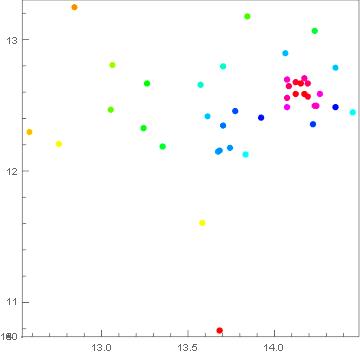
lstfor you. $\endgroup$