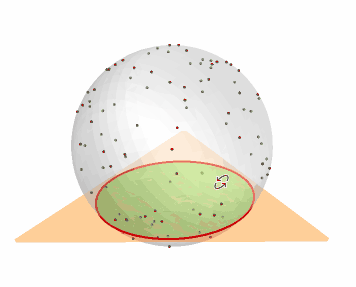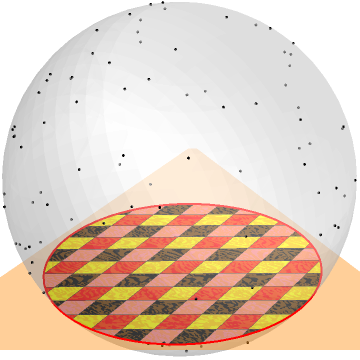I want to draw a semi-transparent ball and highlight its intersection with a plane.
ℛ = ImplicitRegion[x^2 + y^2 + z^2 <= 1 , {x, y, z}];
r3d =
RegionPlot3D[ℛ,
PlotRange -> {{-1.5, 1.5}, {-1.5, 1.5}, {-1.6, 1.6}},
PlotPoints -> 30]
inter =
Region[RegionIntersection[ℛ, InfinitePlane[{{1, 0, 0}, {0, 1, 0}, {0, 0, 1}}]]]
Now why won't this work?
RegionPlot3D[inter,
PlotRange -> {{-1.5, 1.5}, {-1.5, 1.5}, {-1.6, 1.6}},
PlotPoints -> 30]
I have a implicit region and a plane, I form the intersection, but I'm unable to plot it.