I am attempting to create several surface renderings of expressions that come out of a solution for the eigenvalues of a matrix and the resulting expressions are considerably messy
The eigenvalue functions end up looking like this
Fcoupleda = -z + Root[-187.25 + 80.75 x^2 - 4. x^4 - 1. x^6 + 109.119 y -
55.4256 x^2 y + 6.9282 x^4 y - 111.25 y^2 - 24. x^2 y^2 -
3. x^4 y^2 + 55.4256 y^3 + 13.8564 x^2 y^3 - 20. y^4 -
3. x^2 y^4 + 6.9282 y^5 -
1. y^6 + (111.25 + 24. x^2 + 3. x^4 - 55.4256 y -
13.8564 x^2 y + 40. y^2 + 6. x^2 y^2 - 13.8564 y^3 +
3. y^4) #1 + (-20. - 3. x^2 + 6.9282 y - 3. y^2) #1^2 +
1. #1^3 &, 1] == 0
And the plot code is
plotcoupled = ContourPlot3D[Evaluate[Fcoupleda], {x, -6, 6}, {y, -4, 7}, {z, 0, 15}, AxesLabel -> {x, y, z}]
Understandably, when i try to plot these using contourplot3d with a decent point count it takes way too long to come up with a reasonably high quality graph. Does anyone know a good way to put the evaluation of the expression over the variables onto a GPU and still end up with a similar looking surface plot to contourplot3d? I have a 980ti and would love to just dump the calculations onto the GPU

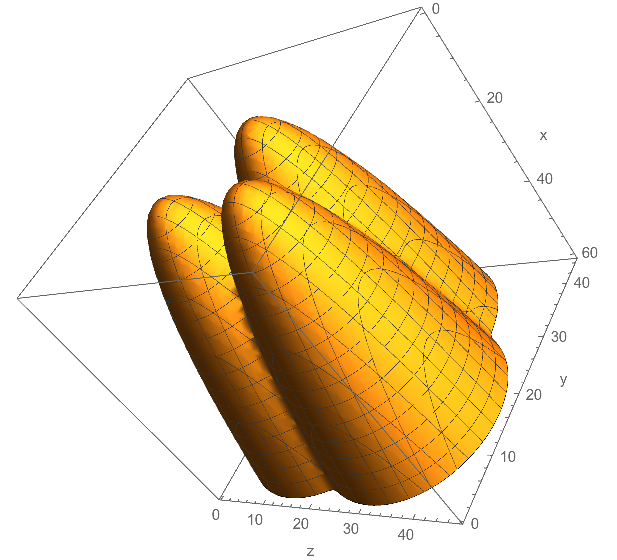
x,y,zand usingListContourPlot3Din the end is faster... $\endgroup$RegionPlot3D- it's faster thanCountourPlot3Das I mention in this answer. Just replace the equality in yourFcoupledaby...<0$\endgroup$