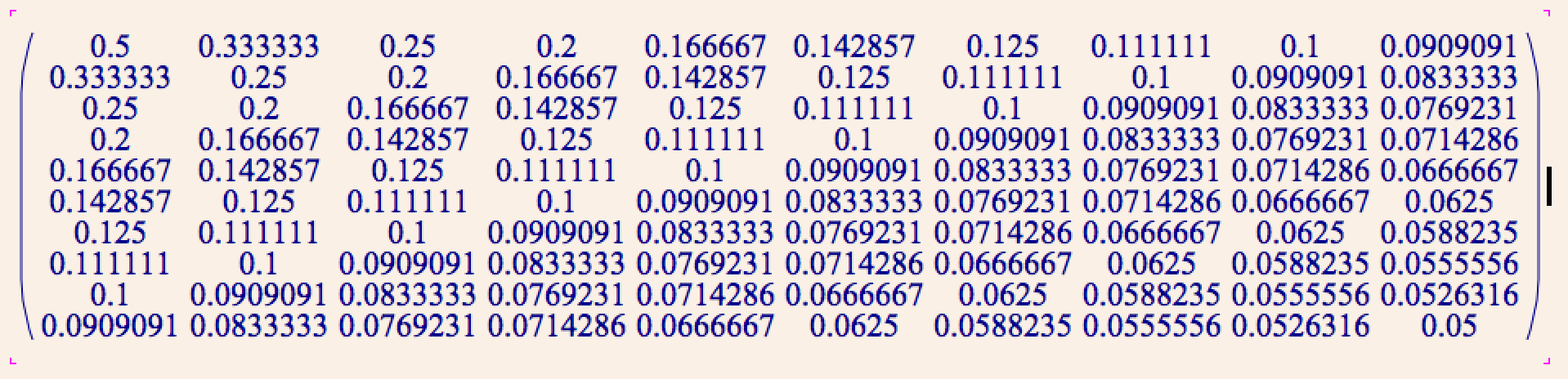I want to put my table output into an MS Word document without having to edit it in word after, so I want to export it ready for Word in final version with complete legends and title. Is it possible to do that in Mathematica 9? After getting table output, what procedure should I follow to put it into Word?
I want to set alignment in my Math file and export in Word document. Here is example of what I to do when I have big matrix.
Table[N[1/(i + j)], {i, 1, 10}, {j, 1, 10}] // MatrixForm