Following the steps in this Wolfram Community post by Emerson Willard adds a new checkbox option to the New Application Project Wizard in Workbench (10.1.822) for "Full Function Paclet".
Question: What is a "Full Function Paclet" and what use is checking this option?
I've noticed that the directory structure that is created differs when this option is selected. Compare the TestFullFunction vs TestPaclet directories below:
There is no init.m in the Kernel folder in the Full Function Paclet case, which causes problems when loading the paclet after installation (as seen in Mike Sollami's comments in the same Wolfram Community post).
EDIT
To answer @Szabolcs's question, the content of PacletInfo.m created when selecting "Full function paclet" is:
Paclet[
Name -> "TestFullFunction",
Version -> "0.0.1",
Loading -> "Automatic",
MathematicaVersion -> "7+",
Root -> "TestFullFunction",
Extensions -> {
{"Kernel", Context -> "TestFullFunction`"},
{"Documentation", Language -> "English"}
}]
and when not selecting "Full function paclet" it is:
Paclet[
Name -> "TestPaclet",
Version -> "0.0.1",
MathematicaVersion -> "6+",
Extensions -> {
{"Documentation", Language -> "English"}
}]

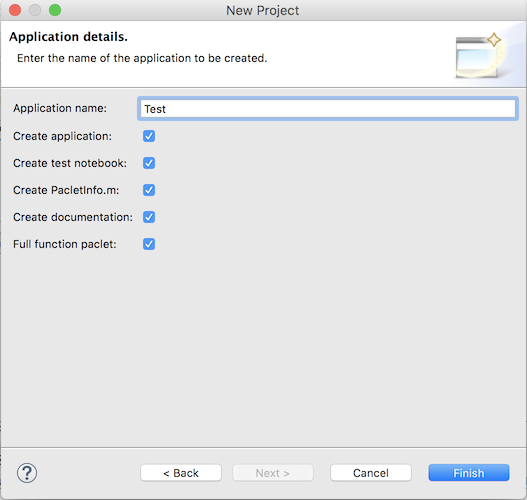
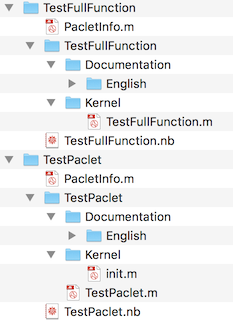
PacletInfo.mfiles? Specifically, look at the Kernel extension's Root option. Is it set to"."in both? $\endgroup$