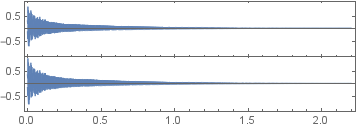I have a function whose argument is Audio and I'd like to deploy it as an API (and then call it from Python). This works as with FormPage[] as follows:
CloudDeploy[
FormPage[{{"ex", "Upload WAV file:"} -> "UploadedFile"},
AudioPlot@Import[#ex] &]]
But I'm not sure how to set it up with APIFunction[] and then call it as a HTTP GET request. I can assume they are WAV files if that makes it easier.