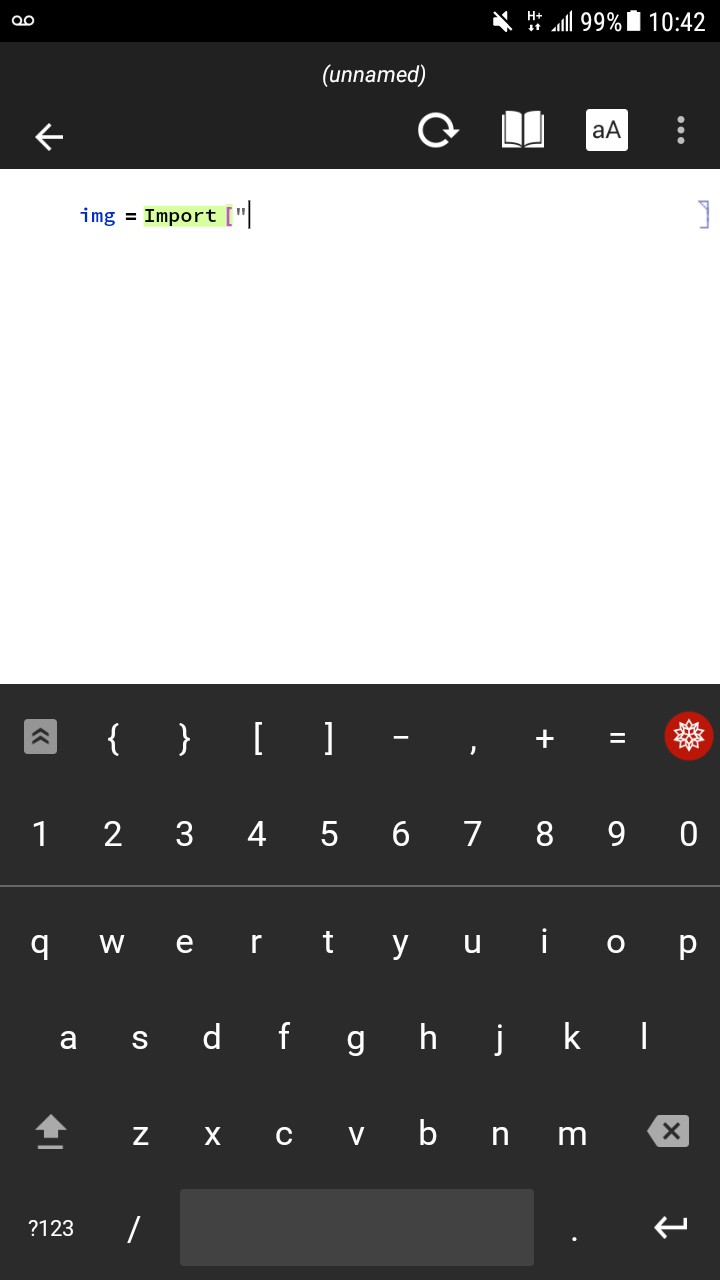I am using the Wolfram Cloud app on Android and have copied the url of an image that I would like to import. However, I am unable to find a paste menu item or load the paste menu from a long press as you can in other apps.
How do you paste in the Wolfram Cloud app on Android?