There are two possibilities I can see. The first (and IMHO the best) is to use
ArrayResample. Unfortunately, it doesn't do exactly what you want, and I couldn't get it to work on your small data snippet. However, I suspect it does something better, and on large data sets it gives very similar output.
The second possibility (which, unfortunately, I wrote before I knew about ArrayResample) is the function
rebin[data_, newbins_] := Map[Mean@Flatten[#, 1] &,
Partition[SplitBy[data, First], newbins, newbins, {1}, {}], {2}]
which gets the averaged midpoints and counts that you requested for your data. I'll explain what it does below.
Examples
First, let me give a demonstration. Suppose you have a large data set in an n × 3 array:
data = Flatten[Table[
{x, y, IntegerPart[100 x Sin[2 π (x + y)] Cos[2 π (x - y)]]},
{x, 0, 1, 0.01}, {y, 0, 1, 0.01}], 1];
(* The full data *)
ListPlot3D[data, Filling -> Bottom, InterpolationOrder -> 0]
(* Downsampling by `rebin` *)
ListPlot3D[Flatten[rebin[data, {5, 5}], 1], Filling -> Bottom,
InterpolationOrder -> 0]
(* Downsampling by `ArrayResample` *)
ListPlot3D[
Flatten[ArrayResample[SplitBy[data, First], {20, 20, 3}], 1],
Filling -> Bottom, InterpolationOrder -> 0]
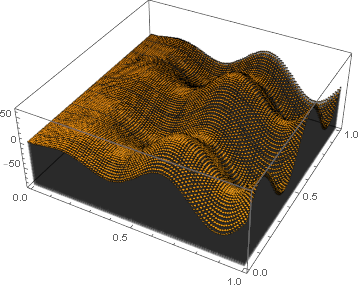
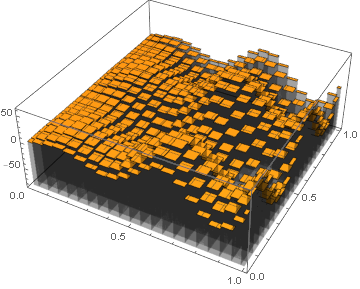
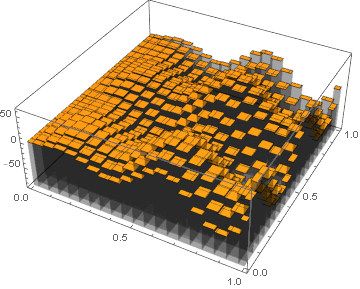
Clearly the outputs are very similar, but not identical. The main difference is that ArrayResample uses far more sophisticated resampling techniques than rebin.
ArrayResample can't get very far with your example data because it needs at least two sample points per dimension. With rebin we get:
data = Partition[Flatten[ImportString[string, "Table"]], 3];
rebin[data, {1, 3}]
(* {{{0.05, -0.85, 26/3}}, {{0.1, -0.85, 40/3}}} *)
General explanation of rebin
I would recommend using ArrayResample if you can. FWIW I'll go through a general example with rebin, in case it can be useful in some way. Suppose that your data looks something like this:
rawdata = Flatten[Array[{x[#1], y[#2], f[##]} &, {6, 6}], 1]
(* {{x[1], y[1], f[1, 1]}, {x[1], y[2], f[1, 2]},... , {x[1], y[6], f[1, 6]},
{x[2], y[1], f[2, 1]}, {x[2], y[2], f[2, 2]},...
..., , {x[6], y[5], f[6, 5]}, {x[6], y[6], f[6, 6]}
} *)
So that Dimensions[rawdata] == {36, 3}, rather than Dimensions[rawdata] == {6, 6, 3}, as it would be without that Flatten. This is the format it will be in if you use @HenrikSchumacher's ImportString.
We want to get it into a structured format with all the x-values gathered together -- the {6, 6, 3} format above. (If it's already in this format, then great -- you can skip this). That can be done with SplitBy:
MatrixForm[
structureddata = SplitBy[rawdata, First]
]
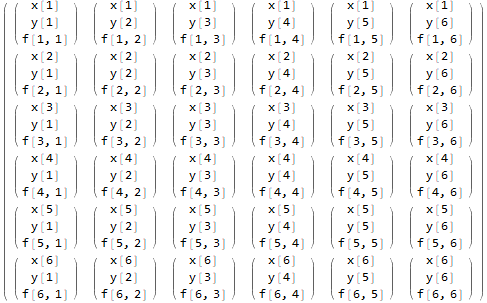
Now suppose that you want to rebin your data into bins twice as wide in x (so that x[1] and x[2] bins go together, x[3] and x[4], etc.) and three times as wide in y ({y[1], y[2], y[3]} are all together, {y[4], y[5], y[6]} are all together, etc.). Then we can Partition it with:
xbins = 2; ybins = 3;
MatrixForm[
partdata = Partition[structureddata, {xbins, ybins}, {xbins, ybins}, {1}, {}]]
]
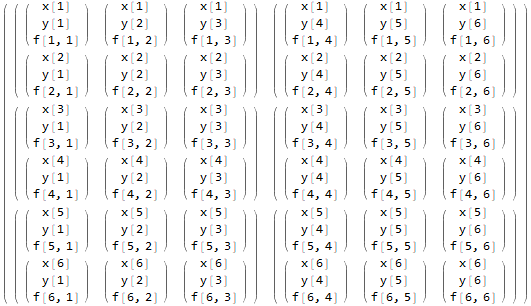
(I'll explain about those extra parameters in a minute).
Next, we just use Map at level 2 to take the average:
MatrixForm[
Map[Simplify@Mean@Flatten[#, 1] &, partdata, {2}]
]
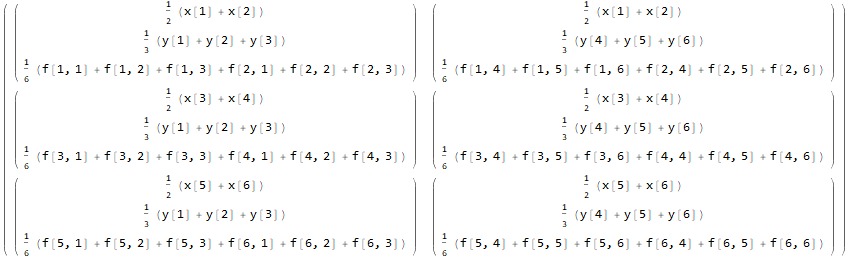
Those extra parameters in Partition -- the {xbins, ybins}, {1}, {} -- are in case the rebinning doesn't nicely line up with the dimensions of the data. For example, suppose we want the same rebinning, but the data doesn't fit as nicely:
rawdata = Flatten[Array[{x[#1], y[#2], f[##]} &, {7, 7}], 1]
Then those last x and y values will be rebinned by themselves:
MatrixForm[
Map[Simplify@Mean@Flatten[#, 1] &,
Partition[
SplitBy[rawdata, First],
{xbins, ybins}, {xbins, ybins}, {1}, {}],
{2}]
]
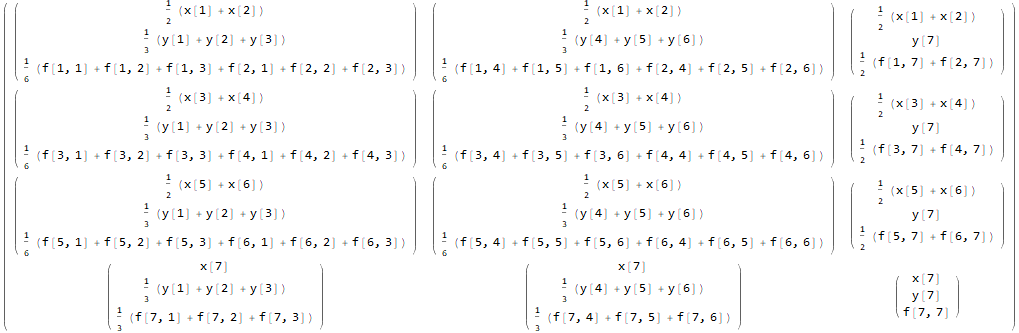
You still end up with the desired rebinning, but it still seems like an arbitrary decision -- why not isolate the first values? In fact there are many such problems associated with rebinning data. ArrayReshape could be your best bet for dealing with them consistently.

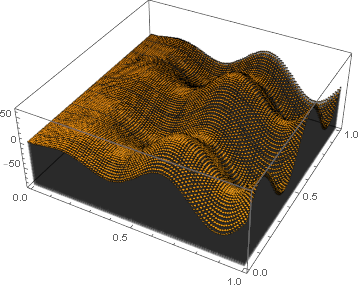
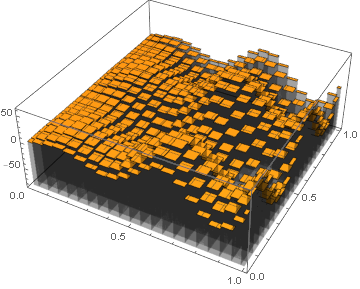
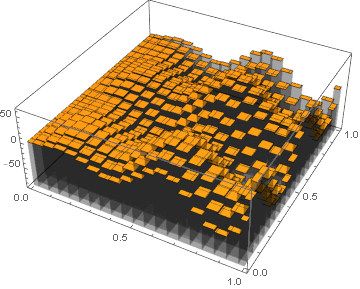
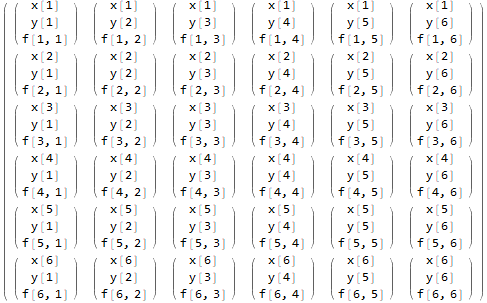
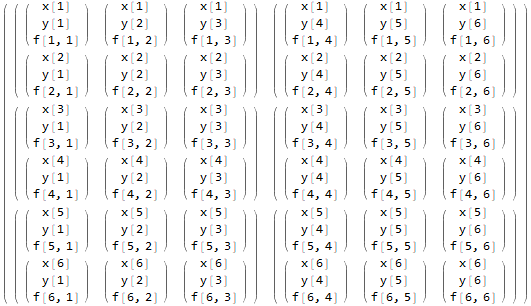
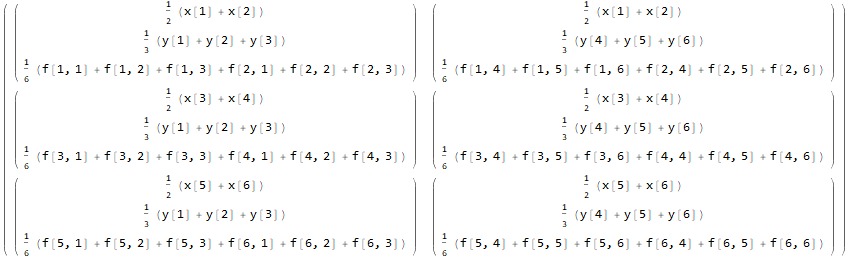
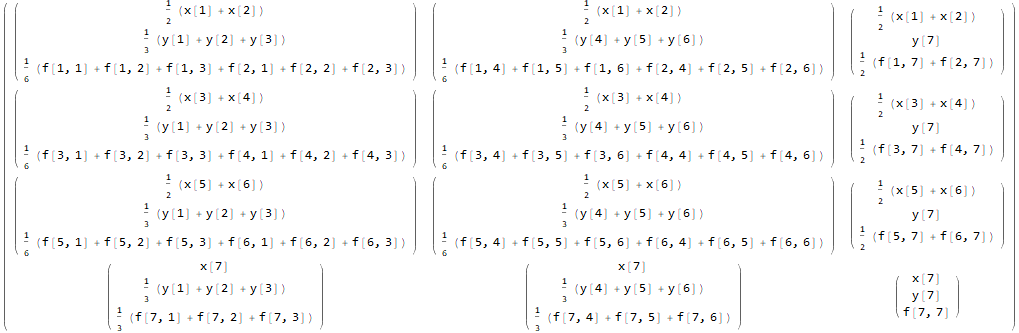
GatherBy. $\endgroup$