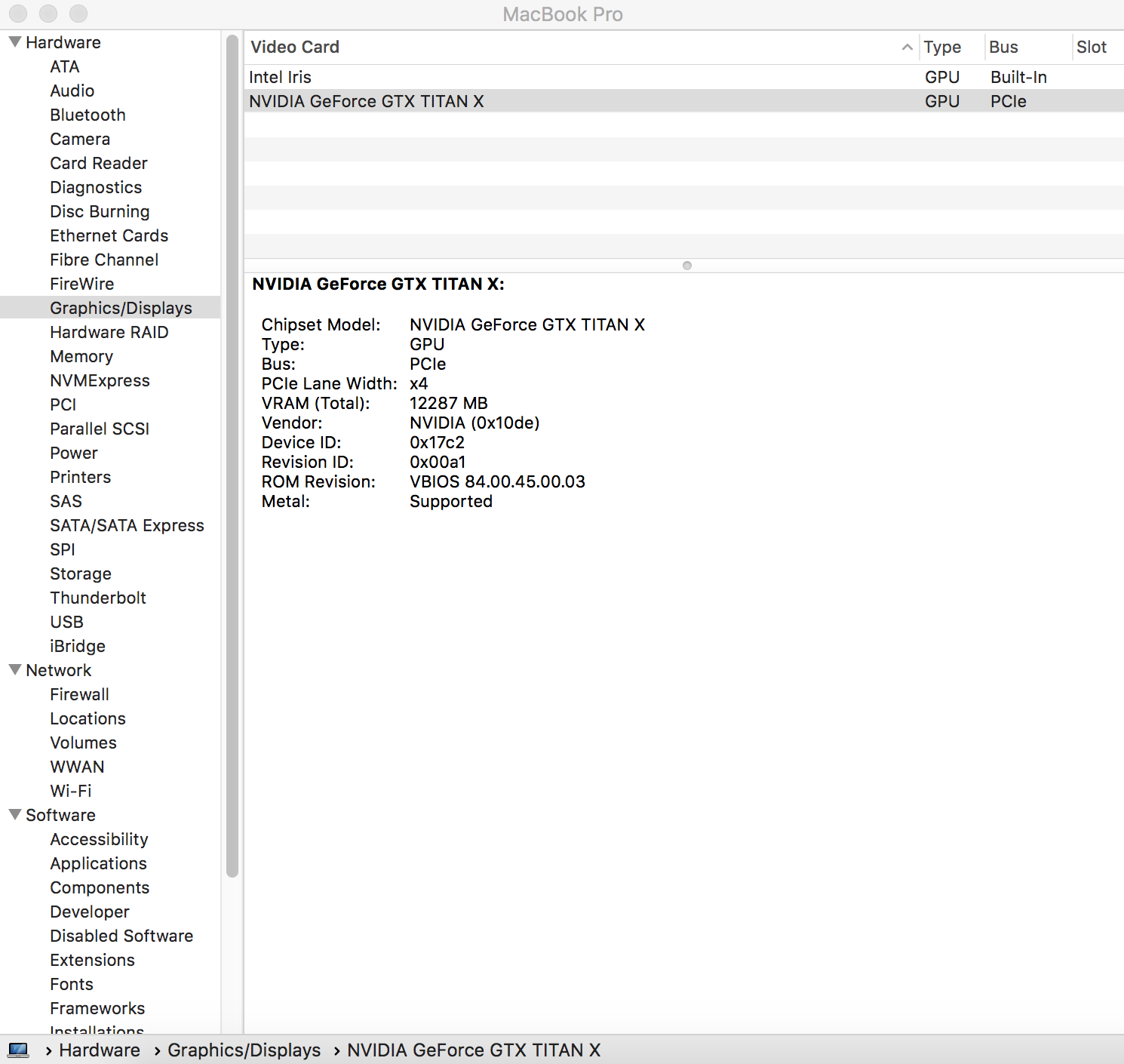I have:
- MacBook Pro mid 2014 13" (i.e. just an onboard Intel graphics card)
- NVIDIA GeForce Titan X
- Akitio Node
- Thunderbolt 2 Cable
- Thunderbolt 2 to Thunderbolt 3 Adaptor
I have installed the NVIDIA Drivers for the GPU and CUDA (and my MacBook Pro now recognizes the GPU):
also:
ls /Library/Frameworks | grep CUDA
CUDA.framework/
So now what?
Needs["CUDALink`"]
CUDAInformation[]
CUDAInformation::invdrivver: CUDA was unable to determine the CUDA driver version installed on the system. Refer to CUDALink System Requirements for system requirements.
CUDAQ[]
False
CUDAResourcesInstall[Update -> True]
PacletUninstall::nodelete: The paclet named CUDALink at location /Applications/Mathematica.app/Contents/SystemFiles/Links/CUDALink cannot be uninstalled because it does not reside in the standard paclet repository. You will have to delete the paclet's files manually, such as by using DeleteDirectory with DeleteContents->True. PacletUninstall::nodelete: The paclet named GPUTools at location /Applications/Mathematica.app/Contents/SystemFiles/Links/GPUTools cannot be uninstalled because it does not reside in the standard paclet repository. You will have to delete the paclet's files manually, such as by using DeleteDirectory with DeleteContents->True. General::stop: Further output of PacletUninstall::nodelete will be suppressed during this calculation.
CUDAResourcesInformation[]
{{"Name" -> "CUDAResources", "Version" -> "10.5.0", "BuildNumber" -> "", "Qualifier" -> "OSX", "WolframVersion" -> "10.5+", "SystemID" -> {"MacOSX-x86-64"}, "Description" -> "{ToolkitVersion -> 7.5, MinimumDriver -> 300.0}", "Category" -> "", "Creator" -> "", "Publisher" -> "", "Support" -> "", "Internal" -> False, "Location" -> "/Users/sumner/Library/Mathematica/Paclets/Repository/\ CUDAResources-OSX-10.5.0", "Context" -> {}, "Enabled" -> True, "Loading" -> Manual, }}
So any ideas as to what I should do to troubleshoot this?