I wrote the code below to do the calculation for each variables. I would like to know how to do this in one loop and to print out timing each time a cycle of calculations is completed. Another question is how to do timing on ParallelTable? If I use //Timing on Table the actual time duration is correct. However on ParallelTable the time duration is not accurate for actual time it took to calculate.(Should I multiply it by number of Kernels used?)
ClearAll;
f1[a_,b_,c_]:=a*x^2+b*x^3+c;
f2[a_,b_,c_]:=a*x+b*x^2+c*(2-x);
x=Range[0,10,0.1];
a1=1;b1=1;c1=1;
f3=f2[a1,b1,c1]+f1[a1,1,c1];
f4=f1[a1,b,c1]*f2[a1,b1,c1];
f5=f3+f4;
plot1=ListPlot[f5,PlotLabel->Style[ " a=" <>ToString[a1]<>" b="<> ToString[b1]<>" c="<> ToString[c1]]]
a2=1;b2=0.2;c2=2;
f3=f2[a2,b2,c2]+f1[a2,b2,c2];
f4=f1[a2,b2,c2]*f2[a2,b2,c2];
f5=f3+f4;
plot2=ListPlot[f5,PlotLabel->Style[ " a=" <>ToString[a2]<>" b="<> ToString[b2]<>" c="<> ToString[c2]]]
a3=1;b3=3;c3=0.1;
f3=f2[a3,b3,c3]+f1[a3,b3,c3];
f4=f1[a3,b3,c3]*f2[a3,b3,c3];
f5=f3+f4;
plot3=ListPlot[f5,PlotLabel->Style[ " a=" <>ToString[a3]<>" b="<> ToString[b3]<>" c="<> ToString[c3]]]
a4=0.1;b4=0.1;c4=0.1;
f3=f2[a4,b4,c4]+f1[a4,b4,c4];
f4=f1[a4,b4,c4]*f2[a4,b4,c4];
f5=f3+f4;
plot4=ListPlot[f5,PlotLabel->Style[ " a=" <>ToString[a4]<>" b="<> ToString[b4]<>" c="<> ToString[c4]]]
GraphicsGrid[{{plot1,plot2},{plot3,plot4}}]
for loop coding I assign a={1,1,1,0.1} etc.

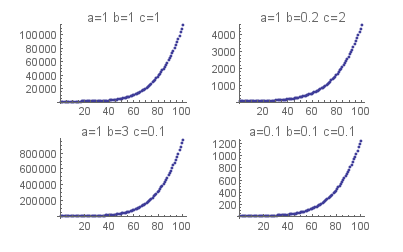
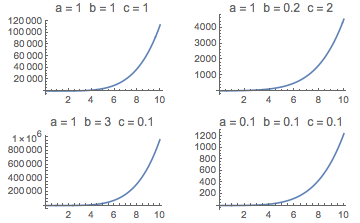
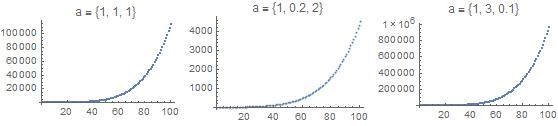
AbsoluteTimingto time parallel operations. $\endgroup$