How can I change format of numbers for bar legends. I would like to show numbers without digits after the decimal point.
ListContourPlot[data,
AspectRatio -> Automatic,
PlotRange -> {Automatic, Automatic, {m, M}},
PlotLegends ->
Placed[BarLegend[{Automatic, {lb, ub}}, LegendMarkerSize -> 200,
LegendLabel -> Placed["\[CapitalOmega].m", Bottom],
LabelStyle -> {Black, 14}, , LegendFunction -> f], Right],
ColorFunctionScaling -> False,
ContourShading -> Hue /@ Reverse[Subdivide[.67, nc - 1]],
ImageSize -> 1200,
ContourStyle -> None,
Contours -> Table[lb*(ub/lb)^(n/nc), {n, 1, nc - 1}],
PlotRangePadding -> None,
FrameLabel -> {"Distance (m)", "Depth (m)", None, "Elevation (ft)"},
LabelStyle -> {Black, 14},
FrameTicks -> {{All,
Table[{-3.05 n, 262 - 10 n}, {n, 0, 9, 1}]}, {All, None}},
AspectRatio -> .2
]

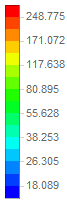
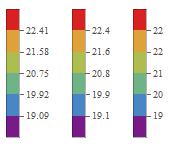
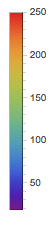
data? andlb? andub? andn? andnc? andf? Especiallyf? $\endgroup$