data = {{1, 0, 0, 0, 0, 0, 0, 60.27}, {1, 0, 0, 0, 1, 0, 0, 12.72}, {1, 0, 0, 0, 1, 0, 1, 13.5.}, {1, 1, 0, 0, 1, 0, 1, 19.77}, {1, 1, 0, 1, 1, 0, 1, 21.90}, {1, 1, 0, 1, 1, 0, 1, 22.28}}
lm = LinearModelFit[data, {x1, x2, x3, x4, x5, x6, x7}, {x1, x2, x3, x4, x5, x6, x7}]
LinearModelFit::rank: The rank of the design matrix 5 is less than the number of terms 8 in the model. The model and results based upon it may contain significant numerical error.
I only have a small data set. I receive this error when attempting to fit.
Is it possible to apply constraints in LinearModelFit? I know it is possible in NonLinearModelFit.
I want to apply the constraint x2 = x3 = x4 and x5 = x6 = x7. Is this possible? Would this remove the error message?

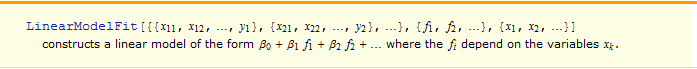
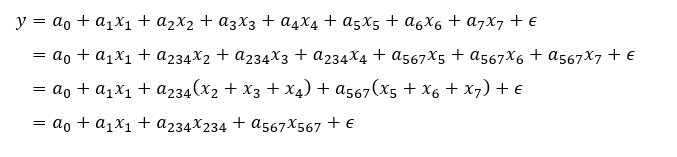
{x1,x2+x3+x4,x5+x6+x7}. But even then you have 5 parameters to estimate with just 6 sample points. $\endgroup$LinearModelFit[data[[All, {2, 4, 5, 7, 8}]] , {x2, x4, x5, x7}, {x2, x4, x5, x7}]You do not have enough information to say anything about the missing terms. $\endgroup$x1->1, by the way. $\endgroup$