Possible Duplicate:
Difference in Plot when using Evaluate vs when not using Evaluate
I am plotting galaxies and I would like to color them according to their redshift values using a temperature map as a metaphor for shifted wavelengths. Here, I will assume that a circle has a redshift value corresponding to its radius. How would one assign a different color to each circle using a temperature map with hue from blue to red corresponding to increasing size?
circle[Theta_, r_] := {r*Cos[Theta], r*Sin[Theta]};
ParametricPlot[Table[circle[Theta, r], {r, 1, 5}], {Theta, 0, 2 Pi}]

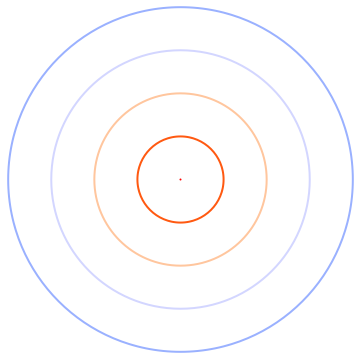
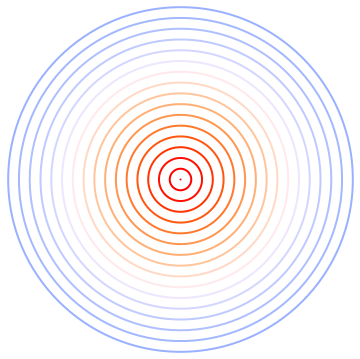
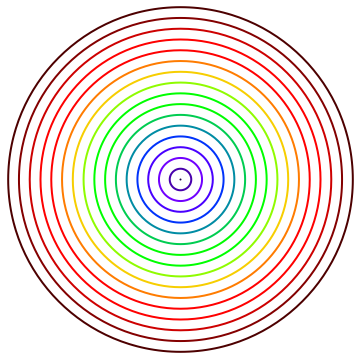
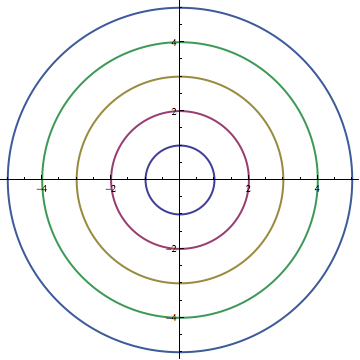
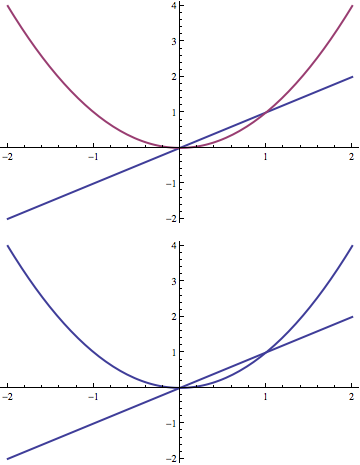
ParametricPlot[Table[circle[Theta, r], {r, 1, 5}] // Evaluate, {Theta, 0, 2 Pi}]$\endgroup$