Well, this is just a set of hypocycloids:
Clear[arc]
arc[ϕ1_,ϕ2_,θ_] :=
Module[{ϕ = ϕ2 - ϕ1, ω = θ - ϕ1, r, x, y, a},
r = ϕ/(2 π);
{x, y} = If[0 < ω < ϕ, {(1 - r) Cos[ω] + r Cos[(1 - r)/r ω],
(1 - r) Sin[ω] - r Sin[(1 - r)/r ω]}, {0, 0}];
a = {x Cos[ϕ1] - y Sin[ϕ1], x Sin[ϕ1] + y Cos[ϕ1]};
If[Norm[a] == 0, a = {Cos[θ], Sin[θ]}];
a
]
Let us now plot a subset of curves:
nmx = 12;
gr[0] = ParametricPlot[{arc[0,π, θ]}, {θ, 0, 2π}, PlotStyle -> Red,RegionFunction -> Function[{x, y, u}, x^2 + y^2 < 1 && x < 0]];
gr[1] = ParametricPlot[{arc[0,π, θ]}, {θ, 0, 2π}, PlotStyle -> Gray,RegionFunction -> Function[{x, y, u}, x^2 + y^2 < 1 && x > 0]];
gr[2] = ParametricPlot[Table[arc[π -π/i, π - π/(i + 1), θ], {i,nmx}],{θ, 0, 2 π}, RegionFunction -> Function[{x, y, u}, x^2 + y^2 < 1],PlotStyle -> Gray];
gr[3] = ParametricPlot[Table[arc[π + π/(i + 1), π + π/i,θ], {i,nmx}],{θ, 0, 2 π}, RegionFunction -> Function[{x, y, u}, x^2 + y^2 < 1],PlotStyle -> Gray];
gr[4] = ParametricPlot[Table[arc[π/(i + 1), π/i, θ], {i, nmx}], {θ, 0, 2π}, RegionFunction -> Function[{x, y, u}, x^2 + y^2 < 1],PlotStyle -> Red];
gr[5] = ParametricPlot[Table[arc[ 2 π - π/i, 2 π - π /(i + 1), θ], {i, nmx}], {θ, 0, 2π}, RegionFunction -> Function[{x, y, u}, x^2 + y^2 < 1], PlotStyle -> Red];
gr[6] = ParametricPlot[Table[arc[ 0, π/(i + 2), θ], {i, 1, nmx, 2}], {θ,0, 2 π}, RegionFunction -> Function[{x, y, u}, x^2 + y^2 < 1]];
gr[7] = ParametricPlot[Table[arc[ 2 π - π/(i + 2), 2 π, θ], {i, 1, nmx,2}], {θ, 0, 2 π}, RegionFunction -> Function[{x, y, u}, x^2 + y^2 < 1]];
gr[8] = ParametricPlot[Table[arc[π -π/(i + 2),π, θ], {i, 1, nmx, 2}], {θ, 0, 2 π},RegionFunction -> Function[{x, y, u}, x^2 + y^2 < 1]];
gr[9] = ParametricPlot[Table[arc[π, π + π/(i + 2),θ], {i, 1, nmx, 2}], {θ, 0, 2π}, RegionFunction -> Function[{x, y, u}, x^2 + y^2 < 1]];
gr[10] = ParametricPlot[Table[arc[ 0, π/(i + 2), θ], {i, 2, nmx, 2}], {θ,0, 2 π}, RegionFunction -> Function[{x, y, u}, x^2 + y^2 < 1],PlotStyle -> Gray];
gr[11] = ParametricPlot[Table[arc[ 2 π - π/(i + 2), 2 π,θ], {i, 2, nmx,2}], {θ, 0, 2 π},RegionFunction -> Function[{x, y, u}, x^2 + y^2 < 1],PlotStyle -> Gray];
gr[12] = ParametricPlot[Table[arc[π - π/(i + 2), π, θ], {i, 2, nmx, 2}], {θ, 0, 2 π},RegionFunction -> Function[{x, y, u}, x^2 + y^2 < 1],PlotStyle -> Red];
gr[13] = ParametricPlot[Table[arc[π, π + π/(i + 2),θ], {i, 2, nmx, 2}], {θ, 0, 2 π},RegionFunction -> Function[{x, y, u}, x^2 + y^2 < 1],PlotStyle -> Red];
gr[14] = ParametricPlot[{Cos[θ], Sin[θ]}, {θ, 0, 2 π}];
Combining together we obtain:
Show[Table[gr[i], {i, 0, 14}], PlotRange -> All]
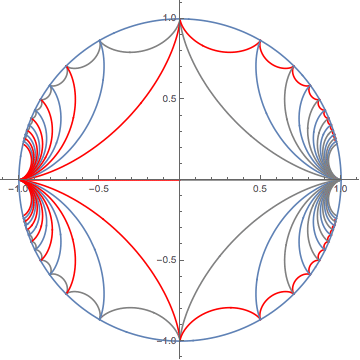
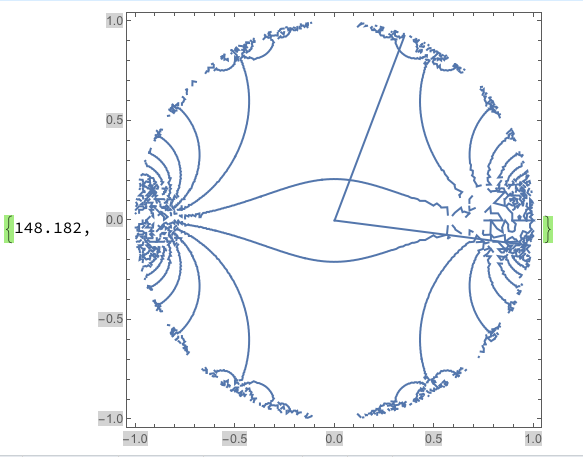 But the result from the default setting in Mathematica is not accurate and not smooth. I'm trying to get a better plot. I've try to set PlotPoints and Maxrecursion and Workingpresion. But that make it super slow, I've waited for a whole day and it's still not finished (for PlotPoints=400, Maxrecursion=3, and workingpresion seems to not be important).
But the result from the default setting in Mathematica is not accurate and not smooth. I'm trying to get a better plot. I've try to set PlotPoints and Maxrecursion and Workingpresion. But that make it super slow, I've waited for a whole day and it's still not finished (for PlotPoints=400, Maxrecursion=3, and workingpresion seems to not be important).
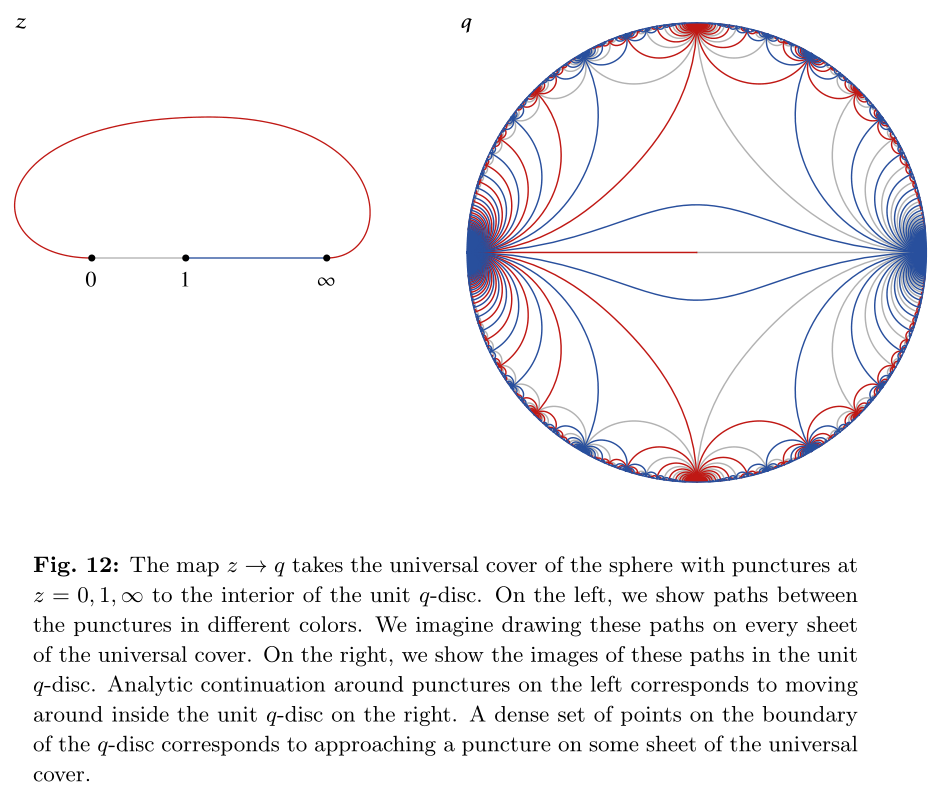
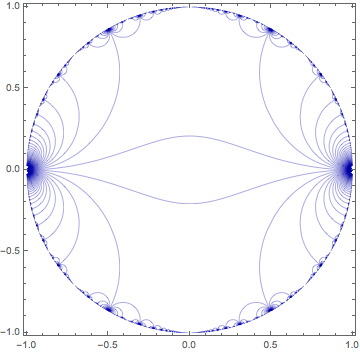
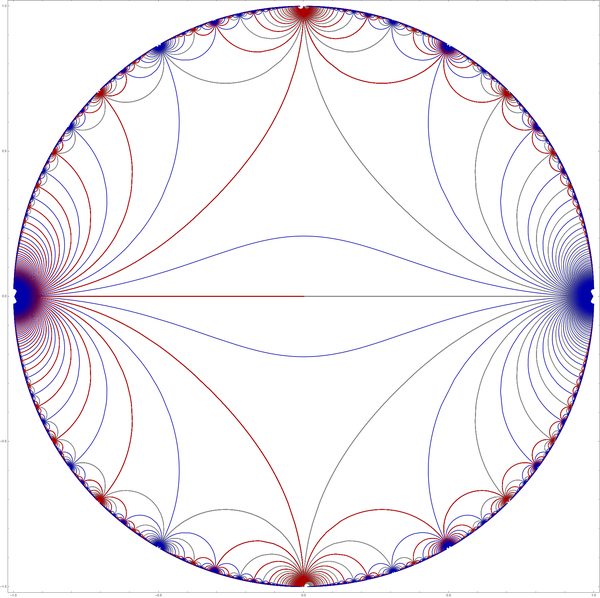
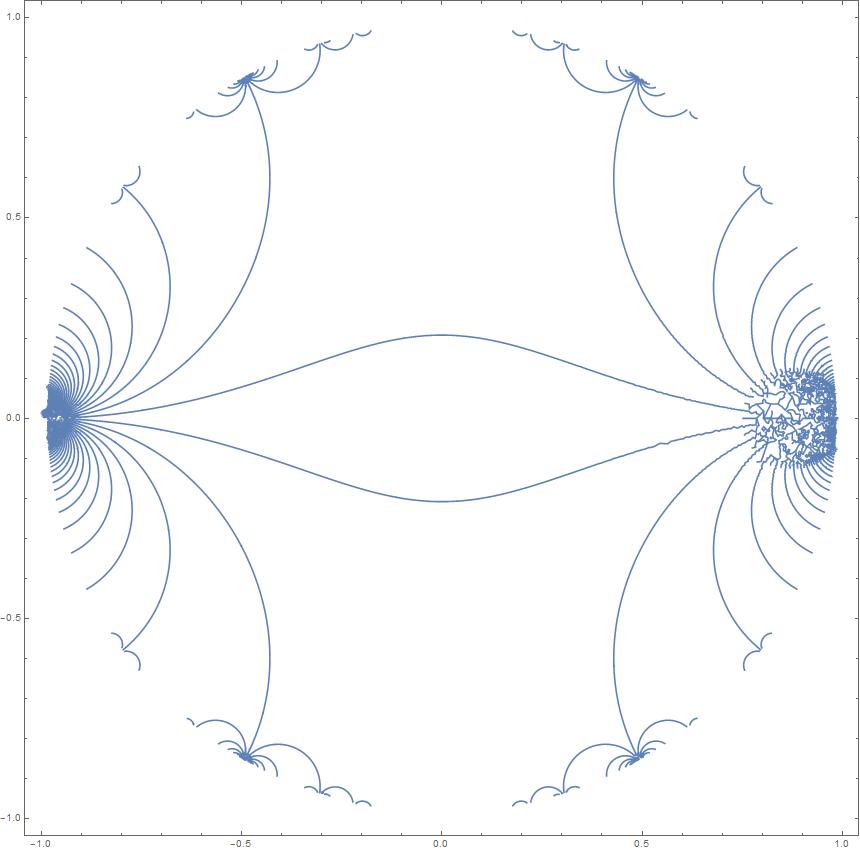
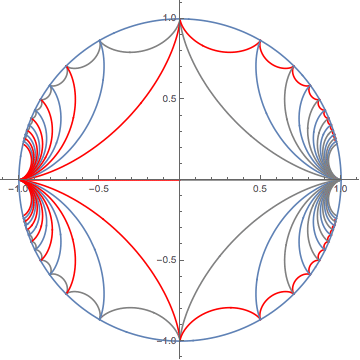
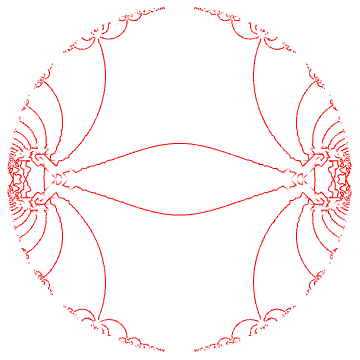
x->-1. $\endgroup$RegionFunction(which does not seem necessary, or could be replaced byx^2+y^2<=1). $\endgroup$ContourPlot[ Im[InverseEllipticNomeQ[r*Exp[I*theta]]] == 0, {r, 0, 1}, {theta, 0, Pi}]is much faster, then you can use this to recover cartesian plot, but it's still not satisfactory. $\endgroup$