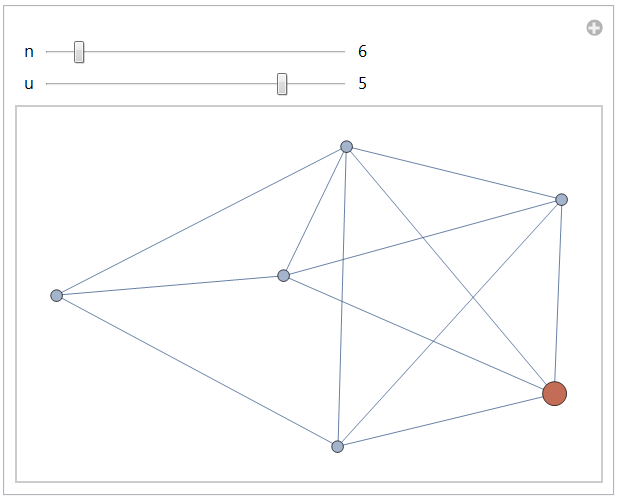For an assignment, I have to do the following:
Build an interactive model with two controls, n and u, that generates a random graph called K with n vertices and 2n edges and highlights vertex u of graph K. When the user selects a different vertex u of K, you display graph K with vertex u shown with a different color and with a different size.
At the moment, my code is as follows:
K = RandomGraph[{n}, {2 n}];
Manipulate[HighlightGraph[K, {u}], {n, 1, 10, 1}, {u, 1, n, 1}]
I think I need to state that u is a vertex, but unsure how to fix. Any help is appreciated.