I have an Interpretation Button that displays its label correctly on evaluation. However, when I copy and paste it as input the label loses its formatting.
Interpretation[{x = RandomReal[]}, Button[Dynamic[N[x, 6]], x = RandomReal[]], N[x, 6]]
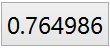
When this is copy and pasted into an input cell it changes to:
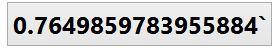
How can I get it to retain its label formatting which should be the 6 decimal place number?
Also, I though N was cutting the number down to 6 significant figures. This is obviously not the case since the machine precision number is showing up in the label. What have I missed here, as well?
