I have tried to solve this but my problem wasn't completely solved.I want to plot a function f(t_) := {1,t,0} using the metric g = {{y^2, 0, y}, {0, exp[z], 0}, {y, 0, 1}}. Here is the coding in Mathematica which was i have tried for plotting a function f(t_) := {1,t,0} but it doesn't shows the plot of a function.
metric[x_,y_,z_] := {{y^2, 0, y}, {0, exp[z], 0}, {y, 0, 1}}
ParametricPlot3D[metric[1,t,0], {t, 0, 5}, PlotStyle -> {Hue[.6],
Thickness[.02]}]
Could someone please give me some pointers on how to do this?

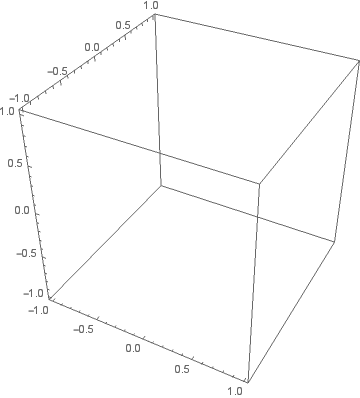
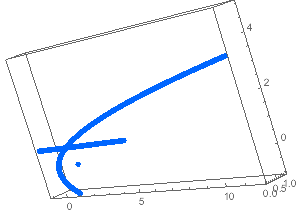
Expin place ofexp(uppercase the letterE). $\endgroup$