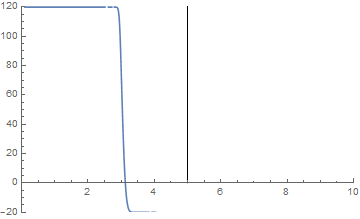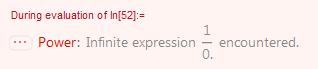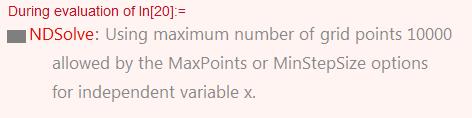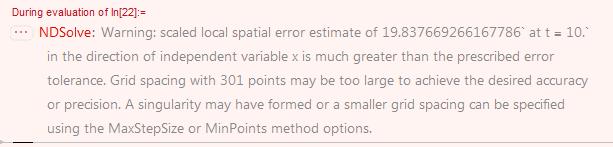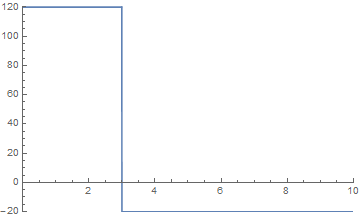Here is a solution that works :
xmin = 0.1;
myMaxPoints = 500;
d[x_] := (1 + 4 UnitStep[x - 3])
f0[x_] := (120 - 140 UnitStep[x - 3])
heateq = D[u[x, t], x, x] + 1/x*D[u[x, t], x] == 1/d[x]*D[u[x, t], t];
sol = First[NDSolve[
{heateq, u[x, 0] == f0[x],
u[10, t] == -20, (D[u[x, t], x] /. x -> xmin) == 0},
u[x, t],
{x, xmin, 10}, {t, 0, 10.},
Method -> {"MethodOfLines",
"SpatialDiscretization" -> {"TensorProductGrid",
"MaxPoints" -> myMaxPoints}}]];
frames = Table[
Plot[Evaluate[u[x, t] /. sol], {x, xmin, 10},
PlotRange -> {{0, 10}, {-20, 120}}], {t, .001, 10, .2}];
ListAnimate[Show[#, Graphics[Line[{{5, 0}, {5, 300}}]]] & /@ frames]
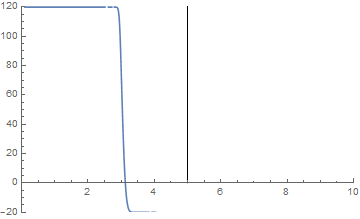
Trial and error path to find the above solution :
- The initial code gives the error message :
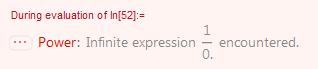
This is inherent to the fact that you use polar coordinates. A solution is to make run x from 0.1 to 10. With the Neumann boundary condition : flux = 0, this is equivalent to make a small hole of diameter 0.1 in the middle of the cylinder. Physically it is totally realistic :
xmin = 0.1;
d[x_] := (1 + 4 UnitStep[x - 3])
f0[x_] := (120 - 140 UnitStep[x - 3])
heateq = D[u[x, t], x, x] + 1/x*D[u[x, t], x] == 1/d[x]*D[u[x, t], t];
sol = First[NDSolve[
{heateq, u[x, 0] == f0[x],
u[10, t] == -20, (D[u[x, t], x] /. x -> xmin) == 0},
u[x, t],
{x, xmin, 10}, {t, 0, 10.}]];
- Then we have the message :
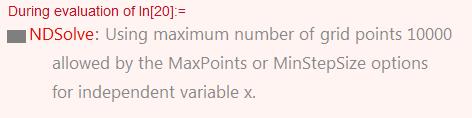
This is more complicated to interpret. One has to know that :
MaxPoints concerns the spatial grid- The spatial grid is determined by the initial condition, here
f0[]
MinStepSize is no more than "spatial length of the simulation"/MaxPoints. It exists just for convenience- 10000 points is clearly too much. The responsible is
f0 which contains the too much stiff UnitStep function : the spatial discretization process try to much to approximate it.
There are 2 solutions :
- replace
f0[x] with something less stiff, for example 50 - 140/Pi ArcTan[100. (x - 3)]
- or use a smaller value than default for
MaxPoints. It is what we are going to do. There is a stupid difficulty : one must know that the syntax is Method -> {"MethodOfLines", "SpatialDiscretization" -> {"TensorProductGrid","MaxPoints" -> myMaxPoints}}. That is to say one has to know that MaxPoints belongs to the options of "MethodOfLines"/"TensorProductGrid" (not "FiniteElement"). And fortunately, thanks to the message that talks about MaxPoints we know that NDSolve has automatically selected the method "MethodOfLines"/"TensorProductGrid".
We can try "MaxPoints"-> 300 (more or less randomly) :
xmin = 0.1;
myMaxPoints = 300;
d[x_] := (1 + 4 UnitStep[x - 3])
f0[x_] := (120 - 140 UnitStep[x - 3])
heateq = D[u[x, t], x, x] + 1/x*D[u[x, t], x] == 1/d[x]*D[u[x, t], t];
sol = First[NDSolve[
{heateq, u[x, 0] == f0[x],
u[10, t] == -20, (D[u[x, t], x] /. x -> xmin) == 0},
u[x, t],
{x, xmin, 10}, {t, 0, 10.},
Method -> {"MethodOfLines",
"SpatialDiscretization" -> {"TensorProductGrid",
"MaxPoints" -> myMaxPoints}}]];
then :
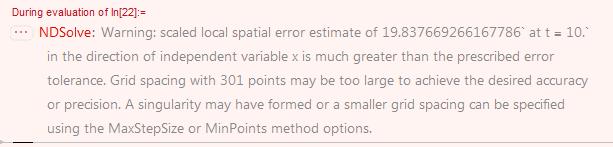
300 was to small. Then maybe "MaxPoints"-> 500 :
xmin = 0.1;
myMaxPoints = 500;
d[x_] := (1 + 4 UnitStep[x - 3])
f0[x_] := (120 - 140 UnitStep[x - 3])
heateq = D[u[x, t], x, x] + 1/x*D[u[x, t], x] == 1/d[x]*D[u[x, t], t];
sol = First[NDSolve[
{heateq, u[x, 0] == f0[x],
u[10, t] == -20, (D[u[x, t], x] /. x -> xmin) == 0},
u[x, t],
{x, xmin, 10}, {t, 0, 10.},
Method -> {"MethodOfLines",
"SpatialDiscretization" -> {"TensorProductGrid",
"MaxPoints" -> myMaxPoints}}]];
That OK, no more warning.
Then, only at end, we can try make the animation :
frames = Table[
Plot[Evaluate[u[x, t] /. sol], {x, xmin, 10},
PlotRange -> {{0, 10}, {-20, 120}}], {t, .001, 10, .2}];
ListAnimate[Show[#, Graphics[Line[{{5, 0}, {5, 300}}]]] & /@ frames]
Note : The step in the diffusivity coefficient d[x] is not very visible. It seems to be normal, though I have not investigated a lot.