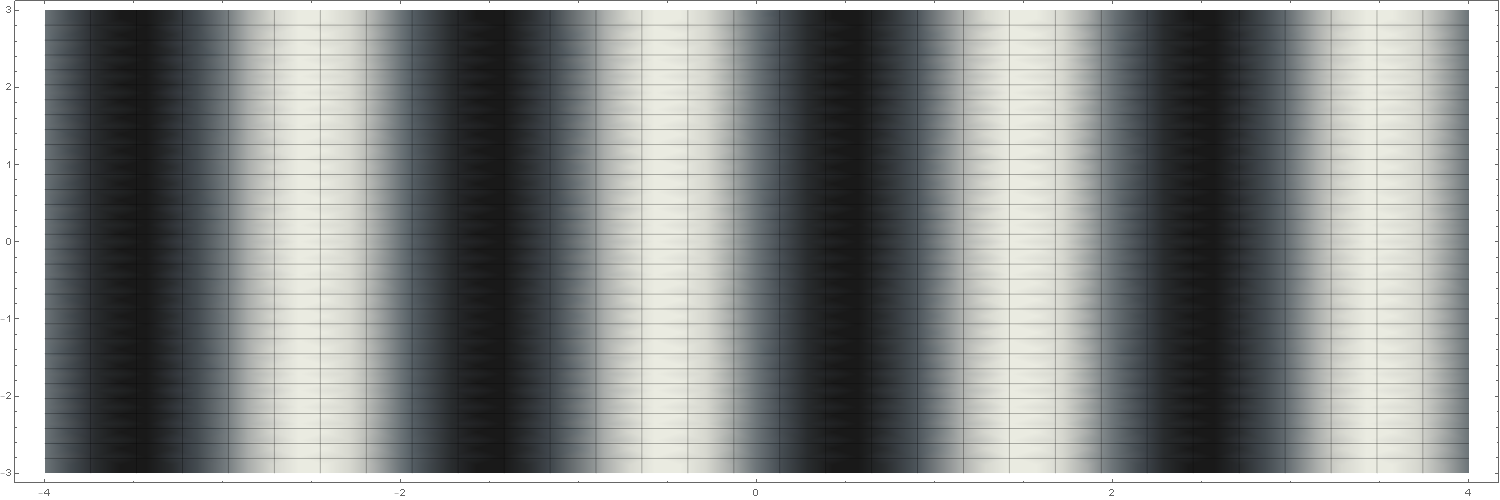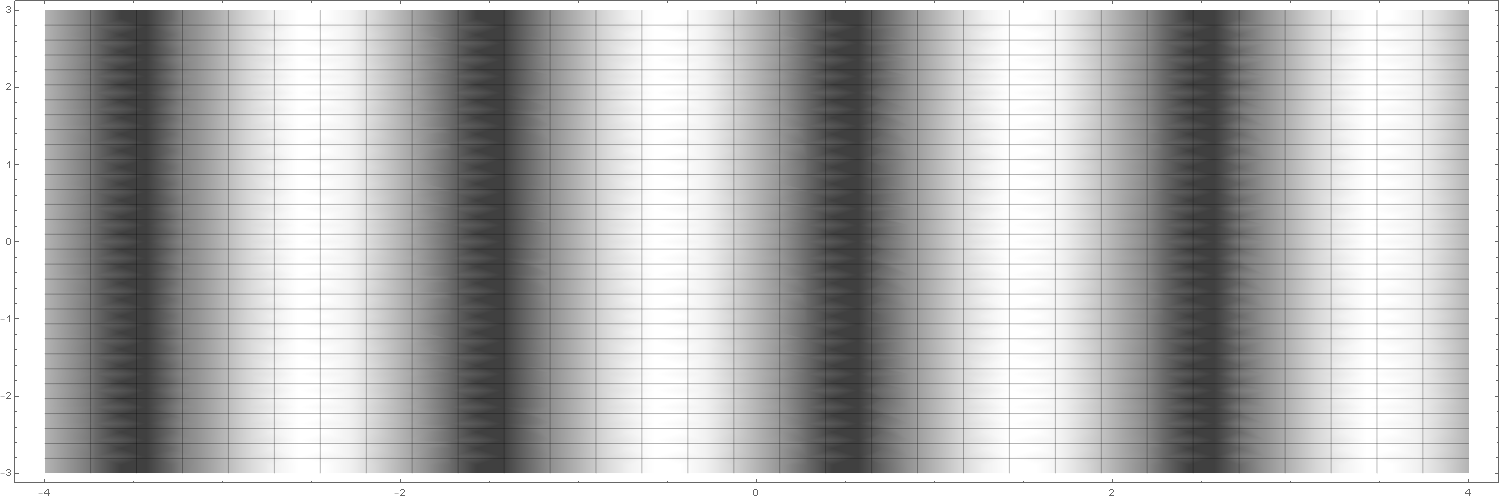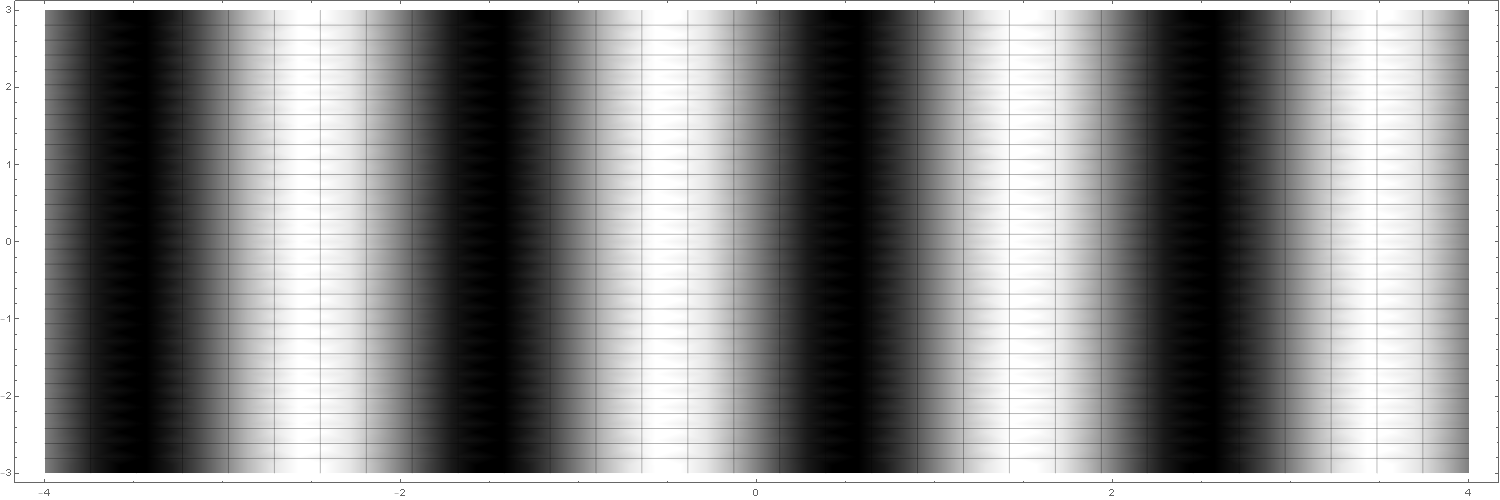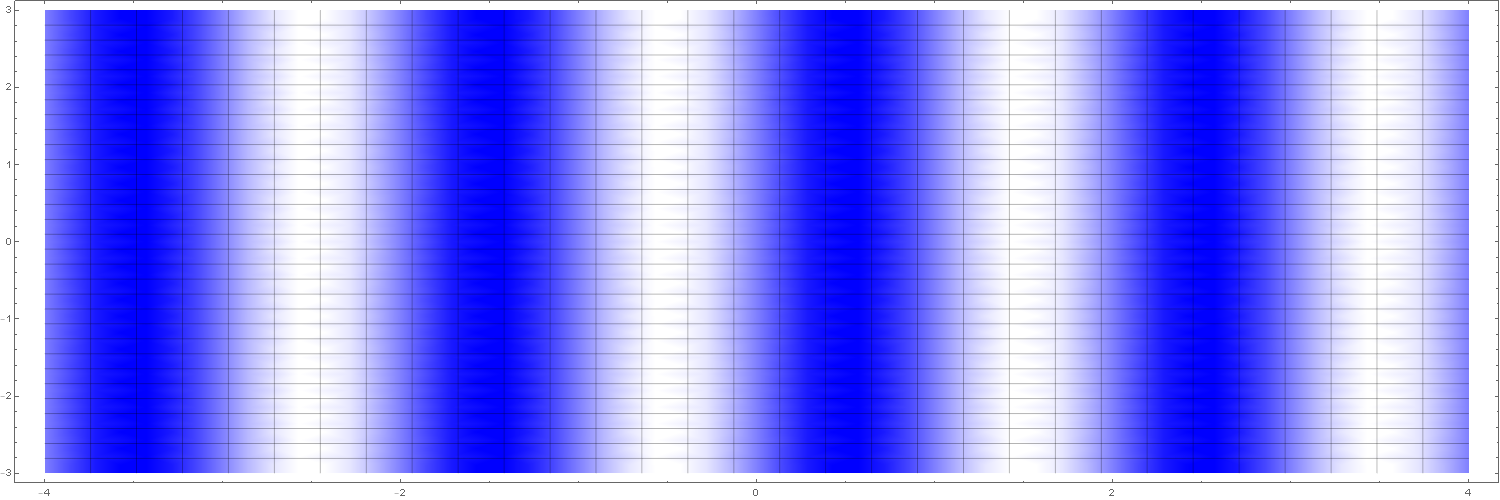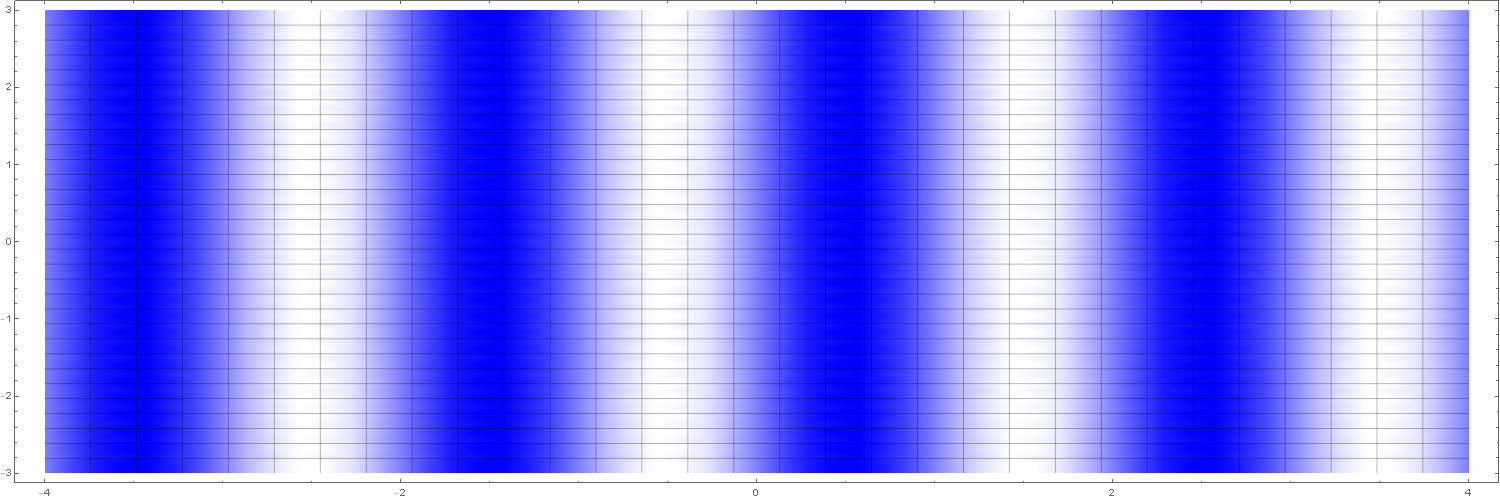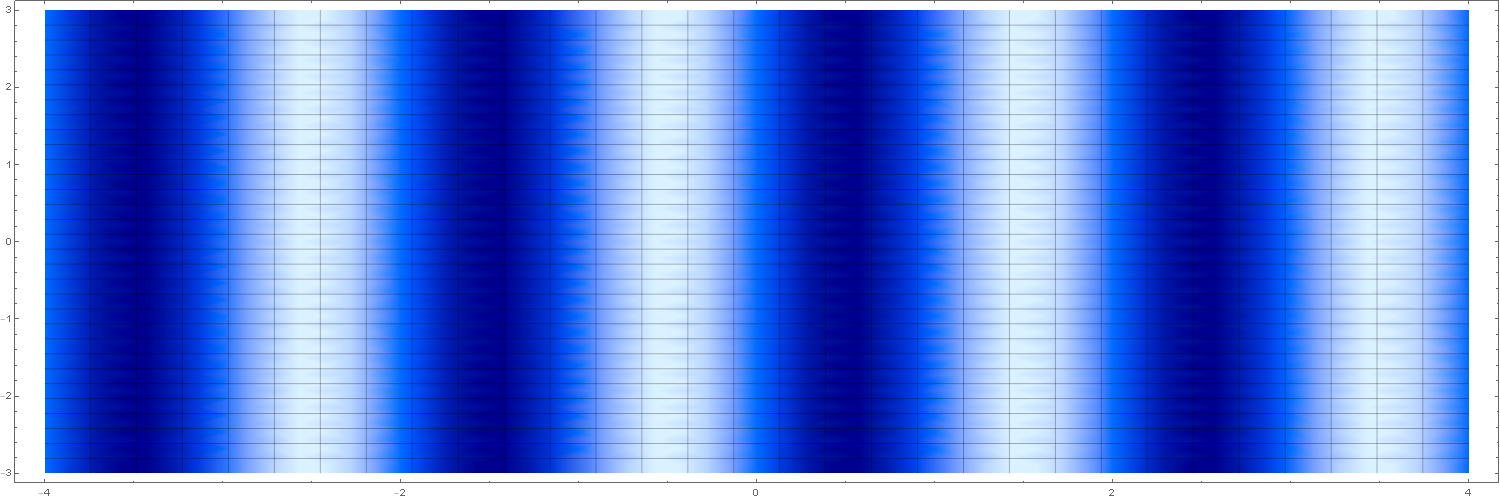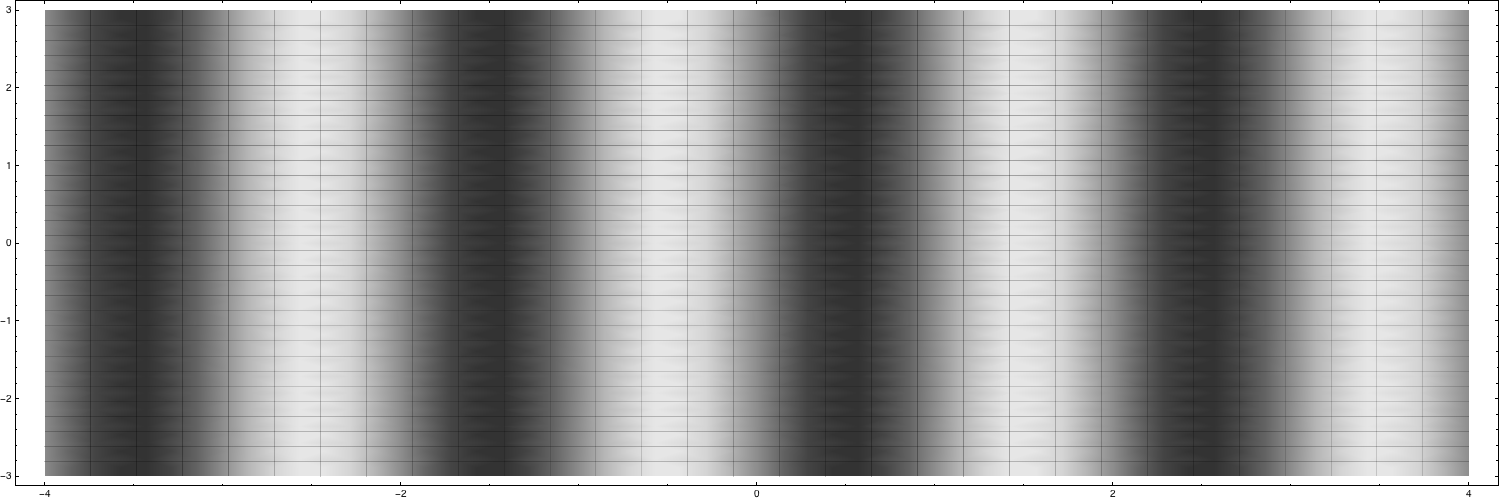Try
DensityPlot[Sin[Pi*x - Pi], {x, -4, 4}, {y, -3, 3}, ImageSize -> {1500, 500},
AspectRatio -> Full, ColorFunction -> "GrayTones", Mesh -> 30]
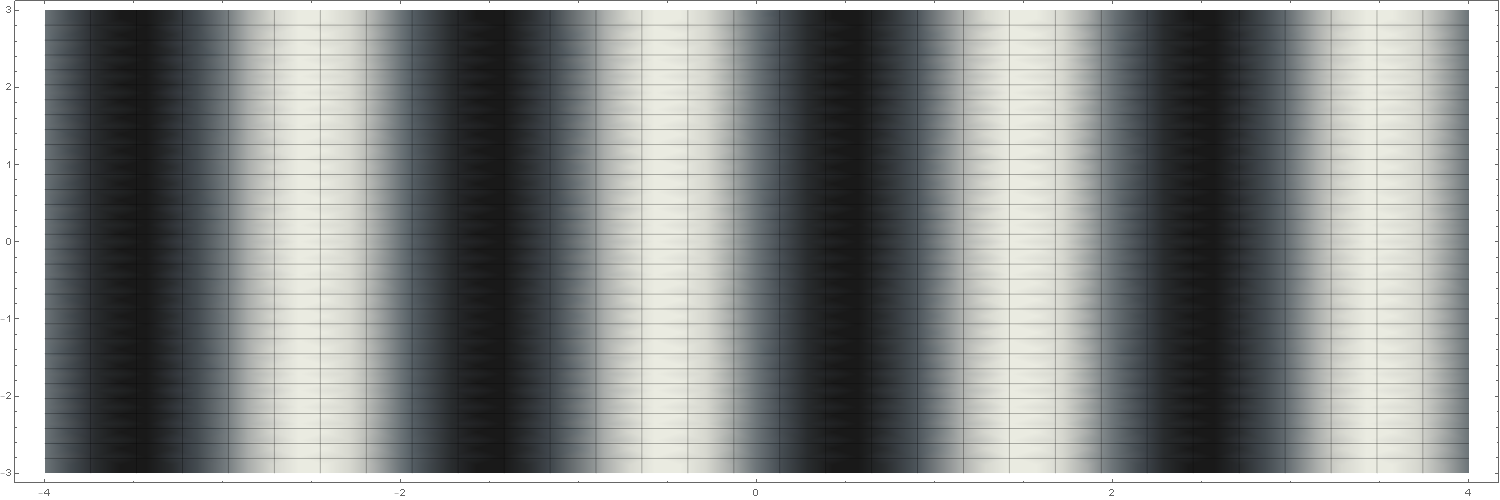
or
DensityPlot[Sin[Pi*x - Pi], {x, -4, 4}, {y, -3, 3}, ImageSize -> {1500, 500},
AspectRatio -> Full, ColorFunction -> "MonochromeFractalGradient", Mesh -> 30]
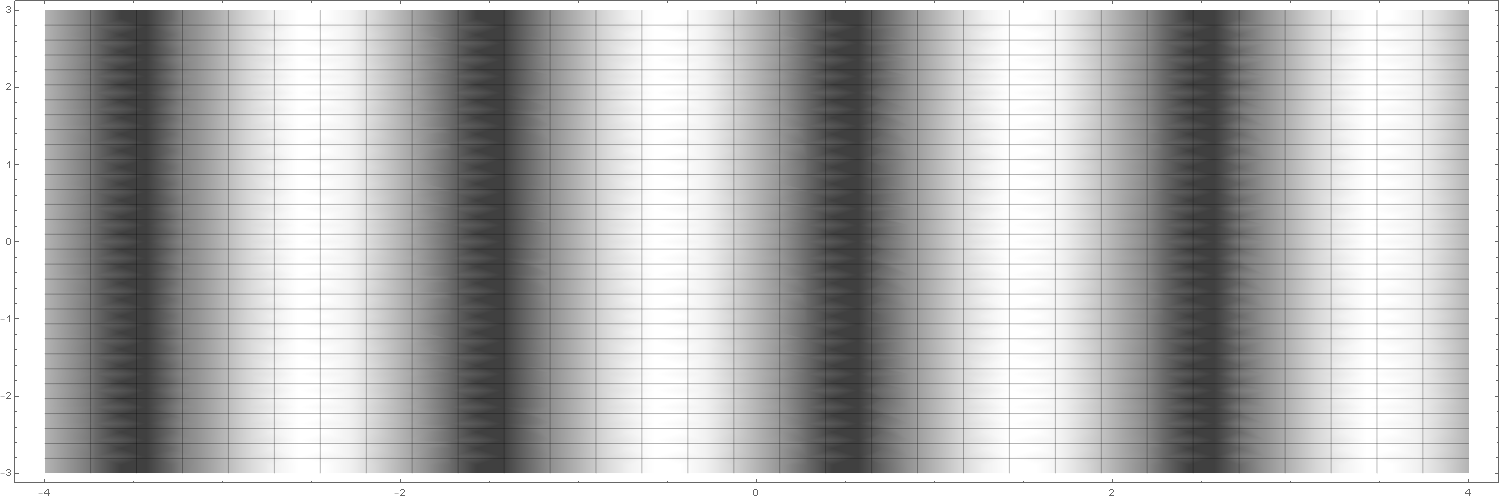
or
DensityPlot[Sin[Pi*x - Pi], {x, -4, 4}, {y, -3, 3}, ImageSize -> {1500, 500},
AspectRatio -> Full, ColorFunction -> (GrayLevel[#] &), Mesh -> 30]
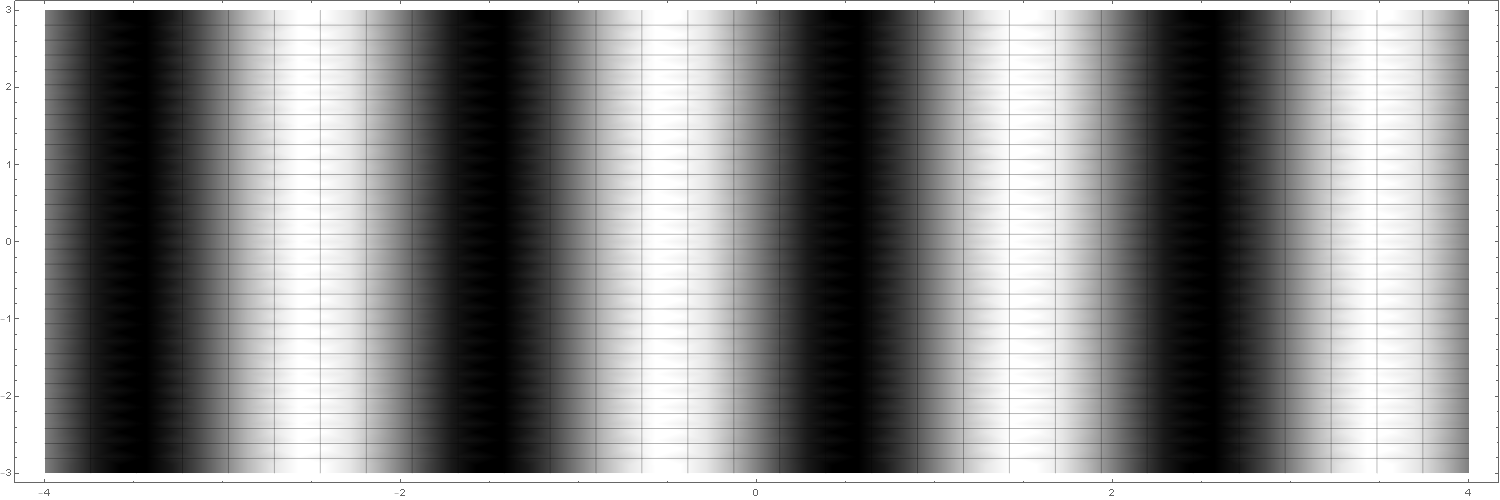
for gray scale, and
DensityPlot[Sin[Pi*x - Pi], {x, -4, 4}, {y, -3, 3}, ImageSize -> {1500, 500},
AspectRatio -> Full, ColorFunction -> (Lighter[Blue, #] &), Mesh -> 30]
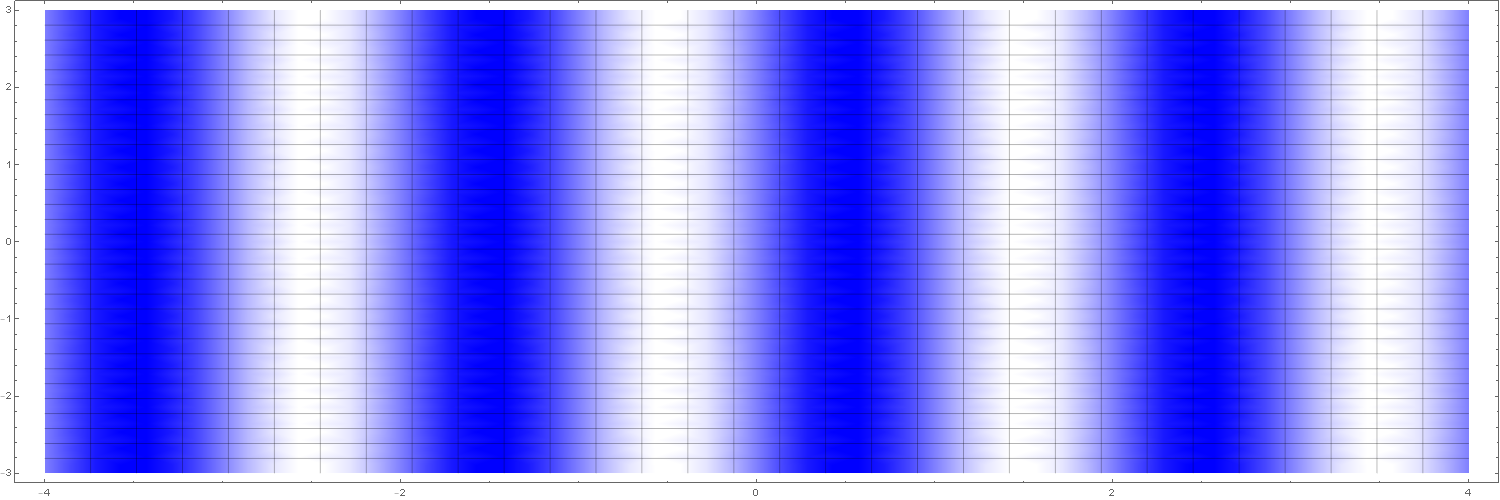
or
DensityPlot[Sin[Pi*x - Pi], {x, -4, 4}, {y, -3, 3}, ImageSize -> {1500, 500},
AspectRatio -> Full, ColorFunction -> (Opacity[1 - #, Blue] &), Mesh -> 30]
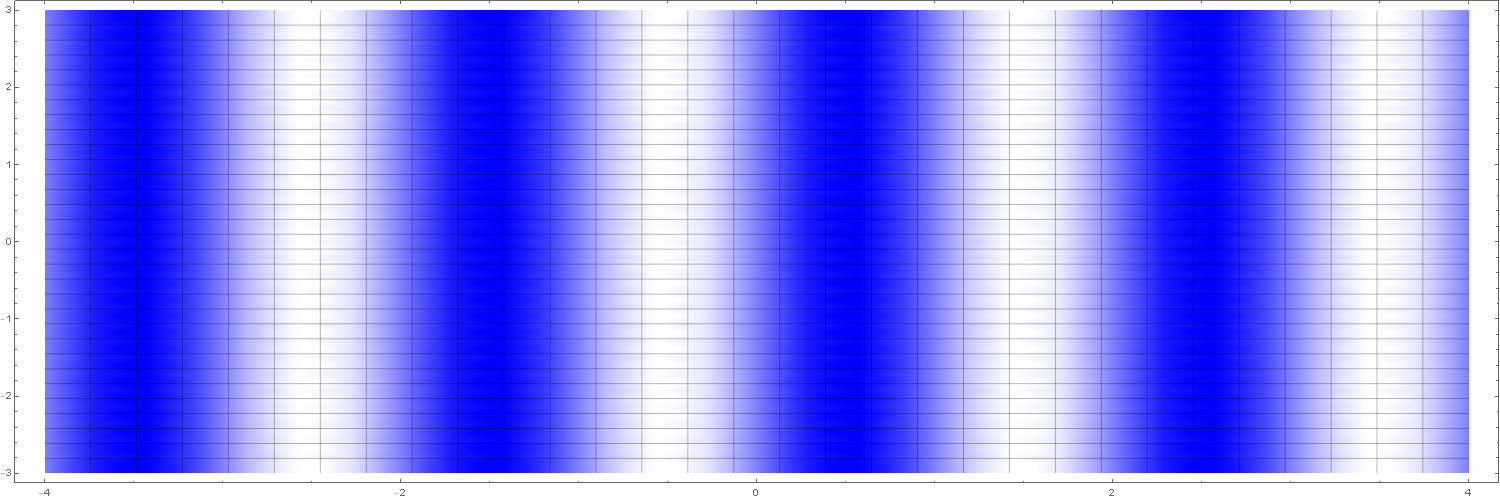
or
DensityPlot[Sin[Pi*x - Pi], {x, -4, 4}, {y, -3, 3}, ImageSize -> {1500, 500},
AspectRatio -> Full, ColorFunction -> (LCHColor[#, 1, 0.8] &), Mesh -> 30]
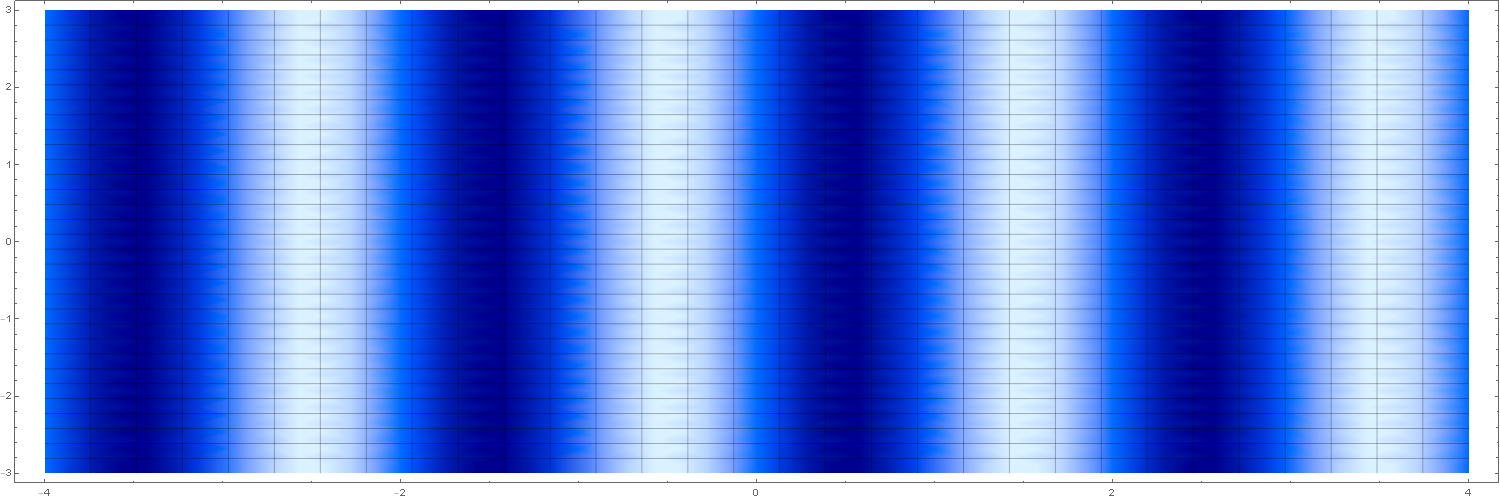
for a single color.