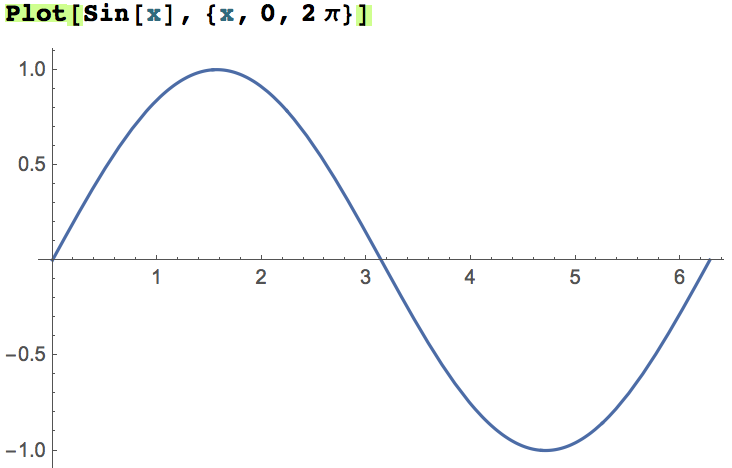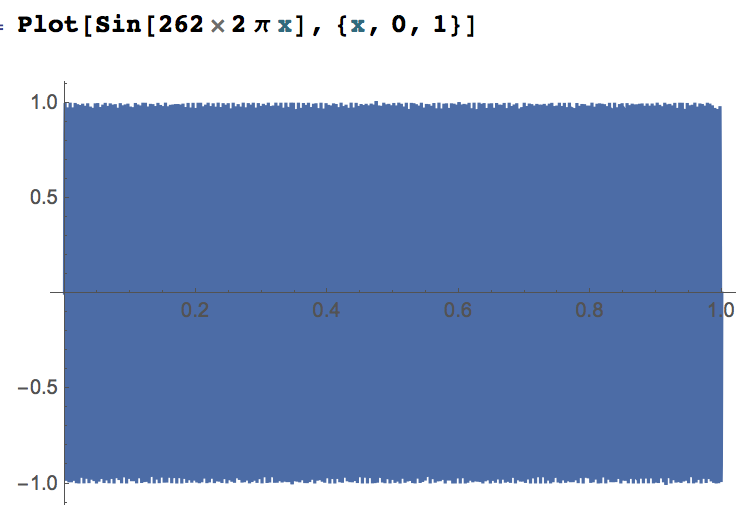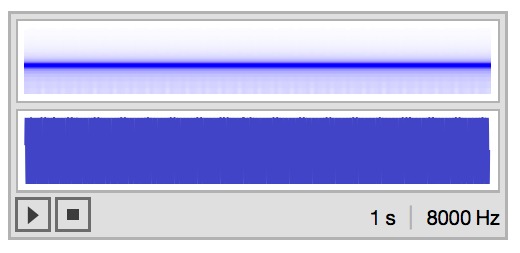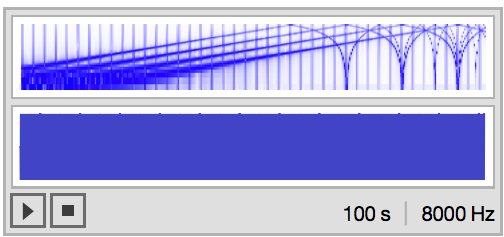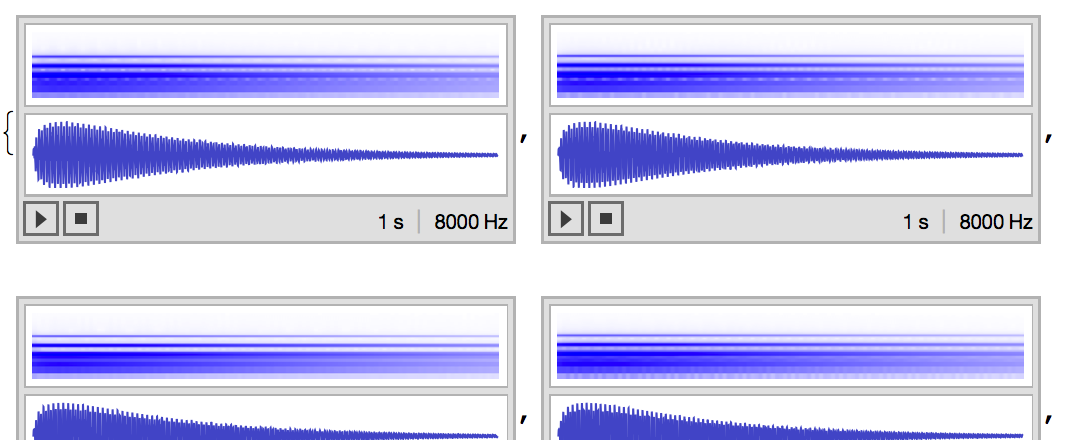to generate middle c..
you make the air vibrate 262 times in 1 second
If you give mathematica a Sine wave that repeats 262 times a second
it will convert this to sound wave.
For a Sine function to go up and down it has to be given a length of the Real number line 2$\pi$ units long which is from 0 to about 6.
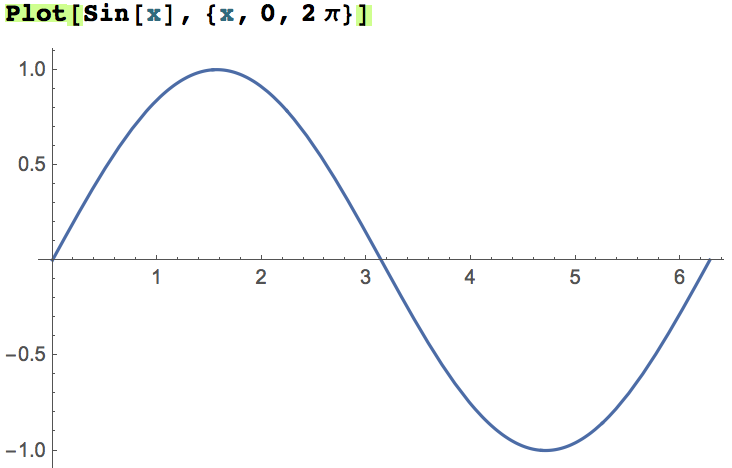
If you multiply this interval by 262 the Sine wave will go through its cycle 262 times in 1 unit of number line.
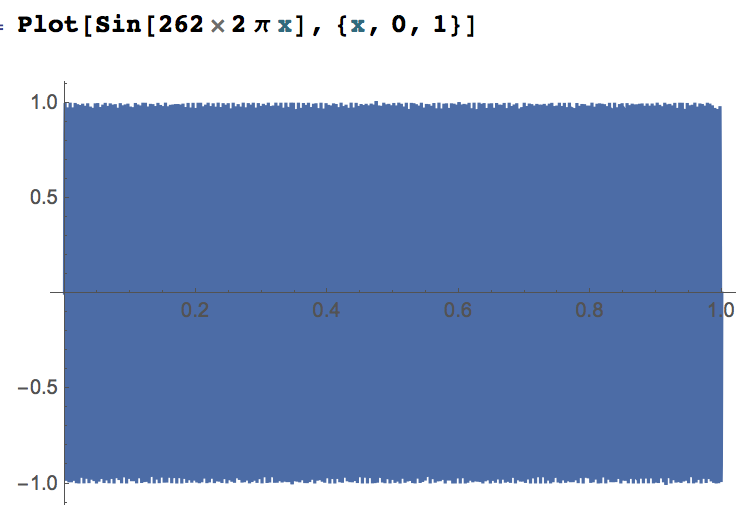
To hear it you replace the Plot with Play
Play[Sin[262 2 \[Pi] t], {t, 0, 1}]
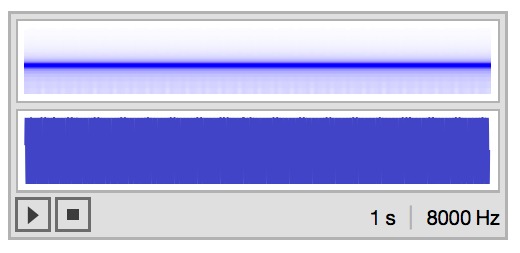
To hear the first Shepard tone you multiply the Sine's argument (currently $262*2\pi$) by $2^{\frac{1}{12}}$ and then you add four of these Sine functions together to represent adjacent octaves.
$$\sin\left({262*2 \pi* 2^\frac{1}{12}}\right)$$
$$\sin\left({2*262*2 \pi* 2^\frac{1}{12}}\right)+
\sin\left({4*262*2 \pi* 2^\frac{1}{12}}\right)+
\sin\left({8*262*2 \pi* 2^\frac{1}{12}}\right)+
\sin\left({16*262*2 \pi* 2^\frac{1}{12}}\right)$$
Play[
Sin[2^(1/12)* 263*2 \[Pi]* 1/2 t] +
Sin[2^(1/12)* 263*2 \[Pi]* 1/4 t] +
Sin[2^(1/12)* 263*2 \[Pi]* 1/8 t] +
Sin[2^(1/12)* 263*2 \[Pi]* 1/16 t],
{t, 0, 1}]
To hear the second Shepard tone
Play[
Sin[2^(2/12)* 263*2 \[Pi]* 1/2 t] +
Sin[2^(2/12)* 263*2 \[Pi]* 1/4 t] +
Sin[2^(2/12)* 263*2 \[Pi]* 1/8 t] +
Sin[2^(2/12)* 263*2 \[Pi]* 1/16 t],
{t, 0, 1}]
To hear the third Shepard tone
Play[
Sin[2^(3/12)* 263*2 \[Pi]* 1/2 t] +
Sin[2^(3/12)* 263*2 \[Pi]* 1/4 t] +
Sin[2^(3/12)* 263*2 \[Pi]* 1/8 t] +
Sin[2^(3/12)* 263*2 \[Pi]* 1/16 t],
{t, 0, 1}]
notice that the scale is achieved by incrementing the $\frac{1}{12}$ by twelfths.
To hear them all:
Manipulate[
Play[
Sin[2^(m/12)*263*2 \[Pi]*1/2 t] +
Sin[2^(m/12)*263*2 \[Pi]*1/4 t] +
Sin[2^(m/12)*263*2 \[Pi]*1/8 t] +
Sin[2^(m/12)*263*2 \[Pi]*1/16 t],
{t, 0, 1}],
{m, 1, 11, 1}]
first attempt at the glissando
f[m_] := Sin[263 2^(-3 + m/12) \[Pi] t] +
Sin[263 2^(-2 + m/12) \[Pi] t] +
Sin[263 2^(-1 + m/12) \[Pi] t] +
Sin[263 2^(m/12) \[Pi] t]
Play[Piecewise[
Evaluate[Flatten /@
Table[{{Evaluate[f[1 + .1 i]], 0 + .1 i < t < .1 + .1 i}}, {i, 1,
1000}]]],
{t, 0, 11}]
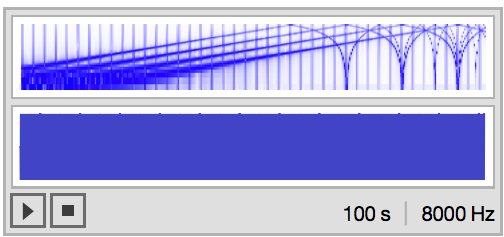
Theodore Gray's harmonic wizardry
harmonicAmplitude[f_] := N[1 - Cos[(2 \[Pi] Log[f/263])/Log[2^5]]];
>
envelope[t_, duration_] := (Log[t + 0.001] - Log[0.001]) E^(-4/duration t);
>
tone[t_, m_, duration_] :=
N[
envelope[t, duration]* Total[
Table[
Sin[2.^m 263 2.^n t]
harmonicAmplitude[2.^m 263 2.^n],
{n, 0, 4}]]];
>
Table[
Play[
Evaluate[
tone[t, m/12, 1]
],
{t, 0, 1}, PlayRange -> {-9, 9}],
{m, 0, 11}]
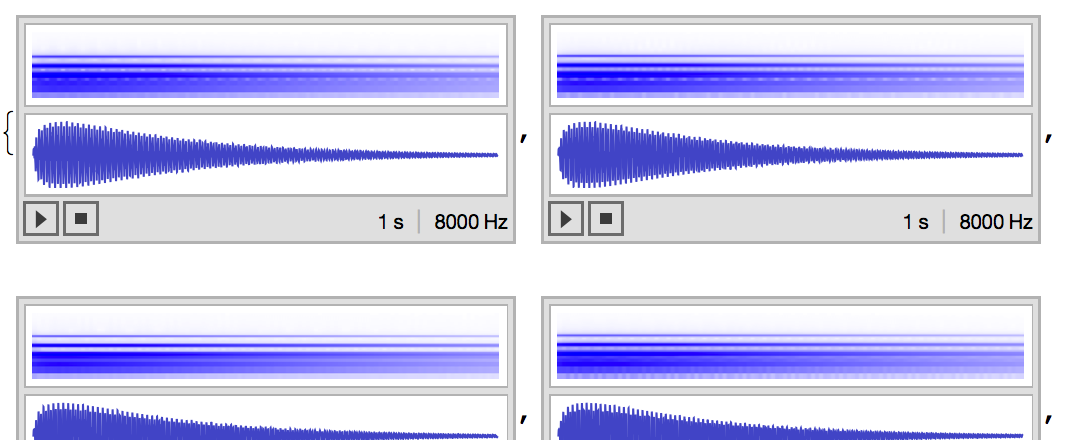
the whole shebang
Clear[harmonicAmplitude, envelope, tone];
harmonicAmplitude[f_] := N[1 - Cos[(2 \[Pi] Log[f/263])/Log[2^5]]];
envelope[t_, duration_] := (Log[t + 0.001] - Log[0.001]) E^(-4/duration t);
tone[t_, m_, duration_] :=
N[envelope[t, duration]*
Total[Table[
Sin[2.^m 263 2.^n t] harmonicAmplitude[2.^m 263 2.^n], {n, 0,
4}]]];
Manipulate[Graphics[{
Inset[Style["Click the buttons.", "Label", 14], {0, .5}],
Inset[Style["Which gives the highest tone?", "Label", 14], {0, 0}],
Inset[Style["They don't change.", "Label", 14], {0, -0.5}],
Table[Inset[
With[{snd =
Play[Evaluate[tone[t, m/12, duration]], {t, 0, duration},
PlayRange -> {-9, 9}]},
Button["", EmitSound[snd], ImageSize -> {50, 50},
Background ->
If[m === highlight, RGBColor[1, .47, 0],
Automatic]]], {Cos[-2 Pi m/12 + Pi/4 + Pi/12],
Sin[-2 Pi m/12 + Pi/4 + Pi/12]}], {m, 0, 11}]},
ImageSize -> {500, 400}],
{{duration, .8}, 0.1, 5},
{{highlight, 12}, 0, 12, 1, ControlType -> None},
SaveDefinitions -> True]