I have a list of figures and strings to plot in a movie where each frame is slightly different from the previous one. I achieved that with the following code, where the g[i] are graphical elements (Points and Lines), and the S[i] are strings (timestamps). I used Animate because it authomatically resets a frame's position in case the user would rotate it.
Animate[Labeled[
Graphics3D[g[[i]],
ViewPoint -> Front,
ImageSize -> Full], s[[i]], Top], {i, 1, 81, 1},
AnimationRunning -> False, DefaultDuration -> 20,
PreserveImageOptions -> False]
Now, I wish to make the plot rotate back and forth as the movie goes on. I used the following code:
Animate[Labeled[
Graphics3D[g[[i]],
ViewPoint -> {Sin[t], -2.4 + Sin[t]/2, 2*Sin[t]},
ImageSize -> Full], s[[i]], Top], {i, 1, 81, 1}, {t, 0, Pi},
AnimationRunning -> False, DefaultDuration -> 20,
PreserveImageOptions -> False]
Finally, to my question: how do I set up different durations for the two animations (view point and frame)? Currently, they both take 20 seconds, but I wish the viewpoint rotation would be faster, as well as to be running by default; however, my attempts to set AnimationRunning as False for one variable and True for the other did not succeed.

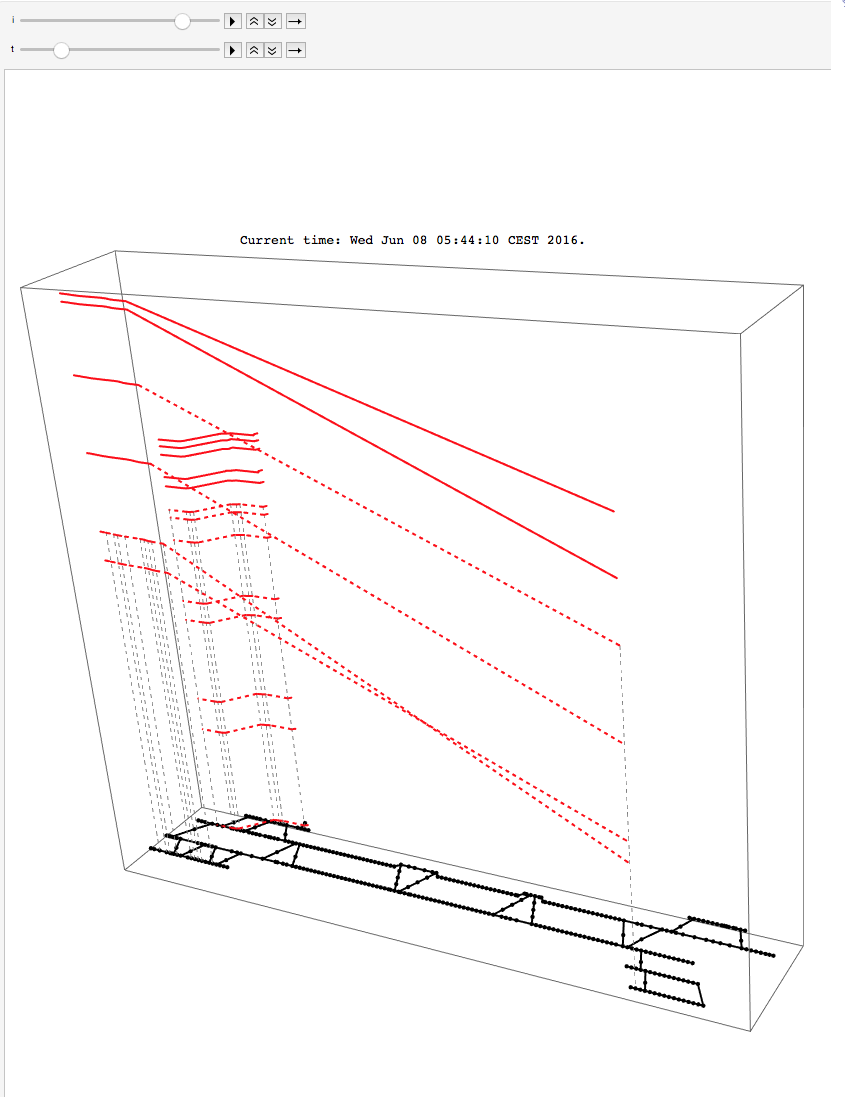
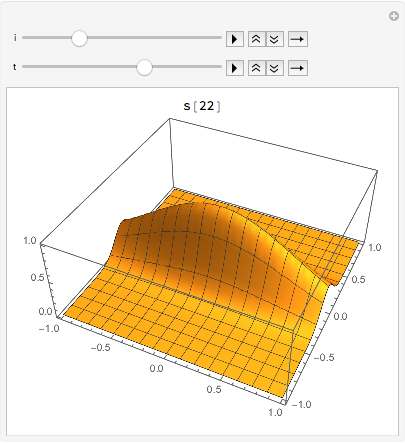
Sin[2 t]instead ofSin[t]should have theViewPointoscillate twice as fast, etc. $\endgroup$