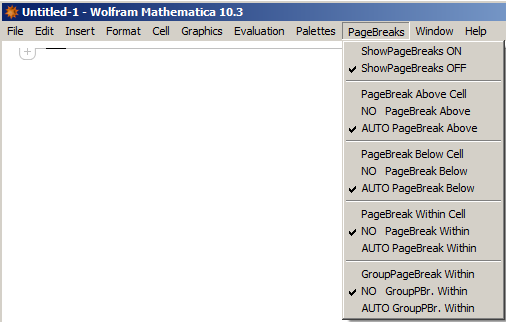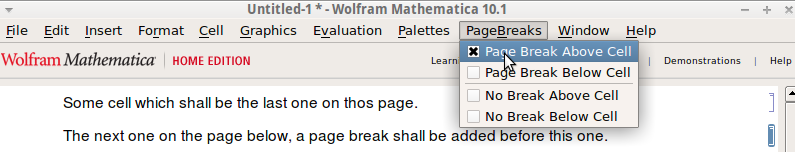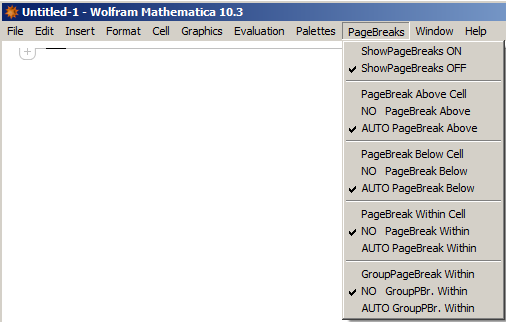An even better version than the one above from me: Paste between the defintions of Palettes and Window:
Menu["Page&Breaks",
{
MenuItem["ShowPageBreaks ON ", ShowPageBreaks->True, Scope->NotebookDefault],
MenuItem["ShowPageBreaks OFF", ShowPageBreaks->False, Scope->NotebookDefault],
Delimiter,
MenuItem["PageBreak Above Cell ", PageBreakAbove->True, Scope->SelectionCell],
MenuItem["NO PageBreak Above ", PageBreakAbove->False, Scope->SelectionCell],
MenuItem["AUTO PageBreak Above ", PageBreakAbove->Automatic, Scope->SelectionCell],
Delimiter,
MenuItem["PageBreak Below Cell ", PageBreakBelow->True, Scope->SelectionCell],
MenuItem["NO PageBreak Below ", PageBreakBelow->False, Scope->SelectionCell],
MenuItem["AUTO PageBreak Below ", PageBreakBelow->Automatic, Scope->SelectionCell],
Delimiter,
MenuItem["PageBreak Within Cell", PageBreakWithin->True, Scope->SelectionCell],
MenuItem["NO PageBreak Within", PageBreakWithin->False, Scope->SelectionCell],
MenuItem["AUTO PageBreak Within", PageBreakWithin->Automatic, Scope->SelectionCell],
Delimiter,
MenuItem["GroupPageBreak Within", GroupPageBreakWithin->True, Scope->SelectionCell],
MenuItem["NO GroupPBr. Within", GroupPageBreakWithin->False, Scope->SelectionCell],
MenuItem["AUTO GroupPBr. Within", GroupPageBreakWithin->Automatic, Scope->SelectionCell],
}],
This one also gives you access to the other relevant functions around PageBreaks: