I was told as:
AdjacencyGraph::matsq: Argument {{{0,0,0,0,0,0,0,0,0,0,0,0,0,0,0,0,0,0,0,0,0,0,0,0,0,0,0,0,0,0,0,0,0,0,0,0,0,0,0,0,0,0,0,0,0,0,0,0,0,0,<<461>>},{0,0,0,0,0,0,0,0,0,0,0,0,0,0,0,0,0,0,0,0,0,0,0,0,0,0,0,0,0,0,0,0,0,0,0,0,0,0,0,0,0,0,0,0,0,0,0,0,0,0,<<461>>},<<48>>,<<461>>}} at position 2 is not a non-empty square matrix.
However, the matrix is imported from Microsoft Excel which is exactly a [511 x 511] square matrix.

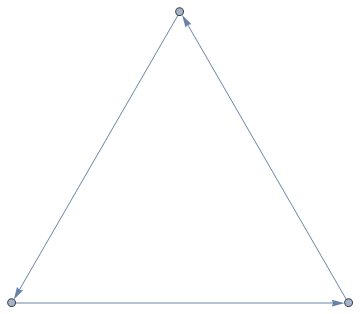
{}after importing from excell since it returns a list of sheets contents really. So useFirstand put the result to theAdjacencyGraph. $\endgroup$