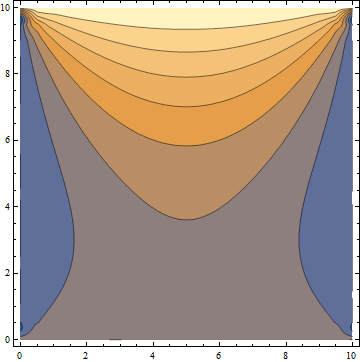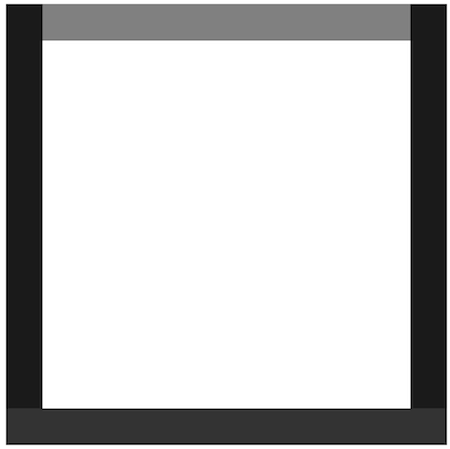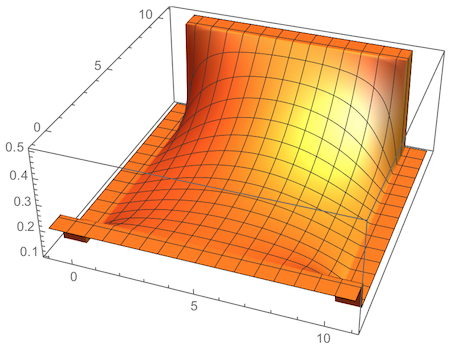Since you are specifically asking about versions below 10, it may be useful to point out that this problem is equivalent to the electrostatics problem of finding the potential in a region bounded by conductors held at fixed voltages. This can be solved, e.g., with the simple relaxation method I implemented in this answer, where I actually allow for lots of other complications. The potential is solved on a rectangular grid, and the main point was to play around with a graphical method for specifying the boundary conditions. You can apply that method to the question here as follows (I'm first copying the relevant definitions from the lined answer):
defaultGridSize = 120;
step =
Compile[{{phi, _Real, 2}, {orig, _Real, 2}, {mask, _Real,
2}, {dchiX, _Real, 2}, {dchiY, _Real, 2}},
Module[{f = (RotateRight[phi] + RotateLeft[phi] +
RotateRight[phi, {0, 1}] + RotateLeft[phi, {0, 1}])*mask +
orig, ex, ey},
ex = (RotateRight[phi, {0, 1}] - RotateLeft[phi, {0, 1}]);
ey = (RotateRight[phi] - RotateLeft[phi]);
f - (dchiX*ex + dchiY*ey)*mask]];
iterate =
Compile[{{gridArray, _Real, 2}, {originalArray, _Real,
2}, {maskArray, _Real, 2}, {dchiX, _Real, 2}, {dchiY, _Real,
2}, {tol, _Real}},
FixedPoint[step[#, gridArray, maskArray, dchiX, dchiY] &,
originalArray, 100000,
SameTest -> (Max@Abs@Flatten[#1 - #2] < tol &)]];
digitize[gr_, n_] :=
N@ImageData@
ColorConvert[
Image[Show[gr, Background -> Black,
BaseStyle -> {Antialiasing -> False}], ImageSize -> n],
"GrayScale"];
createLandscape[conductors_, chargePlus_, chargeMinus_,
suceptibility_, nGrid_] :=
Module[{gridConductors, gridRho, gridChi, maskList},
gridConductors = digitize[conductors, nGrid];
maskList = N[1. - Unitize[gridConductors]];
gridRho = (digitize[chargePlus, nGrid] -
digitize[chargeMinus, nGrid])*maskList;
gridChi = digitize[suceptibility, nGrid]*maskList;
{gridConductors, gridRho, gridChi, maskList}];
poissonSolver[conductors_, chargePlus_, chargeMinus_, suceptibility_,
nGrid_: defaultGridSize, tolerance_: 10^(-6)] :=
Block[{averagePotential, gridConductors, gridRho, gridChi, gridEps,
gridList, maskList, mask4List, dChiYList, dChiXList,
initialGrid}, {gridConductors, gridRho, gridChi, maskList} =
createLandscape[conductors, chargePlus, chargeMinus,
suceptibility, nGrid];
averagePotential = Mean[Select[Flatten@gridConductors, Positive]];
initialGrid = averagePotential*maskList + gridConductors;
gridEps = 1. + gridChi;
gridList = gridConductors + gridRho/(4.*gridEps);
mask4List = maskList/4.;
dChiYList = (RotateLeft[gridChi] -
RotateRight[gridChi])/(2. gridEps);
dChiXList = (RotateLeft[gridChi, {0, 1}] -
RotateRight[gridChi, {0, 1}])/(2. gridEps);
Reverse@
iterate[gridList, initialGrid, mask4List, dChiXList, dChiYList,
tolerance]];
Now for the specific boundary conditions. The region extends from 0 to 10 in both directions, but I need to add some padding on the outside in order to define areas with the desired boundary potential. So the simulation area is the square extending from -1 to 11 in both directions (this is where the figure shows rectangles in various gray shades):
conductors =
Graphics[{{GrayLevel[.5], Rectangle[{0, 10}, {10, 11}]},
{GrayLevel[.1], Rectangle[{10, 0}, {11, 11}]}, {GrayLevel[.2],
Rectangle[{-1, -1}, {11, 0}]},
{GrayLevel[.1], Rectangle[{-1, 0}, {0, 11}]}},
PlotRangePadding -> 0, ImagePadding -> None]
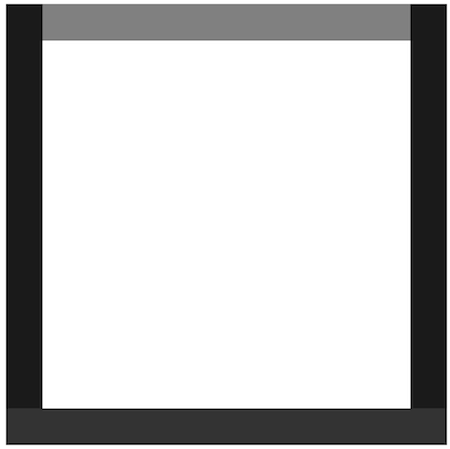
To explain how I chose the conductor potentials: in my graphical approach, the color black corresponds to the absence of any object. All other potentials are encoded in the grayscale value of the region. This means the value 0 can't be used as a potential, and therefore I shift all potentials by a value 0.1 to make them non-zero. Also, I rescaled all potentials so that they fit into the interval from .1 to 1 that can be directly translated to GrayLevel. This means I have to use the following correspondence between your boundary conditions and mine:
0 $\mapsto$ .1100 $\mapsto$ .2400 $\mapsto$ .5.
There is no need to specify any of the other electrostatic quantities, except to define their corresponding graphics objects to be empty. Then I invoke the solver:
chargePlus =
Graphics[{}, PlotRange -> (PlotRange /. FullOptions[conductors])];
chargeMinus =
Graphics[{}, PlotRange -> (PlotRange /. FullOptions[conductors])];
susceptibility =
Graphics[{}, PlotRange -> (PlotRange /. FullOptions[conductors])];
Timing[potential =
poissonSolver[conductors, chargePlus, chargeMinus, susceptibility];]
(* ==> {5.65001, Null} *)
ListPlot3D[potential, PlotRange -> All,
PlotStyle -> {Orange, Specularity[White, 10]},
DataRange->{{-1,11},{-1,11}}]
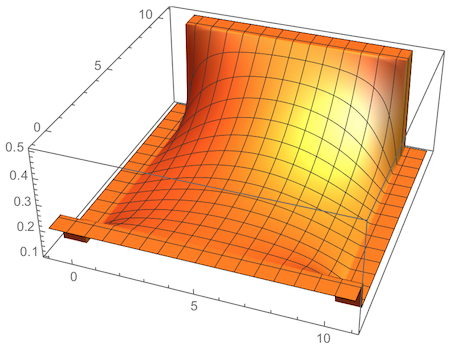
For more details, you may want to consult the link I gave above.