Bug fixed in 10.1.0 (see answer for details)
Since update to 10.1.0.0 Mathematica has a high CPU usage even when no evaluation is running (even for empty notebook opened). I am running OS X Yosemite 10.10.3 on the following configuration:
- Model Name: MacBook Pro
- Model Identifier: MacBookPro5,5
- Processor Name: Intel Core 2 Duo
- Processor Speed: 2,26 GHz
- Number of Processors: 1
- Total Number of Cores: 2
- L2 Cache: 3 MB
- Memory: 8 GB
- Bus Speed: 1,07 GHz
- Boot ROM Version: MBP55.00AC.B03
- SMC Version (system): 1.47f2
In1:= SystemInformation["Kernel", "ReleaseID"]
Out1= "10.1.0.0 (5292907, 2015032401)"
My colleague reports the same on similar machine. Is this a bug?
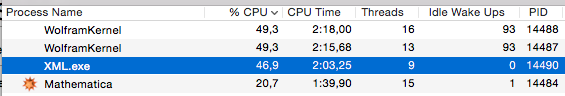

[email protected]for details. $\endgroup$