On Mathematica 9.0.1.0, Windows 7 SP1
Calling CurrentImage[] returns a black image, with a few non-black pixels near the top of the image, which may be some kind of debug information. The webcam indicator LED does not turn on during the process (it turns on correctly when using a program such as Skype). The nonzero image values returned using ImageData are listed below: The rest of the image consists completely of {0.,0.,0.}
{0., 0., 0.0156863}, {0.796078, 0.843137, 0.}, {0.564706, 0., \
0.00784314}, {0.00784314, 0.0705882, 0.}, {0.0705882, 0.435294, \
0.909804}, {0., 0.219608, 0.00784314}, {0.219608, 0., 0.188235}, {0., \
0.188235, 0.}, {0.192157, 0.941176, 0.}, {0.0627451, 0., 0.}, {0., \
0., 0.054902}
$ImagingDevices correctly returns
{"Logitech Webcam C100"}
-edit-
I managed to solve the issue, see the self-answer below for details. I will accept as an answer the best answer which explains the origin of the non-black pixels in the data returned by CurrentImage[]
