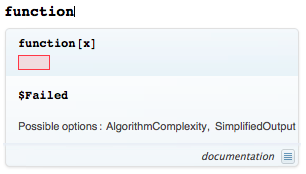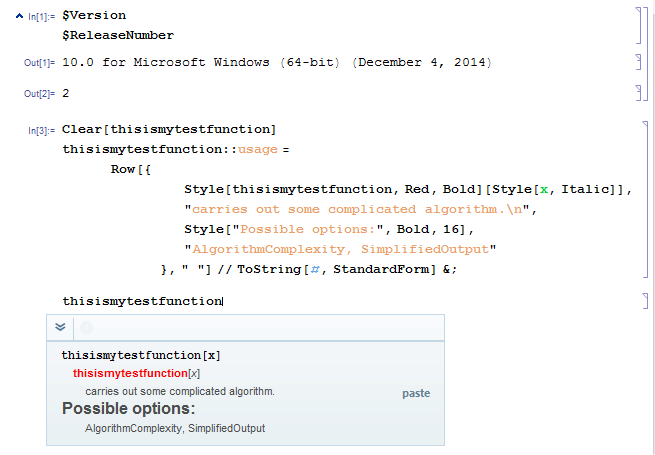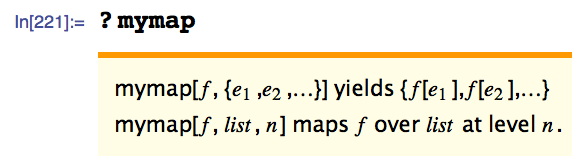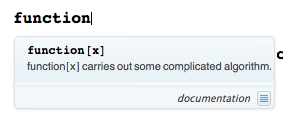Unfortunately, this will not help you because although it fixes the issue for your usage messages, I would not recommend to include this hack in your package. I found out about all this when I was investigating in usage messages for the IntelliJ Plugin.
Very interesting is the file
FileNames["FEKernelInit.tr", {$InstallationDirectory}, Infinity]
because it shows some routines how usage templates are automatically extracted from (user defined) usage messages. Following these lines, you see that there are functions like getTemplateFromUsage which calls things like makePlainText etc.
You can try these things for your own function:
function::usage = "function[\!\(\*StyleBox[\"x\", \"TI\"]\)] carries out some complicated...";
FE`getTemplateFromUsage[function::usage, "function"]
and you see that the StyleBox is stripped from your usage exactly as it is in the screenshot of your question. Going a bit further in this file, you will find a function named FE`FTU and this looks like it is providing the information for what is shown in the template tooltip you see. The last line of this function is
MathLink`CallFrontEnd@
FrontEnd`TemplateTooltipPacket[FrontEnd`InputNotebook[], sn, name, template, usageStrings]
When you debug this function by unprotecting it and looking at the values of the parameters, you see that in usageStrings all formatting is preserved. Since this seems to be the problem, you could simply redefine this function and make your usage messages plain text for the tooltip.
Unprotect[FE`FTU];
FE`FTU[sn_, name_] :=
Block[{usage, usageStrings, template},
usage = ToExpression[name <> "::usage"];
If[! StringQ[usage], Return[]];
usageStrings = StringSplit[usage, Except["\*" | ","] ~~ "\n"];
template = FE`getTemplateFromUsage[#, name] & /@ usageStrings;
template =
If[template === $Failed, Return[],
FE`makePlainText[#] & /@ template];
template =
If[template === $Failed, Return[],
FE`reparseBoxStructure[#, name] & /@ template];
template = GridBox /@ List /@ List /@ template;
Global`tmp = {sn, name, template, usageStrings};
MathLink`CallFrontEnd@
FrontEnd`TemplateTooltipPacket[FrontEnd`InputNotebook[], sn, name,
template, FE`makePlainText /@ usageStrings]]
Protect[FE`FTU]
After this, the tooltip looks fine
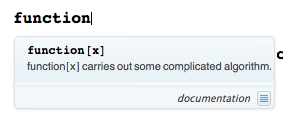
Please note, that you have to do this after you Quit[] the kernel, since those template tooltips seem to be cached. Therefore, (1) quit your kernel, (2) redefine FE`FTU, (3) define and try you function.