I'd build something using Monitor and ProgressIndicator. For example:
Monitor[
Table[Pause[0.1]; Prime[i], {i, 100}],
Row[{ProgressIndicator[i, {1, 100}], i}, " "]
]
This shows a progress indicator while the calculation is underway
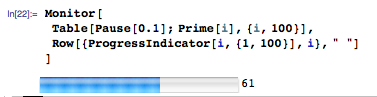
and then it disappears once the calculation has finished
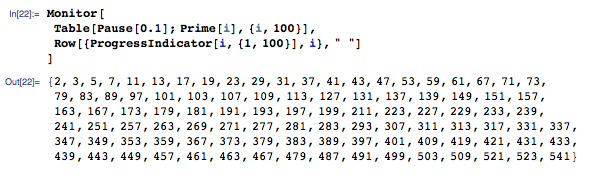
If you look at Jeremy's file progress.m you linked to, you'll see that he defined functions like ProgressTable that are able to understand the iterator specifications. This is a decent approach, and I'm now going to do something similar in writing a ShowProgress function that understands basic Table iterators and has a generic fallback.
(* ShowProgress needs to hold it's arguments, otherwise it
tries to show progress for something that's already
completely done.*)
SetAttributes[ShowProgress, HoldAll];
(* Basic table syntaxes. Excludes {i, {i1, i2, ...}} and multi-iterator forms *)
ShowProgress[Table[e_, {i_, max_}]] :=
ShowProgress[Table[e, {i, 1, max, 1}]]
ShowProgress[Table[e_, {i_, min_, max_}]] :=
ShowProgress[Table[e, {i, min, max, 1}]]
ShowProgress[Table[e_, {i_, min_, max_, step_}]] :=
Monitor[
Table[e, {i, min, max, step}],
Row[{ProgressIndicator[i, {min, max}], i}, " "]
]
(* Fall-back: shows an indeterminate progress bar and elapsed time,
updating a few times per second *)
ShowProgress[a_] :=
With[{progressStartTime = AbsoluteTime[]},
Monitor[
a,
Dynamic[Refresh[
Row[{
ProgressIndicator[Dynamic[Clock[]], Indeterminate],
AbsoluteTime[] - progressStartTime
}, " "],
UpdateInterval -> 0.25]]
]]
Here are some examples of ShowProgress in use:
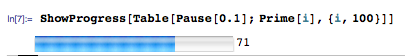
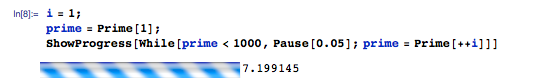
I like this approach instead of the use of Progress... functions like in Jeremy's package because you don't need to change much of your code. You could hook ShowProgress in via $Pre to get automatically applied to everything. If you're willing to change code and use a special function when needed, then the Progress... functions are fine, although not too much different from ShowProgres[...].
The indeterminate progress bar with elapsed time is hopefully a little bit useful in the generic case where it can be difficult to know ahead of time how long a calculation will take. (Technically, there are times when it's unknown ahead of time whether something will finish at all.)

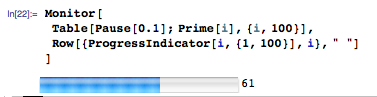
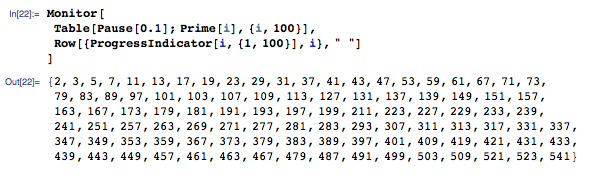
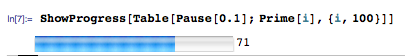
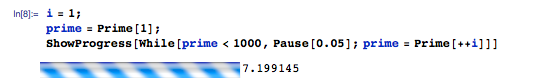
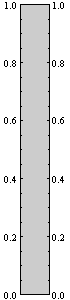
While[r = RandomReal[]; r < .999999, 1]; how long will it take? and there are simple computations which you really do need to carry out to find out how long they'll take $\endgroup$