I have a CSV data file with X position, Y position and corresponding intensity as Z.
I would like to plot it to form an image. I have an idea that list density plot is one method,but, somehow the importing of the CSV file as table and plotting is resulting in an error :
Read::readn: "Invalid real number found when reading from "test2 10 10.csv."
I am totally new to Mathematica and just learning. I don't understand why it takes so long to even import a CSV file.
Thanks !

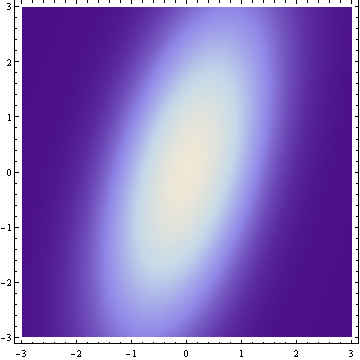
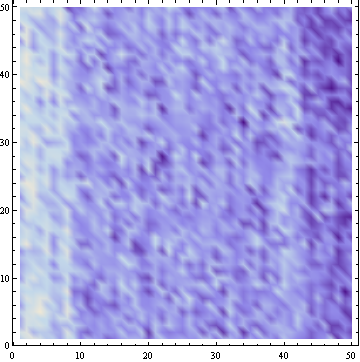
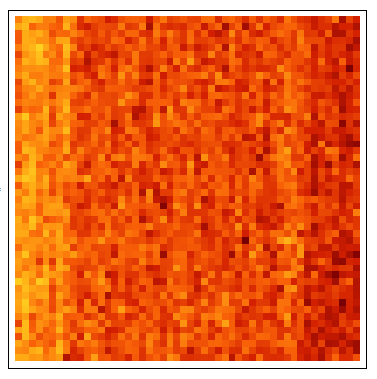
Import? $\endgroup$