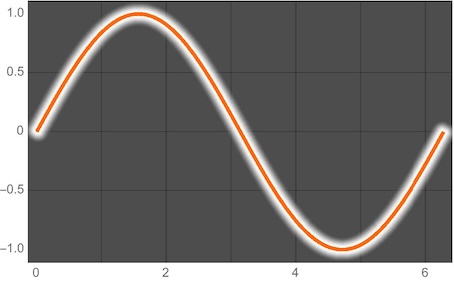This can be useful if the curve is passing over both dark and light backgrounds (like well-done subtitles in movies).
-
5$\begingroup$ Could you maybe give a sample of what you're expecting to see in the answers? $\endgroup$– J. M.'s missing motivation ♦Commented May 4, 2012 at 10:21
-
$\begingroup$ A closely related question is How can I make a 2D line plot with a drop shadow under the line? $\endgroup$– JensCommented May 5, 2012 at 6:35
5 Answers
You could plot the curve twice, with two different styles:
Plot[{Sin[x], Sin[x]}, {x, 0, 2 Pi},
PlotStyle -> {Directive[Thickness[0.03], White], Black}]
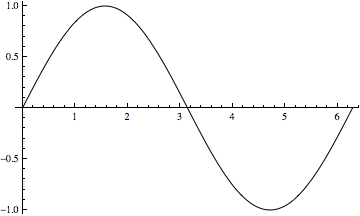
Changing the background to gray:
Plot[{Sin[x], Sin[x]}, {x, 0, 2 Pi},
PlotStyle -> {Directive[Thickness[0.03], White], Black},
Background -> Gray]
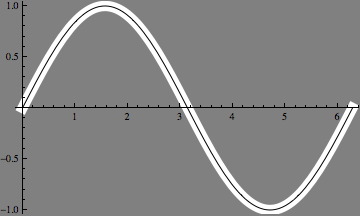
-
4$\begingroup$ +1. Btw, when you add plots as images, you should try to export png-files from Mathematica because they don't suffer from the ringing artefacts at line borders. $\endgroup$ Commented May 4, 2012 at 10:45
-
$\begingroup$ @halirutan, Thanks for the tip. In this case I don't see any differences between jpeg and png though. I will stick to png in the future. $\endgroup$ Commented May 4, 2012 at 10:47
-
$\begingroup$ Fixed it. Really close to hard lines or sharp dark/bright changes you see clutter. $\endgroup$ Commented May 4, 2012 at 10:49
-
-
2$\begingroup$ @MarkusRoellig, maybe add
CapForm["Round"]to yourDirectivefor a tidier appearance. $\endgroup$ Commented May 4, 2012 at 13:02
Here is another approach, based on Filling option :
Plot[{Sin[x] - 0.02, Sin[x], Sin[x] + 0.02}, {x, 0, 2 Pi},
PlotStyle -> {Gray, Black, Gray},
Filling -> {1 -> {{3}, Yellow}}]
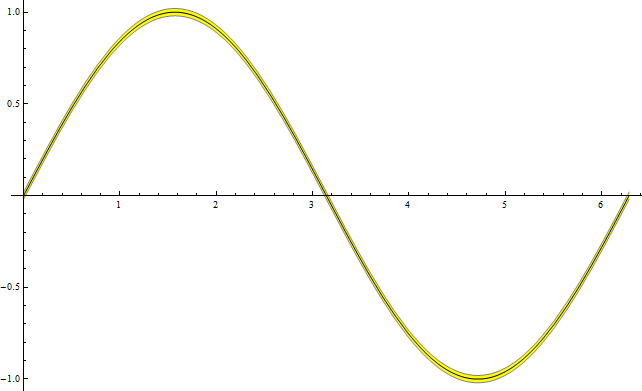
One problem may appear here, namely if a given function has a big absolute value of the derivative, then the strip becomes too thin. We can avoid this by adding a factor depending on the absolute value of its derivative, e.g.
Plot[{Sin[x]-0.035(1 + Abs[Sin'[x]]), Sin[x], Sin[x] + 0.035 (1 + Abs[Sin'[x]])}, {x, 0, 2 Pi},
PlotStyle -> {Gray, Black, Gray}, Filling -> {1 -> {{3}, LightOrange}}]
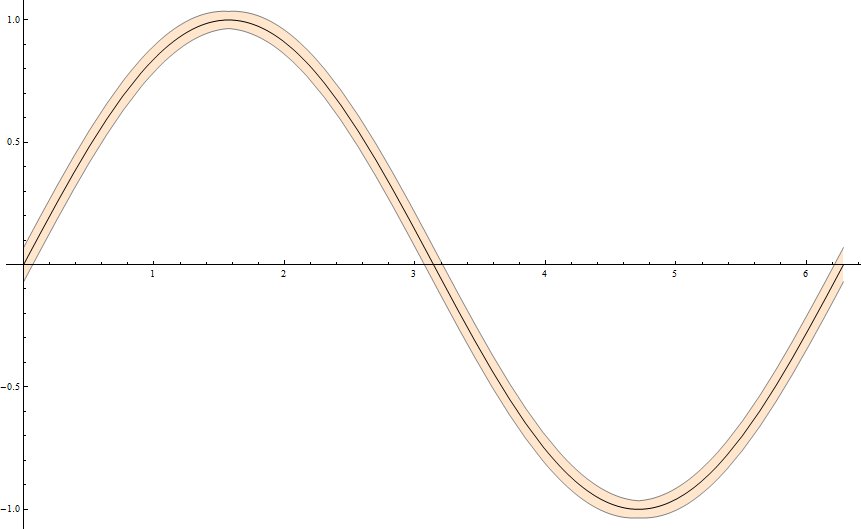
For a more customized solution we can use also one of the wide range of ColorSchemes :
Plot[{Sin[x]-0.035 (1+ Abs[Sin'[x]]), Sin[x], Sin[x] +0.035 (1+ Abs[Sin'[x]])}, {x, 0, 2 Pi},
PlotStyle -> {Thin, Thick, Thin}, ColorFunction -> "FruitPunchColors",
FillingStyle -> Opacity[0.1], Filling -> {1 -> {3}}]
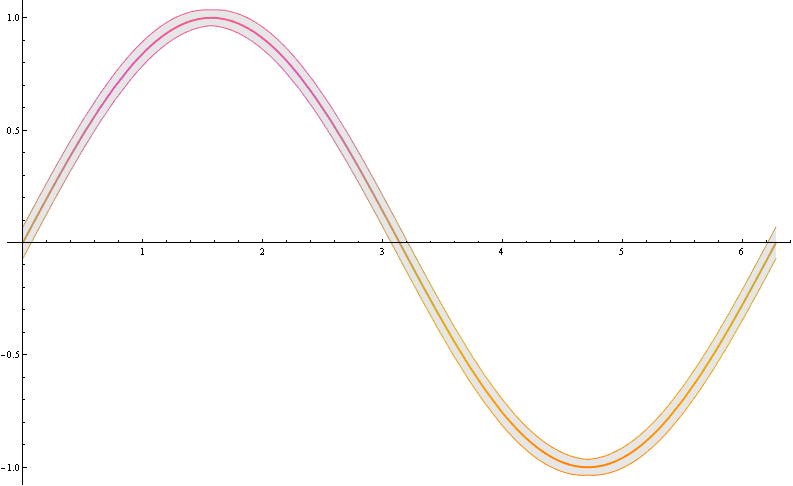
GraphicsRow[
Table[ Plot[{Sin[x]- 0.035 (1+ Abs[Sin'[x]]), Sin[x], Sin[x]+ 0.035 (1+ Abs[Sin'[x]])},
{x, 0, 2 Pi}, PlotStyle -> {Thin, Thick, Thin},
ColorFunction -> i, FillingStyle -> Opacity[0.05], Filling -> {1 -> {3}}],
{i, {"Rainbow", "BlueGreenYellow", "DeepSeaColors"}}]]
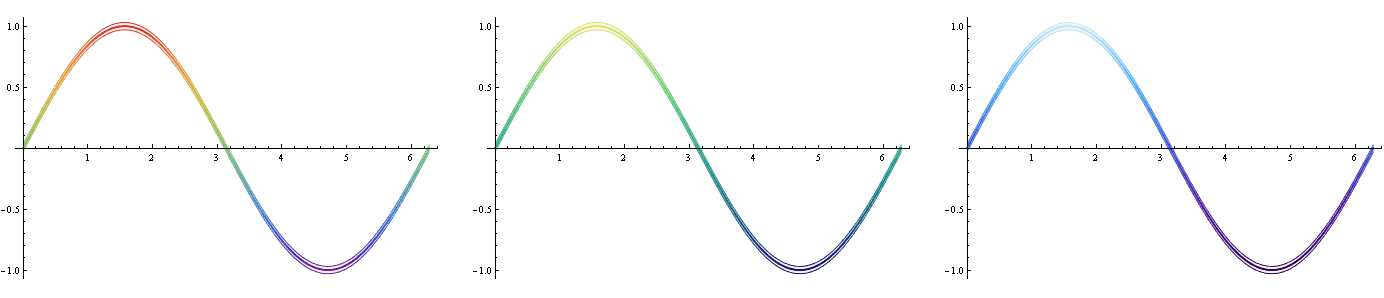
A minor tweak to Markus' method, you may find utility in CapForm:
Table[
Plot[{Sin[x], Sin[x]}, {x, 0, 2 Pi},
PlotStyle ->
{Directive[AbsoluteThickness[15], CapForm[c], White],
Directive[AbsoluteThickness[7], Blue]},
ImageSize -> 400, PlotRangePadding -> 0.2, Frame -> True,
Prolog ->
Inset[ExampleData[{"TestImage", "Sailboat"}],
Scaled@{0.5, 0.5}, Automatic, Scaled@{1, 2}]
],
{c, {"Butt", "Round", "Square"}}
] // Column
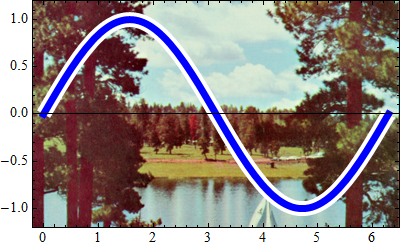
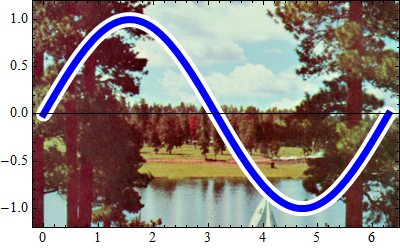
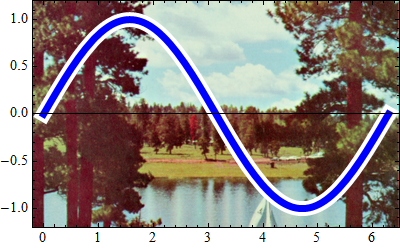
-
$\begingroup$ +1 for the CapForm and the Background :) nice! $\endgroup$ Commented May 4, 2012 at 20:10
A minor variation of Markus' method, applying the effect as a post process using ReplaceAll. Every Line in the graphics is replaced with two Lines: a thicker copy and the original. The key thing is to localise the additional directives to the extra Line by wrapping it in a list, so that subsequent primitives do not pick up the thickness and colour changes.
For plots with many curves this might be a more convenient approach than explicitly duplicating the plot functions.
Plot[{Sin[x], Cos[x]}, {x, 0, 2 Pi}, PlotStyle -> {Yellow, White}, BaseStyle -> Thick] /.
l_Line :> {{Thickness[0.01], Black, CapForm["Round"], l}, l}
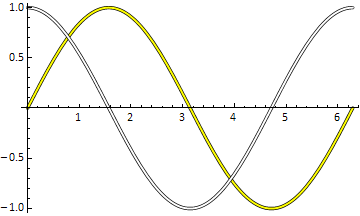
Since V 13.3 there is Haloing:
Plot[Sin[x], {x, 0, 2 Pi},
PlotStyle -> Haloing[White, 0, 8],
PlotTheme -> "Marketing"]